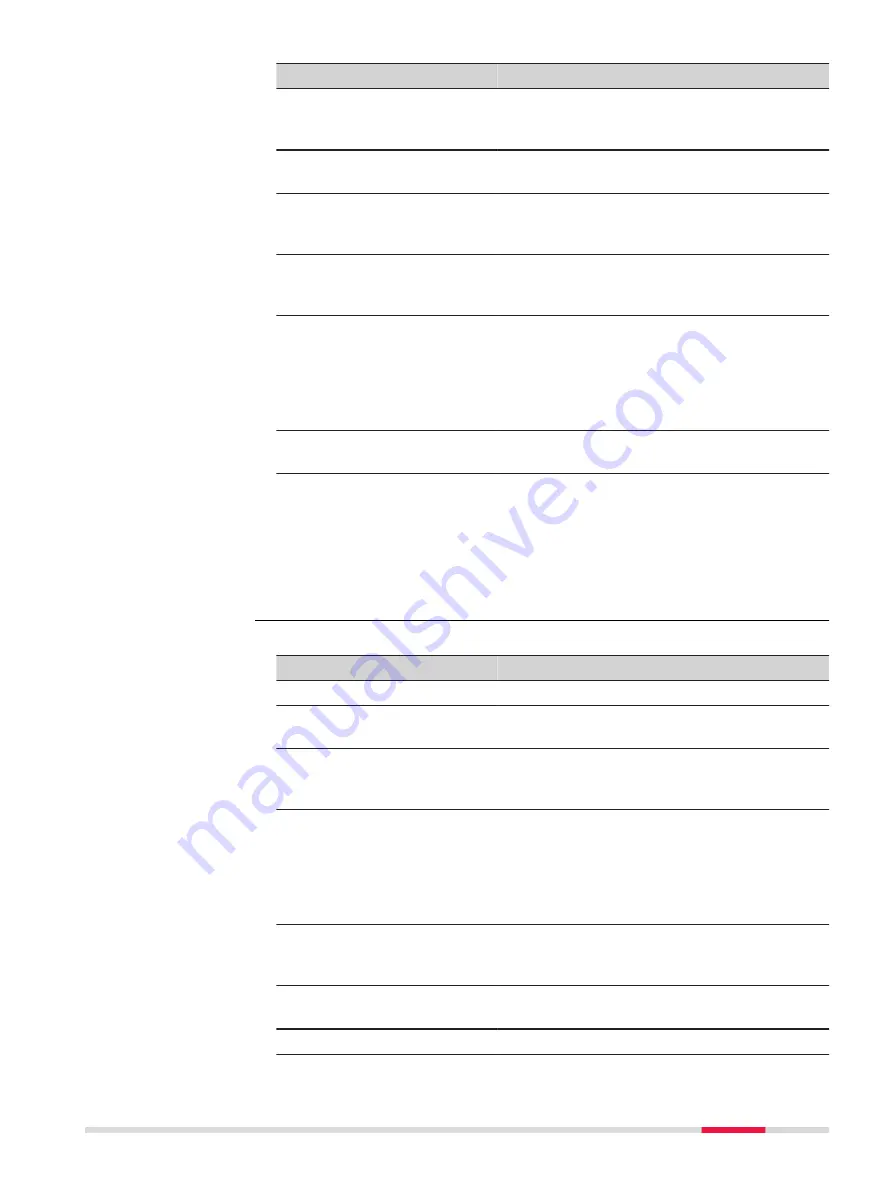
Field
Option
Description
Server
Available on the base. Must be selected to
allow connections from TCP/IP clients, for
example GNSS rovers.
IP address
Display only
Available for
User type
:
Server
. Current IP
address of the GS instrument.
TCP/IP port
Editable field
Available for
User type
:
Server
. The port
number to which the TCP/IP clients connect
for receiving the RTK data stream.
Allow simul-
taneous
connections
1
to
10
Available on the base for
User type
:
Server
.
Select the number of clients which are
allowed to connect to the port.
Server to
use
Selectable list Available on the rover, also on the base for
User type
:
Client
. The server to be accessed
in the Internet. Open the selectable list to
access
Server to Connect
where new serv-
ers can be created and existing servers can
be selected or edited.
NTRIP
mountpoint
Editable field
Mountpoints are the Ntrip servers sending
out real-time data.
Next step
Select
Source
to access
NTRIP Source Table
.
Highlight a mountpoint about which more information is required. This infor-
mation helps to configure the instrument to use the selected mountpoint as a
base. Press
Info
to access
Mountpoint
.
Description of fields
Field
Option
Description
Identifier
Display only
The name of the selected mountpoint.
Format
Display only
The real-time data format sent out by the
mountpoint.
Format
details
Display only
Details about
Format
, for example the RTCM
message types including update rates in sec-
onds displayed in brackets.
Authentica-
tion method
The type of password protection required for
the authorisation to the Ntrip server.
None
If no password is required.
Basic
If the password does not require encryption.
Digest
If the password must be encrypted.
NMEA
Display only
Indicates if the mountpoint must receive GGA
NMEA data from the rover in order to com-
pute VRS information.
Charges
Display only
Indicates if charges are currently made for
the connection.
Carrier
Display only
The type of carrier message sent out.
Mountpoint,
General page
Connections - All other connections,
Control Key
231
















































