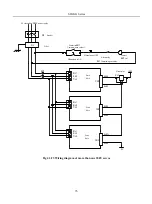SD20-G Series
90
5.3 keypad operating procedure
5.3.1 Example of monitor function parameter
Take usage of Lo-14(DI8~DI5 status display
)
as the example:
Power on
Status display
Input terminal
DI 8 ~DI5
status monitor
Press UP key
Up to Lo-14
▲
Press SET key to 0.5s
▲
No terminal ON
MODE
Press MODE key
External DI5 terminal is ON
The status of terminal
DI5 has changed.
The status of terminal DI5 has
changed again.
Terminal DI5 is OFF
Return to Lo-14
MODE
Monitor Mode
Press MODE key
Fig 5-3-1 Monitor terminal status mode
Summary of Contents for SD20-G Series
Page 35: ...SD20 G Series 35 M3 structure Fig 3 1 5 Servo drive structure 3...
Page 36: ...SD20 G Series 36 ML3 structure 118 5 5 7 5 93 297 8 223 118 93 0 5 12 5 7 5 4 M4...
Page 38: ...SD20 G Series 38 M4 structure Approx mass 10 365 kg Fig 3 1 7 Servo drive structure 5...
Page 39: ...SD20 G Series 39 M5 structure Approx msaa 11 1Kg Fig 3 1 8 Servo drive structure 6...
Page 40: ...SD20 G Series 40 M6 structure Approx mass 17 4Kg Fig 3 1 9 Servo drive structure 7...
Page 182: ...SD20 G Series 182 Fig 6 4 44SD20E Cam internal frameworkdiagram...