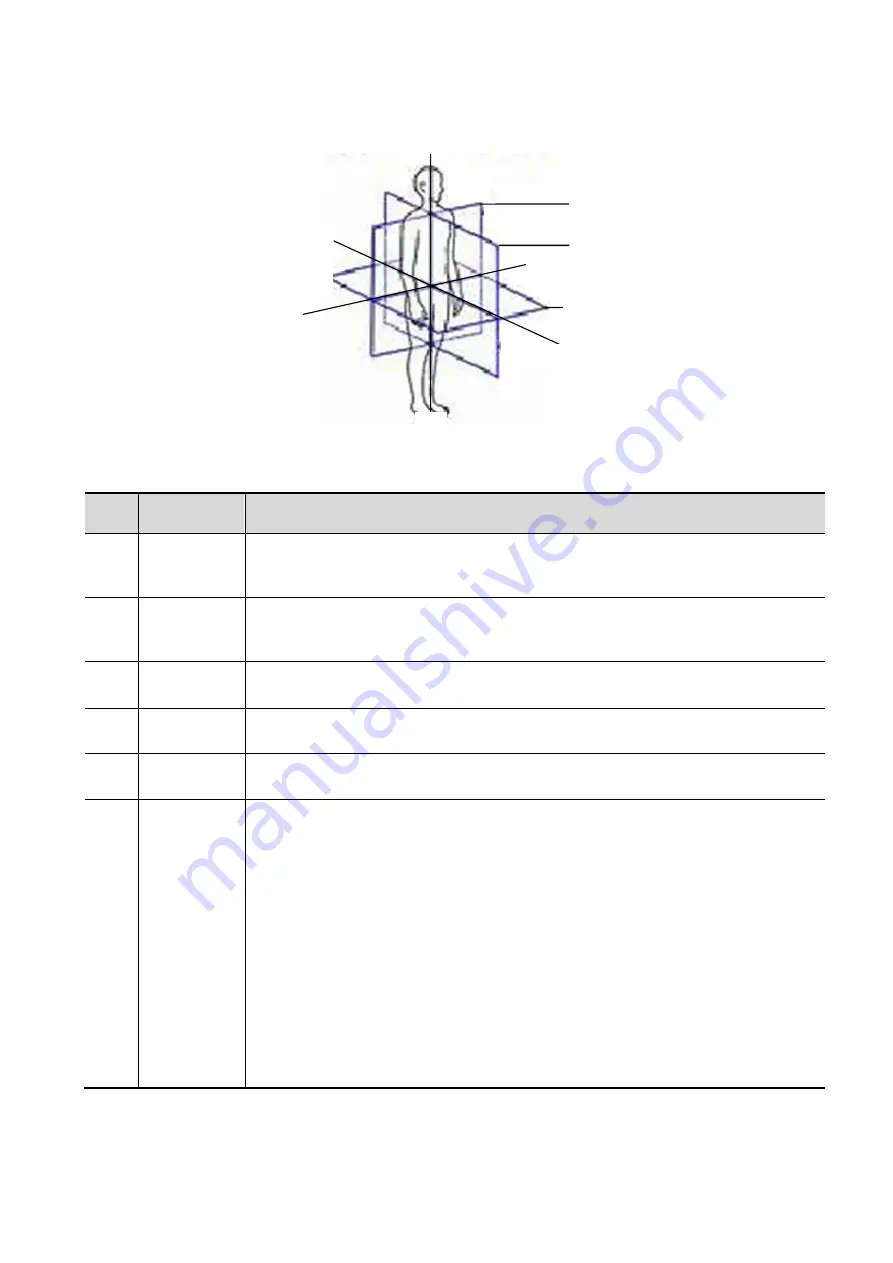
5-126 Image Optimization
Five windows descriptions are given below:
No.
Image
Description
1
Ultrasound
Display
When Fusion Ratio is among -1 to 0, the Ultrasound System registers CT/MR
image to ultrasound image. The fusion display appears then. See also Chapter
5.17.9 Parameter Setting for fusion parameter adjustment.
2
Fusion
Display
When Fusion Ratio is among 0 to 1, the Ultrasound System registers ultrasound
image to CT/MR image. The fusion display appears then. See also Chapter
5.17.9 Parameter Setting for fusion parameter adjustment.
3
Transverse
plane
R, L, A, and P imply the right, left, anterior and posterior of the patient.
4
Coronal
plane
R, L, H, and F imply the right, left, head and foot of the patient.
5
Sagittal
plane
H, F, A, and P imply the head, foot, anterior and posterior of the patient.
6
Indicator
Four indicators (1
st
indicator is on positioning (probe) sensor and 2
nd
indicator is
on motion (abdomen) sensor. 3
st
indicator is on Needle Navigation Guiding
sensor. 4
st
indicator are reserved functions.)
Check the indicator becomes green in use.
Different indicator color:
Blinks green: excellent.
Blinks yellow: mediocre.
Blinks red: poor.
Stays grey: no signal activated. (Magnetic navigation is not enabled.)
Note: if the signal of the sensor becomes poor, check the connections of the
magnetic devices. Reset the distance/orientation among the magnetic generator,
sensors and the patient. Exclude the interference from the metal devices (ward
beds made of metal materials) or the electromagnetic.
Coronal
plane
Sagittal
plane
Transverse
plane
R
P
H
L
A
F
















































