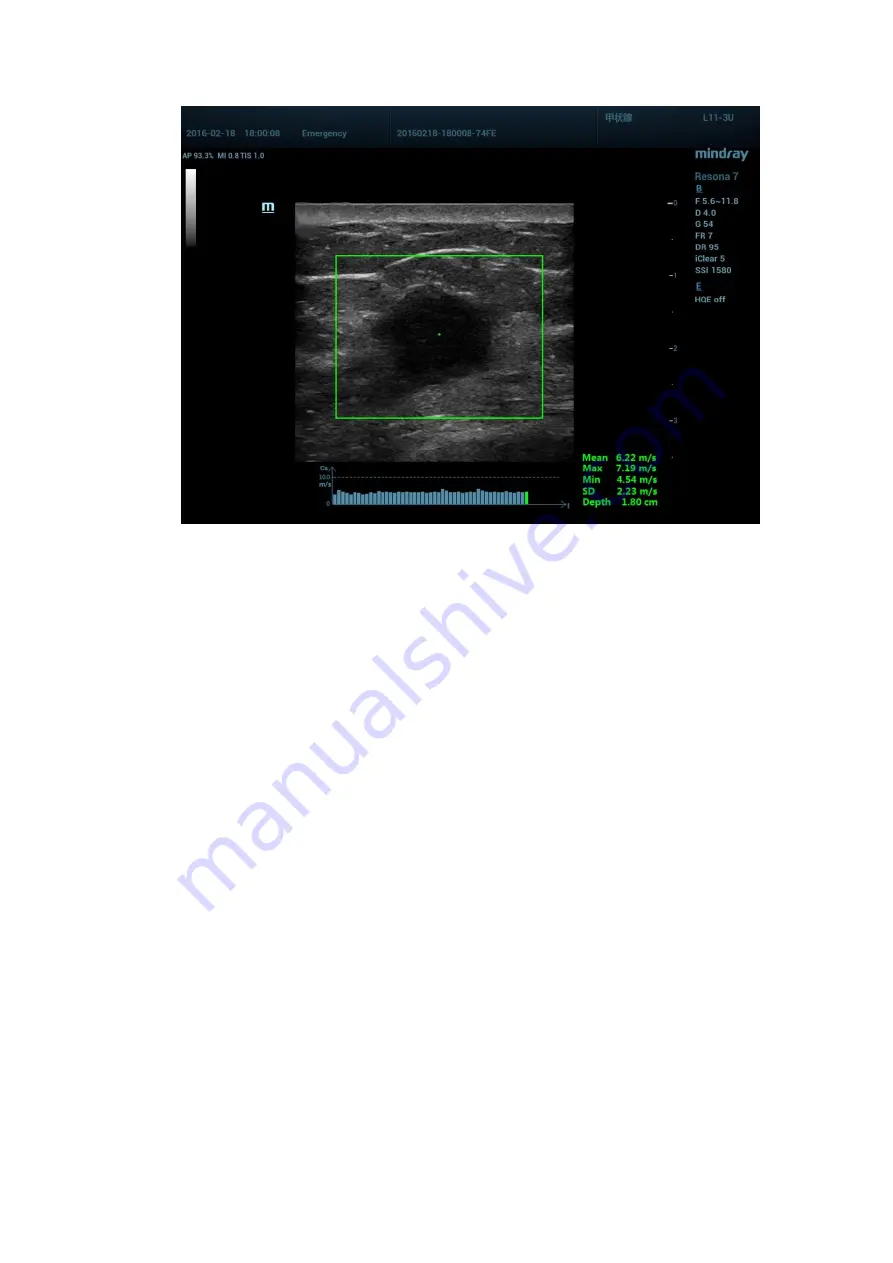
Image Optimization 5-101
5.
Freeze the image, and replay the image if necessary.
6.
Save the single-frame and multi-frame image.
7.
Reacquire the image if necessary.
8. Press <B> on the control panel or tap [STQ] on the touch screen to exit the elastography imaging
mode, and return to B mode.
5.14.3.2 STQ Mode Image Optimization
ROI Adjustment
Description
Used to adjust the ROI position and scale in STQ imaging.
Operation
Rotate [Fixed ROI] knob to adjust the ROI fixed size.
The cross “+” shows the center of the ROI, and the depth appears at the right bottom of
the screen.
Elasto Curve and Metric
Description
Display the changes of elasto metric’s average value inside the ROI by elasto curve. It
is convenient to the doctor to choose the stable measurement result.
The square height of the elasto curve (Y-axis represents elasto metric; X-axis
represents the time) represents the average value of the elasto metric for current
frame.
Operation
Rotate [Elas Metric] knob to adjust the value of the elasto metric.
The metric includes Young’s modulus E (unit: kPa), and shear modulus G (unit: kPa).
Note: the operation description of the STE in the manual may differ from the real
display of the system because of the configuration variability, please refer to the system
the user purchased.






























