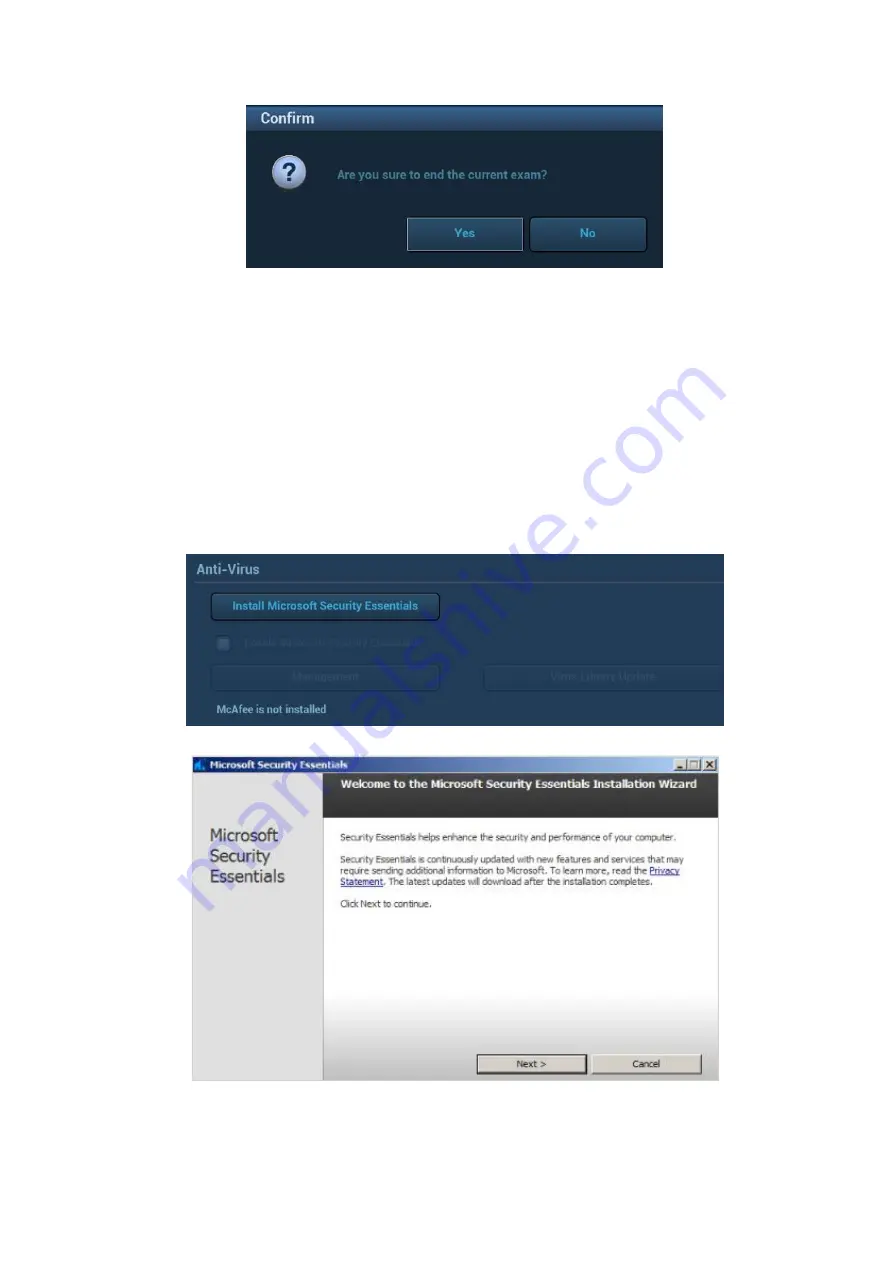
Setup 12-21
4) Click [Yes] to wipe the patient data.
5) Select [User Define] and click [Confirm].
6) Input the password and click [Confirm] to finish the password setting.
Notes
1. If you want switch to Factory Default, perform steps 1 to 6 again. The
password is the same as that of the User Define.
2. When you set password, multi-language and Chinese characters are not
supported.
2. Anti-Virus
The system provides two anti-virus software: Microsoft Security Essentials (MSE) and McAfee. They can
effectively prevent the ultrasound system from being attacked by virus, spyware, or other malware.
Click [Install Microsoft Security Essentials] to enter the "Microsoft Security Essentials" interface:
Click [Next].






























