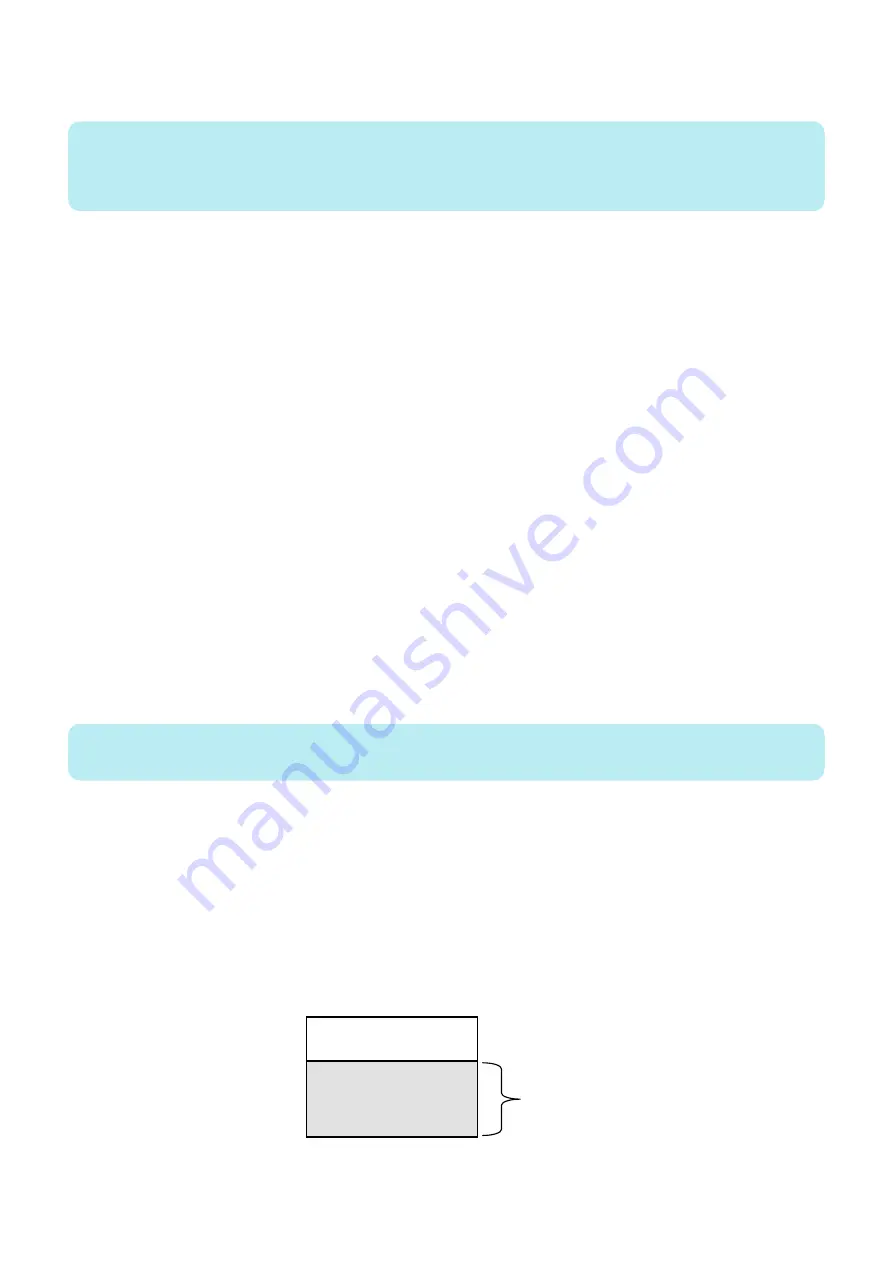
1. To enable this function, set "1" in the following service mode (Lv.2).
Service mode > COPIER > TEST > NET-CAP > OVERWRIT
NOTE:
When this setting is enabled, old logs will be overwritten. If the symptom cannot be reproduced, disable this setting (setting value:
0) and secure logs (save them using SST or USB).
After securing the logs, enable the setting (setting value: 1) again.
Behavior when HDD reaches the limit
When this setting is enabled (setting value: 1), the following behaviors will occur when the HDD reaches the limit.
• When overwrite setting is ON
• The oldest packet file is deleted. This "oldest file" is judged not by the date and time allocated to the file but
by the last update time of the file.
• If the HDD reaches the maximum size while retrieving packets, the oldest file will be deleted, and CAPSTATE
of the capture, which continues the retrieval process for the file which is being saved, remains "RUNNING".
• When overwrite setting is OFF
• The capture is stopped.
• The CAPSTATE of the capture will be "HDDFULL". However, STT-STP will remain as Start (1) status. By
changing STT-STP (0) to STTSTP (1), the capture resumes.
• When the capture resumes, the capture starts if HDDFULL has been solved.
• The CAPSTATE of the capture will be "RUNNING".
• If HDDFULL has not been solved, an error is generated as the result of resuming the capture.
• The CAPSTATE of the capture remains "HDDFULL".
• If the capture is stopped while the CAPSTATE is "HDDFULL", the CAPSTATE of the capture remains "STOP".
Setting the encryption function
1. To enable this function, set "2" in the following service mode (Lv.2).
COPIER > TEST > NET-CAP > ENCDATA
• 0: Encrypted when data is extracted (factory default setting).
• 1: Not encrypted when data is extracted.
• 2: When data is extracted, a ciphertext file and a plaintext file are extracted.
The extension of extracted packet data will be "XXX.can" when encryption settings are enabled.
The extension of extracted packet data will be "XXX.cap" when encryption settings are disabled.
This setting only applies when extracting data by the USB flash drive.
NOTE:
When SST is used to collect data, both plaintext data and ciphertext data are extracted, and this setting is ignored.
Setting the payload drop function
1. To enable this setting, set "1" in the following service mode (Lv.2).
COPIER > TEST > NET-CAP > PAYLOAD
• 0: Not drop the payload (factory default settings)
• 1: Drop the payload
The obtained packet data includes a header part and data part. The header part includes data such as the TCP header and
IP header. The data part includes the actual data.
Enabling this function discards the actual payload data and extracts only the data from the header part, which has the following
effects.
• Can be used when customer data is not allowed to be extracted
• Can be used in an environment where traffic is highly overloaded
Header part
Data part
Discarded part
Packet data structure image
6. Troubleshooting
439
Summary of Contents for imageRUNNER ADVANCE C3330 Series
Page 1: ...Revision 7 0 imageRUNNER ADVANCE C3330 C3325 C3320 Series Service Manual ...
Page 18: ...Product Overview 1 Product Lineup 7 Features 11 Specifications 17 Parts Name 26 ...
Page 518: ...Error Jam Alarm 7 Overview 507 Error Code 511 Jam Code 617 Alarm Code 624 ...
Page 1020: ...9 Installation 1008 ...
Page 1022: ...2 Perform steps 3 to 5 in each cassette 9 Installation 1010 ...
Page 1024: ...5 6 Checking the Contents Cassette Feeding Unit 1x 3x 2x 1x 9 Installation 1012 ...
Page 1027: ...3 4 NOTE The removed cover will be used in step 6 5 2x 2x 9 Installation 1015 ...
Page 1046: ...When the Kit Is Not Used 1 2 Close the Cassette 2 When the Kit Is Used 1 9 Installation 1034 ...
Page 1068: ... Removing the Covers 1 2x 2 1x 9 Installation 1056 ...
Page 1070: ...3 1x 1x 9 Installation 1058 ...
Page 1083: ...6 7 TP M4x8 2x 2x 9 Installation 1071 ...
Page 1084: ...When Installing the USB Keyboard 1 Cap Cover Wire Saddle 9 Installation 1072 ...
Page 1129: ...9 2x 10 2x 11 9 Installation 1117 ...
Page 1135: ...Remove the covers 1 ws 2x 2 1x 9 Installation 1123 ...
Page 1140: ...2 2x 3 Connect the power plug to the outlet 4 Turn ON the power switch 9 Installation 1128 ...
Page 1176: ... A 2x Installing the Covers 1 1x 2 2x 9 Installation 1164 ...
Page 1190: ...14 Install the Cable Guide to the HDD Frame 4 Hooks 1 Boss 9 Installation 1178 ...






























