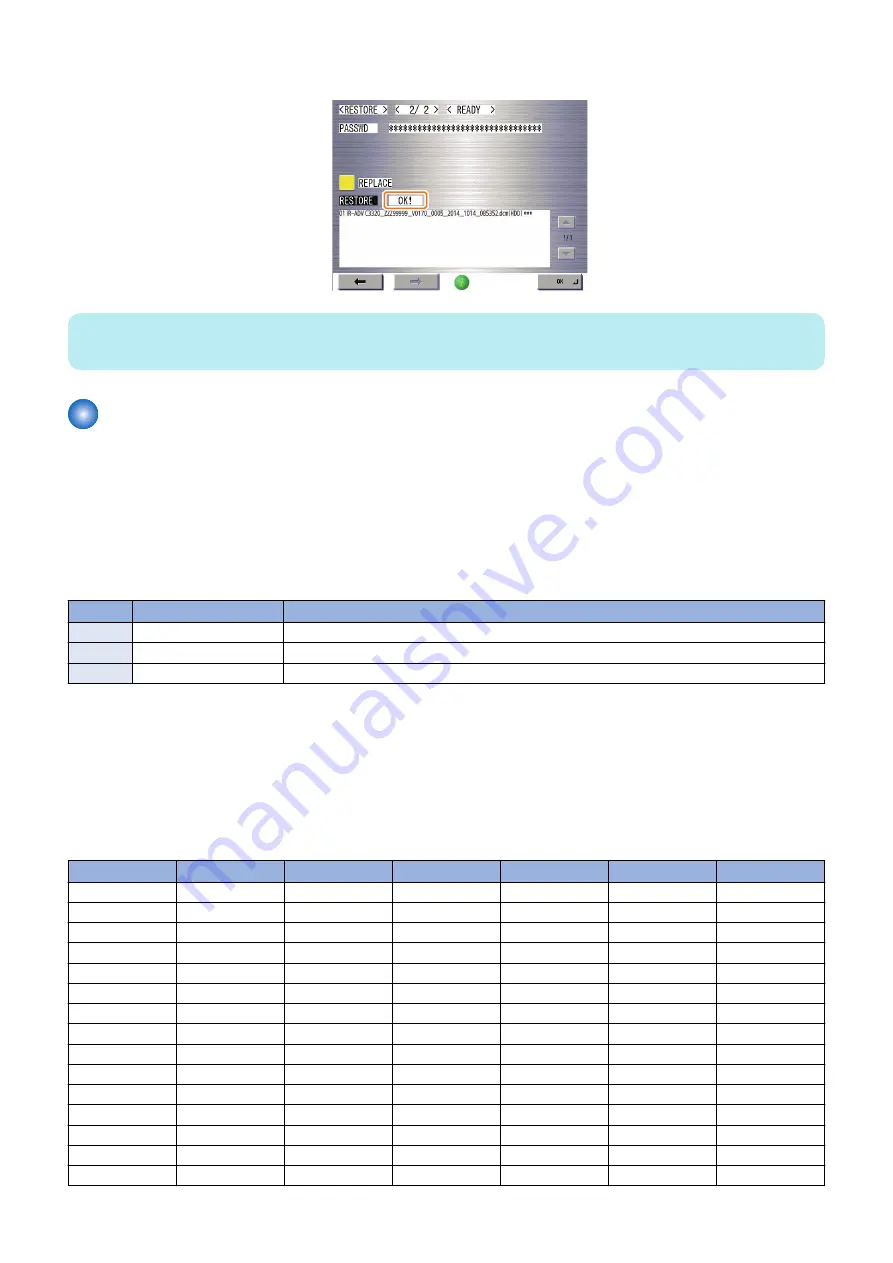
7. "OK!" is displayed in the status column when the processing is successfully completed.
NOTE:
Make sure to restart the device after importing a file.
List of items which can be imported
The following shows the items to be imported for this model.
Note that the setting values are not imported in cases such as below:
• Items which are originally not included in a DCM file (E.g.:"Settings/Registration Basic Information" of a DCM file exported
by service mode)
• Items not defined in the target import range (below cases A through C)
• The options and functions related to the setting values do not exist
The following cases may be possible for the Import function.
The thing without mention is impossible of import.
Target import range
Description
Case A
The same machine
Import to the same machine (on the assumption of backup and restoration)
Case B
The same model
Import to a different machine of the same model (the same series)
Case C
Different model
Import to a different machine of a different model (a different series)
■ [Settings/Registration] Menu Settings
For items that can be imported as setting information from the [Settings/Registration] menu, refer to [Top] > [Remote UI] > [Import/
Export Function] > [Available Settings Information Table with the Import All Function] in the User's Guide.
■ Service Mode Settings
* The thing without mention is impossible of import.
Initial screen
Large
Middle
Small
Case A
Case B
Case C
COPIER
ADJUST
ADJ-XY
ADJ-X
No
No
No
COPIER
ADJUST
ADJ-XY
ADJ-Y
No
No
No
COPIER
ADJUST
ADJ-XY
ADJ-S
No
No
No
COPIER
ADJUST
ADJ-XY
ADJ-Y-DF
No
No
No
COPIER
ADJUST
ADJ-XY
STRD-POS
No
No
No
COPIER
ADJUST
ADJ-XY
ADJ-X-MG
Yes
No
No
COPIER
ADJUST
BLANK
BLANK-T
Yes
No
No
COPIER
ADJUST
BLANK
BLANK-L
Yes
No
No
COPIER
ADJUST
BLANK
BLANK-R
Yes
No
No
COPIER
ADJUST
BLANK
BLANK-B
Yes
No
No
COPIER
ADJUST
BLANK
BLANK-B2
Yes
No
No
COPIER
ADJUST
CCD
W-PLT-X
Yes
No
No
COPIER
ADJUST
CCD
W-PLT-Y
Yes
No
No
COPIER
ADJUST
CCD
W-PLT-Z
Yes
No
No
COPIER
ADJUST
CCD
100-RG
Yes
No
No
2. Technology
227
Summary of Contents for imageRUNNER ADVANCE C3330 Series
Page 1: ...Revision 7 0 imageRUNNER ADVANCE C3330 C3325 C3320 Series Service Manual ...
Page 18: ...Product Overview 1 Product Lineup 7 Features 11 Specifications 17 Parts Name 26 ...
Page 518: ...Error Jam Alarm 7 Overview 507 Error Code 511 Jam Code 617 Alarm Code 624 ...
Page 1020: ...9 Installation 1008 ...
Page 1022: ...2 Perform steps 3 to 5 in each cassette 9 Installation 1010 ...
Page 1024: ...5 6 Checking the Contents Cassette Feeding Unit 1x 3x 2x 1x 9 Installation 1012 ...
Page 1027: ...3 4 NOTE The removed cover will be used in step 6 5 2x 2x 9 Installation 1015 ...
Page 1046: ...When the Kit Is Not Used 1 2 Close the Cassette 2 When the Kit Is Used 1 9 Installation 1034 ...
Page 1068: ... Removing the Covers 1 2x 2 1x 9 Installation 1056 ...
Page 1070: ...3 1x 1x 9 Installation 1058 ...
Page 1083: ...6 7 TP M4x8 2x 2x 9 Installation 1071 ...
Page 1084: ...When Installing the USB Keyboard 1 Cap Cover Wire Saddle 9 Installation 1072 ...
Page 1129: ...9 2x 10 2x 11 9 Installation 1117 ...
Page 1135: ...Remove the covers 1 ws 2x 2 1x 9 Installation 1123 ...
Page 1140: ...2 2x 3 Connect the power plug to the outlet 4 Turn ON the power switch 9 Installation 1128 ...
Page 1176: ... A 2x Installing the Covers 1 1x 2 2x 9 Installation 1164 ...
Page 1190: ...14 Install the Cable Guide to the HDD Frame 4 Hooks 1 Boss 9 Installation 1178 ...






























