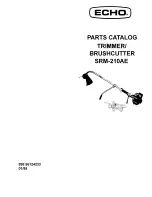391
____________________
I’m using the embosser and blade holder for a score and cut application. I’ve carefully calibrated the offset for
the two tools, however when I cut the project, the cut lines are not aligned with the score lines.
Using aggressive settings when scoring can cause the cutting mat to skew, resulting in cut lines no longer
properly aligned with the score lines. Here are several suggestions for correcting this problem:
o
Reduce the
CD/ED
setting and increase
Passes
.
o
Add mat guides to stabilize the cutting mat. Refer to
Appendix D3
.
o
Change the
Path Direction
on score lines. Refer to
Section 10.08
.
____________________
B4 Software Issues
I noticed that some of the settings I see in the screenshots in this manual are not in my version.
•
As long as you are staying up to date with SCAL releases, then these are most likely settings only
available in the Pro version of SCAL.
____________________
The Shapes
tab in the Library doesn’t show any shapes. Do I need to install them separately? I’m on a Mac.
•
This occurs when the user has dragged the Sure Cuts A Lot program to the desktop. It needs to remain
in the Applications folder.
____________________
I set the Cut Line Type to Draw (Pen) but my shapes are not being drawn. Nothing is happening.
•
In the
Cut Settings
window, you need to change the
Holder
setting to
Pen
.
____________________
Summary of Contents for KNK Force
Page 306: ...306...