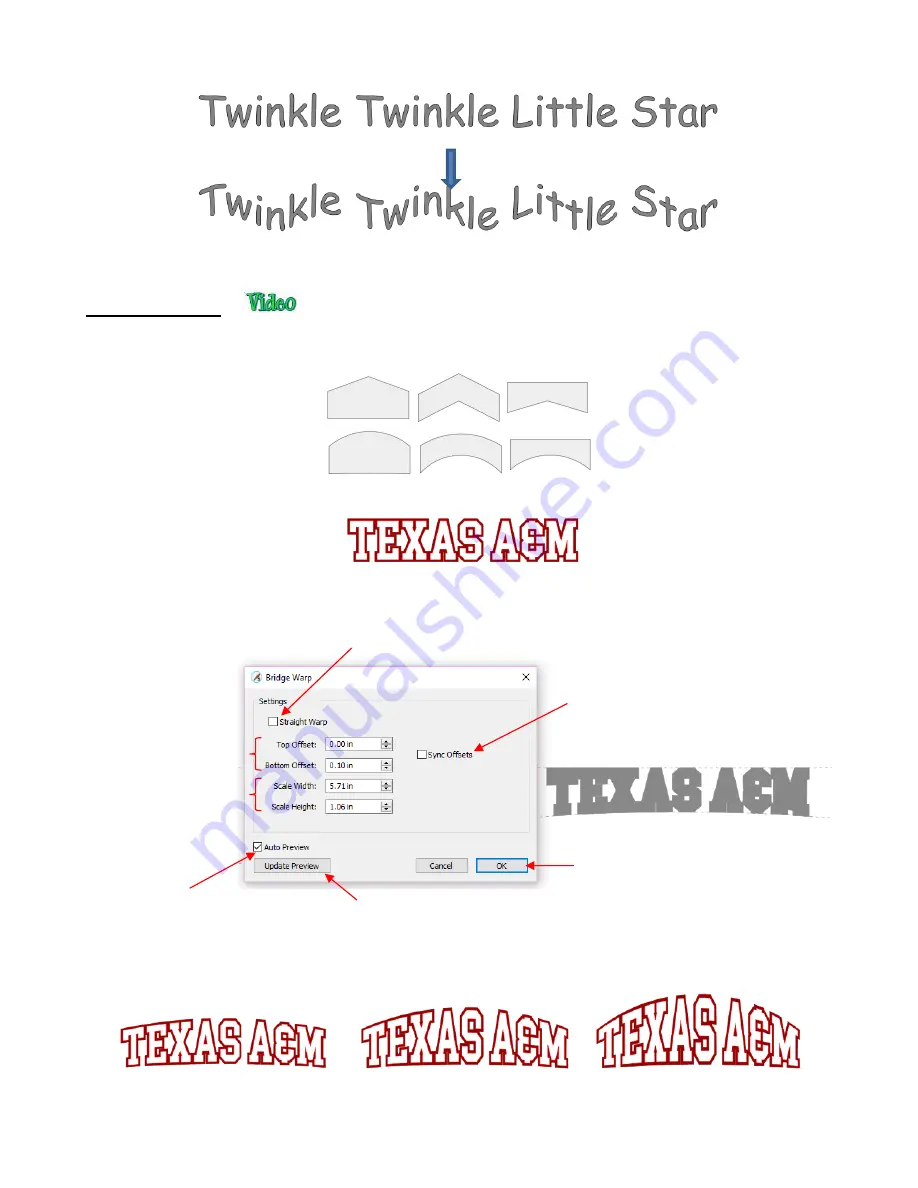
257
•
The
Bridge Warp
function will transform shapes into the following styles:
•
For this example the following text will be used:
•
To open the
Bridge Warp
window, select the shape and go to
Effects>Bridge Warp
:
•
Increasing
Top Offset
warps the top of the shape:
Check this box if you want
straight effects versus curved
Click
OK
when done
Click here to manually
update the preview
Check this box to have
the preview update with
changes
Adjust the amount
of warp
Option to have both top and
bottom change the same
Resize the image
Too Offset
= 0.3 in
Top Offset
= 0.3 in
Top Offset
= 0.6 in
Top Offset
= 1.0 in
Summary of Contents for KNK Force
Page 306: ...306...






























