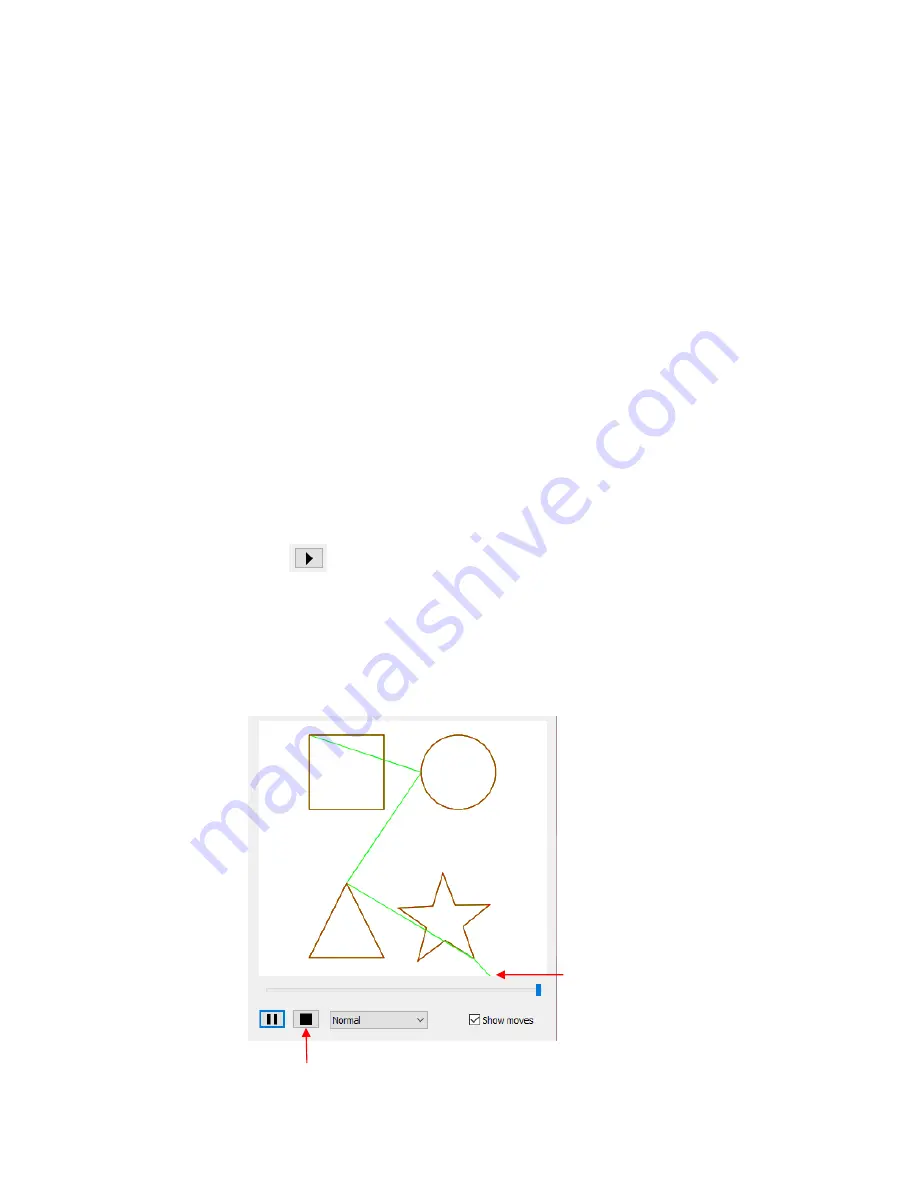
288
o
Start closest to origin
– The first shape to cut will be the one closest to the cutter’s origin based on
where the blade drops down to cut that shape.
o
Start farthest from origin
– The first shape to cut will be the one farthest from the cutter’s origin,
again based on where the blade drops down to cut that shape.
o
Layer order (Back to Front)
– The shapes will cut from bottom to top on the
Layers Panel
o
Layer order (Front to Back)
– The shapes will cut from top to bottom on the
Layers Panel
Keep compound paths
– If two or more shapes have been joined using
Object>Merge
, they will be
treated as a single shape in the cutting order.
Inner paths first
– It’s almost always desirable to have an inner/child shape cut before an outer/parent
shape due to stability of cutting the inner shape. However, that option can be turned off and inner
shapes will be treated independently in the cutting order.
Minimize roller movement
– The accuracy of cut location (very important in print and cut applications)
can be affected if the material or mat is rolling in and out over long distances throughout the cut. This
option is also usually left marked.
Roller threshold
– Select from 0.01 inches to 10 inches based on the maximum roller movement
allowed when cutting a series of shapes before advancing the mat/material to the next series. Note that
if the
Keep compound paths
option is marked, it will take precedence over
Roller threshold.
Job
– If
Cut by Color
with
Separate Jobs
has been opted, select each job separately from this menu
to set the cut order, as desired.
•
A video simulation is available so that you can verify the cut order:
Click on the
Play
icon
. The shapes will be sequentially highlighted in the order in which they will
cut.
There are three speeds in which this video can be played:
Slow
,
Normal
,
Fast
. As an example,
verifying the cut order for a rhinestone pattern is probably best set at
Fast
.
Marking the
Show moves
option will draw a green path between the shapes indicating the cut order. It
also shows the starting location on each shape and the map will remain displayed at the end of the
video:
The green path indicates that the
cut order will be:
Star, Triangle,
Circle Square
To replay video, click here first.
Then click the
Play
icon.
Because a KNK cutter has been
selected, the origin is in the lower
right corner. Thus, the green path
starts from the lower right corner
of the
Preview
window.
Summary of Contents for KNK Force
Page 306: ...306...






























