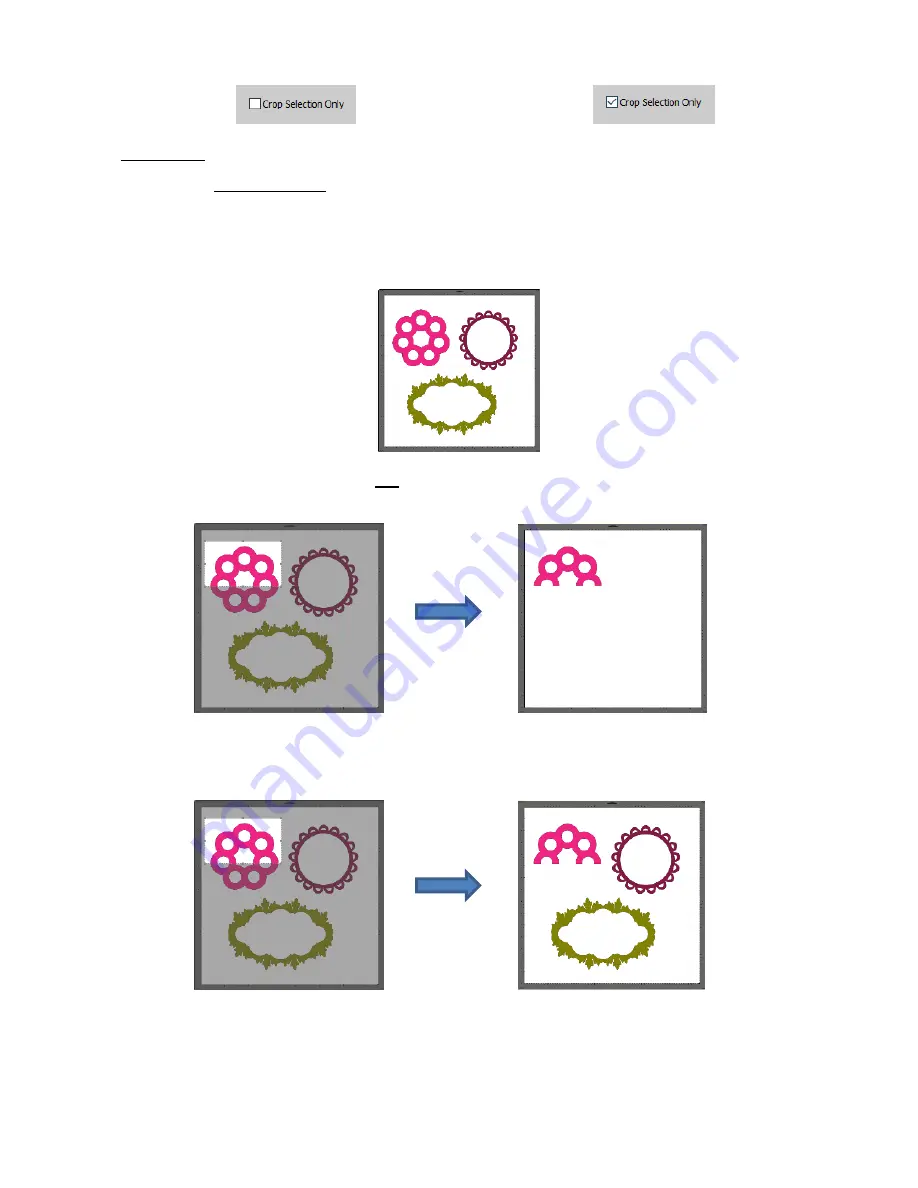
197
•
Here is an example to show what would happen in both cases. The file has three shapes and the top right
shape will be cropped just as in the prior screenshot:
With the
Crop Selection Only
box
not
checked, the other shapes are deleted as well as the lower half
of the pink doily:
With the
Crop Selection Only
box checked, the shape is selected first and then only the bottom half is
deleted:
IMPORTANT:
If left unchecked, only the marquee-
selected part of the shape will be retained. The rest of
that shape and every other shape on the page will be
deleted, even those that might be hidden or locked!
If checked, the marquee-selected part of
the selected shape will be retained, as well
as all other shapes on the page.
Summary of Contents for KNK Force
Page 306: ...306...






























