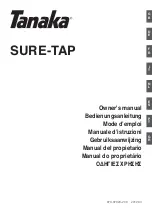270
example are also shown. Note that once you select an option, you can click at the desired location on
the preview image to add the cut line or lines:
o
1 or 5: Add horizontal or vertical weed cuts between shapes and outer weed border
o
2 or 6: Add horizontal or vertical weed cuts inside the shapes (this is used for applications such as
glass etching where the outside “waste vinyl” is actually kept and the shapes themselves are
weeded out)
o
3 or 7: Add horizontal or vertical weed cuts in between shapes and outer weed border and also
inside and between shapes
o
4 or 8: Add horizontal or vertical weed cuts anywhere you like
Reset:
At any point, you can click on
Reset
to remove any of the internal cut lines and begin again.
•
Once you are satisfied with the weeding line, click on
OK
:
1
2
3
4
5
8
7
6
1
5
2
3
4
8
7
6
Summary of Contents for KNK Force
Page 306: ...306...