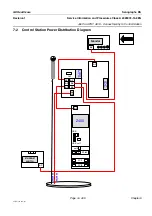Chapter 6
Page no. 452
JC-PHY-A-012.fm
GE Healthcare
Senographe DS
Revision 1
Service Information and Procedures Class A 2385072-16-8EN
Job Card PHY A012 - X-ray Console Cable Routing
6
PROCEDURE
1. Connect the end of the X-ray Console cable (1) that does not contain a ferrite ring to the XJ8 connec-
tor located on the bottom right of the Generator Command Board 400PL1.
2. Route the X-ray Console cable from the Generator Cabinet as shown. To avoid unwanted disconnec-
tion, the X-ray Console must be fixed to the mechanical structure of the Generator. Therefore, use
cable ties to secure the X-ray Console cable to the existing cables (2) that are already connected to
the Generator Cabinet.
3. Route the other end of the X-ray Console cable (with the ferrite ring) up the back side of the Control
Station in close proximity to the other data cables. To avoid unwanted disconnection, the X-ray Con-
sole must be fixed to the mechanical structure of the Control Station. Therefore, use cable ties to
secure the X-ray Console cable to the Control Station framework (3).
1
2
3