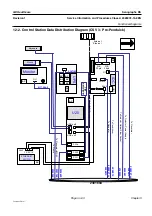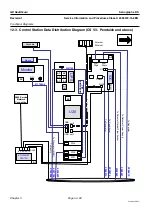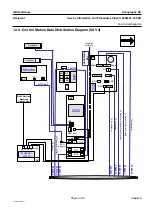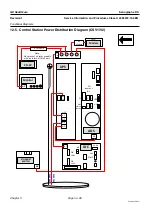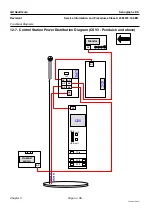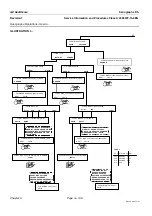GE Healthcare
Senographe DS
Revision 1
Service Information and Procedures Class A 2385072-16-8EN
Senographe Operations - How to...
Page no. 97
Chapter 3
S2100D How To.fm
1-9. The DISP Parameter
•
The DISP (display) parameter is provided to aid service procedures; it controls the display of certain
parameters after an exposure. When it is set to YES, the two groups of exposure parameters shown
in the table below are displayed alternately
:
Composition
Breast composition
Thickness:
Breast thickness in equivalent cm of acrylic.
Prep dose:
Dose for pre-shot (returned by IDC)
Prep kV:
kV used for pre-shot
Prep track:
Track used for pre-shot
Prep filter:
Filter used for pre-shot
Delta grid:
Delta time (ms) from end of X-ray emission to grid U-turn
To change the DISP parameter, access
SETUP/GENE/INSTAL/GENE/CONFIG/DISP
, and select YES
or NO. A CKSUM is NOT necessary because this parameter is not a saved parameter. When power is
turned off, the value of DISP is lost and reverts to NO at the next power-up.
Group 1:
kV
mAs
mA
Time
Ih
Group 2:
Composition
Thickness
Prep dose
Prep kV
Prep track
Prep filter
Delta grid