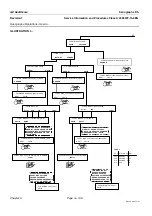GE Healthcare
Senographe DS
Revision 1
Service Information and Procedures Class A 2385072-16-8EN
Senographe Operations - How to...
Page no. 119
Chapter 3
S2100D How To.fm
vice-based functions that service personnel use, which are available from the Browser (shown below).
Many service-based functions are accessible by clicking the
Tools menu
button, and then by clicking
the appropriate command from the drop-down menu that appears.
Clicking on the
QAP
button launches the Quality Assurance Procedures screen, from which you can
undertake various Quality Assurance Procedures.
Clicking on the
Power off
button powers off the Senographe System.
3-3
Restarting the Browser
On some occasions (e.g. during trouble shooting), you may need to restart the Browser. Use one of the
following two methods if you need to restart the Browser:
•
In the Browser, click the
Tools menu
button
and then click
Restart Browser
in the drop-down
menu.
•
Click the title bar of the Browser window and move the Browser to expose the background. Then
click the right mouse button on the background of the Browser screen, and select
Restart Browser
from the
Root menu
which appears.
4.
HOW TO USE THE COMMAND LINE
The command line is required for many service-based procedures. The command line is a text-based
case-sensitive tool, which allows you to execute UNIX-based shell scripts, UNIX commands, and launch
X-Windows based UNIX applications.
Some shell scripts and commands contain upper and lower case characters. Since the command line is
Power off button
QAP button
Tools menu button