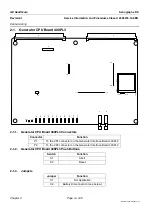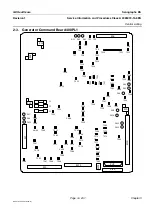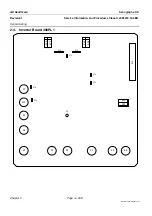GE Healthcare
Senographe DS
Revision 1
Service Information and Procedures Class A 2385072-16-8EN
Central Listing
Page no. 247
Chapter 3
Indicators and Switches.fm
DS9
Anode Rotation Speed at 5000 RPM
Yellow
ON when the anode in the X-ray Tube is rotating at
a speed of 5000 RPM or above.
OFF when the anode in the X-ray Tube is not rotat-
ing at a speed 5000 RPM or above.
DS10
Exposure Button
Green
ON when the X-ray Exposure button has been
pressed on the X-ray Console.
OFF when in standby
DS11
Prep Button
Green
ON when the Preperation button has been pressed
on the X-ray Console.
OFF when in standby
DS12
-12 V Present
Green
ON when the -12 V from the Generator Command
Board 400PL1 is present and functioning as
expected.
OFF when the -12 V from the Generator Command
Board 400PL1 is not present. In this case, check
the status of the green DS11 LED on the Generator
Command Board 400PL1.
• If the DS11 LED on the Generator Command
Board 400PL1 is ON, change the cable between
the XJ9 connector on the Generator Command
Board 400PL1 and the XJ1 connector on the
Generator Interface Board 400PL2.
• If the DS11 LED on the Generator Command
Board 400PL1 is OFF, follow the appropriate trou-
ble shooting steps for that LED as described in
Mains Distribution Board 200PL1 LEDs
DS13
+5 V Vcc Present
Green
ON when the +5 V from the Generator Command
Board 400PL1 is present and functioning as
expected.
OFF when the +5 V from the Generator Command
Board 400PL1 is not present. In this case, check
the status of the green DS6 LED on the Generator
Command Board 400PL1.
• If the DS6 LED on the Generator Command
Board 400PL1 is ON, change the cable between
the XJ9 connector on the Generator Command
Board 400PL1 and the XJ1 connector on the
Generator Interface Board 400PL2.
• If the DS6 LED on the Generator Command
Board 400PL1 is OFF, follow the appropriate trou-
ble shooting steps for that LED as described in