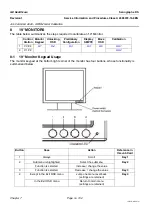GE Healthcare
Senographe DS
Revision 1
Service Information and Procedures Class A 2385072-16-8EN
Job Card ELE A042 - Bar Code Scanner (Option)
Page no. 727
Chapter 7
JC-ELE-A-042.fm
6-8
What If…
•
If nothing happens when you follow the operating instructions:
-
Check the system power.
-
Check for loose cable connections.
•
If the scanner does not scan a bar code symbol:
-
Ensure that the scanning system is programmed to scan the type of bar code you are trying to
scan. Refer to Section
-
Check that the bar code symbol is not defaced.
-
The scan head must touch and cover every bar and space on the symbol as shown below. You
can tilt the scanner forward or backward to achieve a successful decode. Simple practice quickly
shows what tolerances to work within.
Right
Wrong