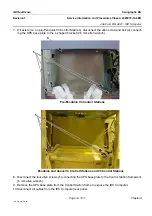GE Healthcare
Senographe DS
Revision 1
Service Information and Procedures Class A 2385072-16-8EN
Job Card D/R A322 - RJ-45 Service Network Patch Panel
Page no. 1519
Chapter 9
JC-DR-A-322.fm
5. Insert the new RJ-45 Service Network Patch Panel into the Control Station framework, and secure it
using the two screws (2) (small cross-head screwdriver).
6. Taking care to respect the orientation of the socket, firmly connect the Ethernet cable to the rear of
the socket of the new RJ-45 Service Network Patch Panel. When the Ethernet cable is firmly in place
it makes a clicking noise.
7. Use the following sub-steps to check that the newly connected RJ-45 Service Network Patch Panel is
functional:
a. Power up the Senographe system.
b. Use a straight Ethernet cable to connect the network interface card (NIC) of your laptop to the
RJ-45 Network Service Patch Panel in the Control Station.
c. Configure your laptop according to
to ensure that it is on the same network as the Senographe system. During
this procedure, you ping the ADS (192.168.1.10) and IDC (192.168.1.20) to ensure that they are
reachable. If the ADS and IDC are not reachable check the Ethernet connection to the rear side of
the RJ-45 Service Network Patch Panel.
8. Use the four screws, washers and plastic caps to re-install the Omega window.
8
COMPLETION
None