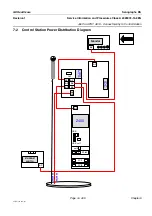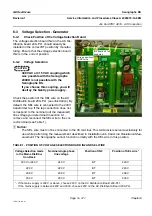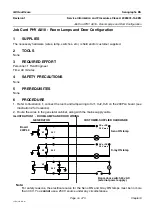Chapter 6
Page no. 462
JC-PHY-A-014.fm
GE Healthcare
Senographe DS
Revision 1
Service Information and Procedures Class A 2385072-16-8EN
Job Card PHY A014 - Connect Gantry to Control Station
6-6
Network Connections
Connect the Hospital Ethernet network cable to the lower RJ-45 socket on the rear panel of the ADS
Computer.
Use a cable tie to secure the Hospital Ethernet network cable to the Gantry Harness. So that the Hospital
Ethernet network cable is hidden under the Gantry Harness and protected from the Omega Cover,
ensure that the buckle of cable tie is buckle is rotated as far as possible clockwise.
Cable Tie Buckle
Lower RJ-45 Socket