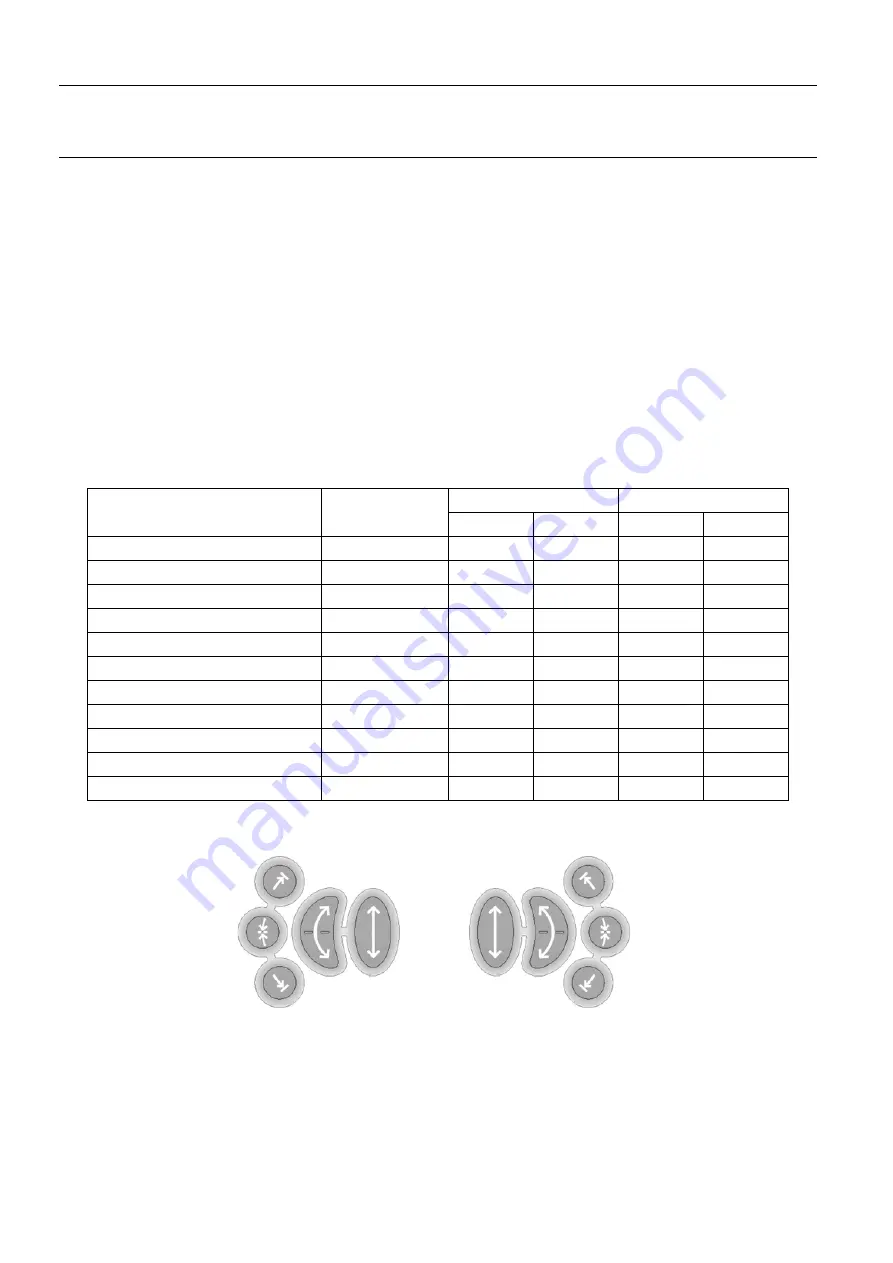
Chapter 7
Page no. 580
JC-ELE-A-015.fm
GE Healthcare
Senographe DS
Revision 1
Service Information and Procedures Class A 2385072-16-8EN
Job Card ELE A015 - Gantry Functional Checks
6-3
Check Arm Rotation
1. With the compression paddle out of compression, check that all four Arm rotation control buttons are
operational
For each button, check that light or firm pressure gives the correct rotation, and that rotation stops
when the pressure is released. Refer to section
for a full list of these
checks.
2. Rotate the Arm through its full range of +185°/-165°. Check in several positions that the electrical
braking is functioning correctly, by pulling on the handles.
3. Movement must be smooth and progressive; check for any noise which can indicate excessive fric-
tion or binding.
4. Check alignment of angle markings at 0°.
6-4
Keypad Functional Checks
1.
Check the operation of each keypad button
by performing the operations listed in the table below.
The button references used are shown in the following illustration:
* Press the top or bottom of button 4 for rotation in the direction of the arrow, to right or left according
to the position of the keypad.
2. Check that movements stop automatically when the keypad button is released.
Perform each of the rotation and lift movements again, but release the button before the limit position
is reached and check that the movement stops.
Operation
Button
Tube Head Keypad
Arm Keypad
Left
Right
Left
Right
Slow rotation to the left *
4 (light press)
Fast rotation to the left *
4 (firm press)
Slow rotation to the right *
4 (light press)
Fast rotation to the right *
4 (firm press)
Slow lift upwards
5 (light press)
Fast lift upwards
5 (firm press)
Slow lift downwards
5 (light press)
Fast lift downwards
5 (firm press)
Central preset position (CC)
2 (touch once)
Left preset position (+ Oblique)
1 (touch once)
Right preset position (- Oblique)
3 (touch once)
Left of Arm
Right of Arm
4
5
5
4
3
2
1
1
2
3
















































