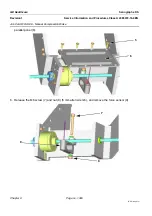GE Healthcare
Senographe DS
Revision 1
Service Information and Procedures Class A 2385072-16-8EN
Job Card D/R A243 - Compression Potentiometer and Cable
Page no. 1295
Chapter 9
JC-DR-A-243.fm
1. Check that both sets of compression/decompression pedals and the manual compression knobs
located on the paddle holder all function correctly. That is, the paddle moves up or down in
response to each control.
2. Use the mammography compression scale placed between the Bucky and the compression pad-
dle to check calibration of the compression force display on the Gantry readout. Measure one
point at 5 daN and one point at 15 daN. The value on the Gantry readout must agree within ±1
daN. If it does not, perform
Job Card CAL A048 - Calibration of Compression Force Sensor
.
Note:
If the recommended compression measurement tool is not available, this verification can be done
by lowering the paddle close to the top surface of the Bucky, installing the magnification device in
the upper pair of holes, and connecting a spring dynamometer (calibrated from 0 kg to 15 kg
) be-
tween the compression paddle and the magnification device.
7
COMPLETION
Carry out the following calibration procedures:
Calibrations - Checks
Job Card
Gantry
Compression Force Sensor
Job Card CAL A048 - Calibration of Compression Force Sensor
Compression Thickness
Job Card CAL A050 - Compression Thickness Calibration
If Compression Thickness not OK, repeat calibrations from Compression Force Sensor
Flat field tests
Job Card ELE M032 – IQ Tools Flat Field Test on page 813
Mag Resolution Test
Job Card ELE M034 - IQ Tools Mag Resolution Test on page 835
Line artifacts tests
Job Card ELE M035 - IQ Tools Line Artifacts Test on page 839
If IQ Tests not OK, repeat all calibrations from Bad Pixel
AOP/SNR Check
Job Card ELE A038 - AOP Mode and SNR Check
If AOP/SNR Test not OK, repeat all calibrations