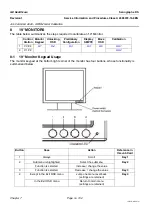GE Healthcare
Senographe DS
Revision 1
Service Information and Procedures Class A 2385072-16-8EN
Job Card ELE A043 - AWS Monitor Calibration
Page no. 735
Chapter 7
JC-ELE-A-043.fm
•
95% / 100% grey level square
The image below represents a good example of OSD menu position with respect to the SMPTE pattern
displayed.
1. If the OSD main menu is already in a good position, go to step
.
2. Press the
MENU
button to access the OSD main menu, then keep pressing the
MENU
button until
Others
is selected, and press
the
UP
button
to enter the
Others
menu.
The OSD menu does not cover the central white level
square used to do the monitor contrast, brightness or
backlight adjustment.
With monitor connected via DVI (V3/V4 CS)
With monitor connected via BNC (V1/V2 CS)