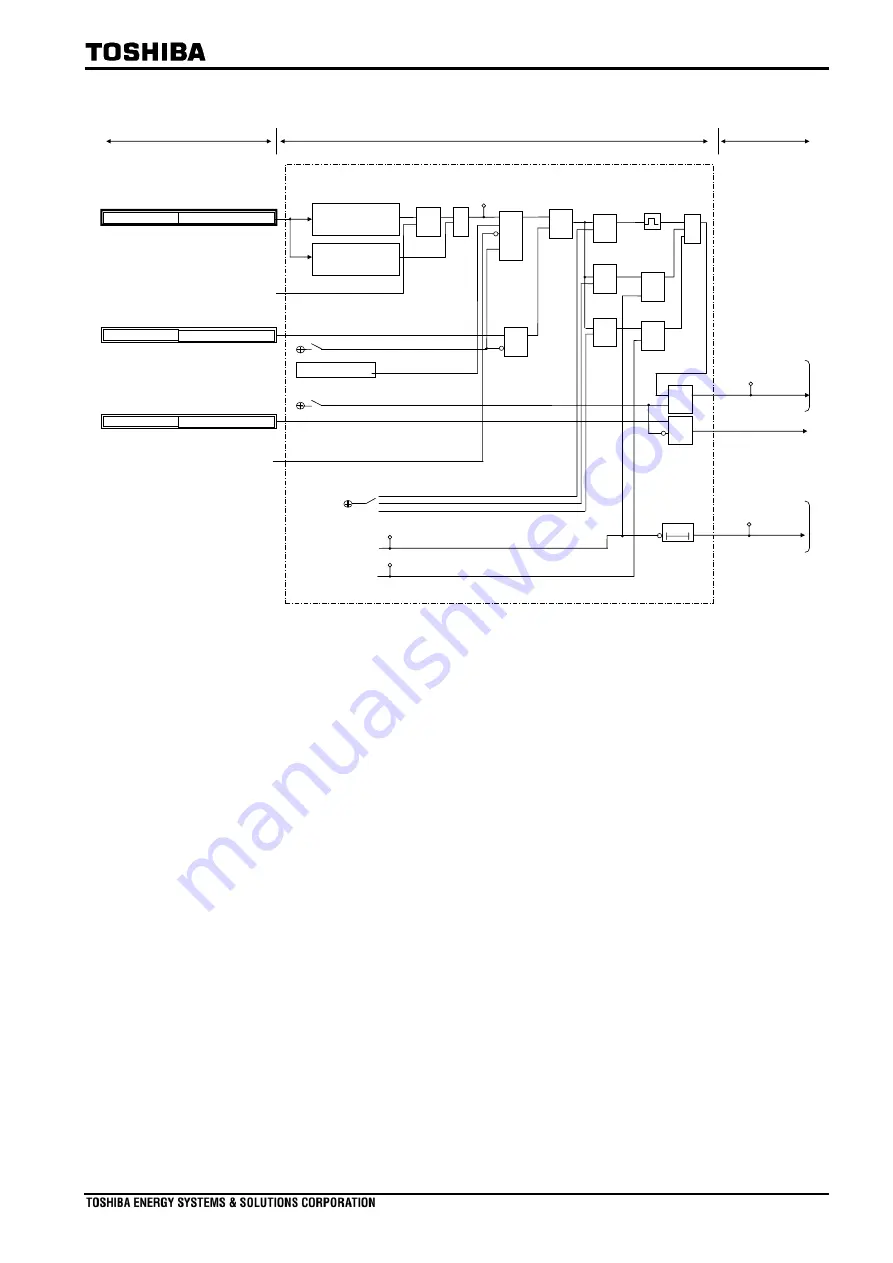
6F2S1915 (0.46)
GRZ200 (Soft 031 & 032)
- 518 -
SPOS01 function (Function ID: 510001)
Assign to BOs
Operate Cmd.
with ILK
† condition
[
SPOS01-PLSM
]
*
Var
Fix
Latch
S
R
S
R
Operation Failed
0
t
1.0s- 100.0s
0.1
– 50.0 s
[
SPOS01-RST
]
[
SPOS01-CPW
]
Operation Cmd.
without ILK
† condition
Operate condition
‡
[
SPOS01-LGCTRCON
]
Fixedlogic
Fixedlogic
[
SPOS01-LGCFEXOT
]
PLC#2
DEV01_CONTROL_REQ
Command
“Remote-On-Control”
510001
_
7001016D08
ILK
†
condition (“ON”) passed
SPOS01-On
ASEQ function
§
” is in progress
ASEQ_MULTI_SEL
SPOS01IN_TMP_35
510001 810101EE57
User configurable condition
(PLC#1 connection point)
SPOS01IN_TMP_42
510001 810101EDDA
User configurable condition
(PLC#2 connection point)
“SPOS01-EX_CMP”
(5A0101
_
8001011E93)
“SPOS01-FEX_BO”
(510001
_
8101011DD0)
“SPOS01-OEC_OK_CSF”
(510001
_
8001011E7F)
&
&
1
≥
&
1
≥
1
≥
&
&
&
&
&
“SPOS01_OEX_BO”
(510001
_
8201011DD3)
§§
“SPOS01_EX_FFL”
(510001
_
8601011E91)
††
To PLC
logic
Input
Output
Operate logic in SPOS01
To BO connection
To
“Wait for a command”
Figure 4.1-20 Operate ‘On’ logic by remote SAS in SPOS01
††
†Note: The ILK function can provide the operation criteria for “ON”.
‡Note: An “operate condition” signal is generated in the operate-condition logic (see
Fixlogic
is set for scheme switch [
SPOS01-LGCTRCON
]. If an
alternative “Operate-condition” is required, it can be programmed by the user and
used to replace the signal generated by the original operate-condition logic. The
alternative ”Operate-condition” can be connected to the above logic using
connection point #1 ”User configurable condition”. That is, set the scheme switch
[
SPOS01-LGCTRCON
] to
PLC
and use “SPOS01IN_TMP_38”.
§Note: The ASEQ function can provide sequential signals for automatic control.
*Note: The user can set the type of the output signal. When
Var
is set for scheme switch
[
SPOS01-PLSM
], the output period of the signal is defined by the setting
[
SPOS01-CPW
]. When
Fix
is set, the signal ceases when the 43-switch is changed.
When
Latch
is set, the output signal is kept issuing until the reception of
“Command Off”.
††
Note: To identify the input and output signal-points of the other SPOS logics, see Table
4.1-14 for PLC#1, Table 4.1-15 for PLC#2, Table 4.1-19, and Table 4.1-20 for
output signals.
‡‡
Note: The “Operate failed” signal is issued when the state-change is not detected when
the time set by [
SPOS01-RST
] has been reached.
Summary of Contents for GR 200 Series
Page 1047: ...6F2S1915 0 46 GRZ200 Soft 031 032 1026 Figure 8 3 4 Screen shot from GR TIEMS ...
Page 1354: ...6F2S1915 0 46 GRZ200 Soft 031 032 1333 Appendix 1 Signal list for common function ...
Page 1410: ...6F2S1915 0 46 GRZ200 Soft 031 032 1389 This page is intentionally blank ...
Page 1480: ...6F2S1915 0 46 GRZ200 Soft 031 032 1459 Appendix 6 Ordering ...
Page 1497: ...6F2S1915 0 46 GRZ200 Soft 031 032 1476 Appendix 7 Technical data ...
Page 1518: ...6F2S1915 0 46 GRZ200 Soft 031 032 1497 Appendix 8 Manufacture setting ...
Page 1523: ...6F2S1915 0 46 GRZ200 Soft 031 032 1502 Appendix 10 CT requirement ...
Page 1531: ...6F2S1915 0 46 GRZ200 Soft 031 032 1510 Appendix 12 Engineering exercise ...
Page 1563: ......
















































