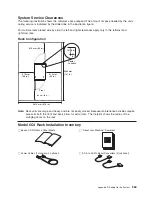To use the rack-mounting template, do the following:
a. Remove the protective coating from each adhesive strip located on the back of the rack-mounting
template. Lightly press the template into position on the rack. Ensure that both the left and right
sides are at the corresponding EIA locations.
b. Install the nut clips into the holes as indicated by the template. The nut clips aid in securing the
system drawer to the rack while in transit.
Note:
Whenever a populated rack is being moved, secure your system drawers with two retaining
thumbscrews threaded through the nut clips. This action secures the system front bezel and
system chassis to the rack.
1
Nut Clip
2
Self-Adhesive Dots
c. Locate the four dots, two printed on each side of the template. Place a self-adhesive dot directly
across from the template’s printed dots on or near the rack’s EIA numbering strip. You will be using
these dots to aid in correctly positioning the rail-alignment pins located on the front of each rail.
d. Remove the rack-mounting template from the front of the rack. The front of your rack should now
contain two nut clips and four self-adhesive dots.
e. Mount the rack-mounting template to the rack’s rear EIA flange. Place the rack-mounting template
at the same EIA numbered location that was used on the front of the rack.
f. Wrap a self-adhesive dot directly across from the template’s printed dots. Ensure that a portion of
the self-adhesive dot wraps around the rack’s flange so that it can be seen from the front of the
rack.
g. Do not install any nut clips on the rack’s rear flange as indicated by the rack-mounting template.
h.
Remove the rack-mounting template from the rear of the rack. The rear of your rack should now
contain four self-adhesive dots that have been partially wrapped around the rack’s rear flanges.
i. Continue to step 5.
570
Eserver
pSeries 630 Model 6C4 and Model 6E4 Service Guide
Summary of Contents for @Server pSeries 630 6C4
Page 1: ...pSeries 630 Model 6C4 and Model 6E4 Service Guide SA38 0604 03 ERserver...
Page 2: ......
Page 3: ...pSeries 630 Model 6C4 and Model 6E4 Service Guide SA38 0604 03 ERserver...
Page 16: ...xiv Eserver pSeries 630 Model 6C4 and Model 6E4 Service Guide...
Page 18: ...xvi Eserver pSeries 630 Model 6C4 and Model 6E4 Service Guide...
Page 382: ...362 Eserver pSeries 630 Model 6C4 and Model 6E4 Service Guide...
Page 440: ...420 Eserver pSeries 630 Model 6C4 and Model 6E4 Service Guide...
Page 538: ...System Parts continued 518 Eserver pSeries 630 Model 6C4 and Model 6E4 Service Guide...
Page 541: ...Chapter 10 Parts Information 521...
Page 562: ...542 Eserver pSeries 630 Model 6C4 and Model 6E4 Service Guide...
Page 568: ...548 Eserver pSeries 630 Model 6C4 and Model 6E4 Service Guide...
Page 576: ...556 Eserver pSeries 630 Model 6C4 and Model 6E4 Service Guide...
Page 580: ...560 Eserver pSeries 630 Model 6C4 and Model 6E4 Service Guide...
Page 616: ...596 Eserver pSeries 630 Model 6C4 and Model 6E4 Service Guide...
Page 646: ...626 Eserver pSeries 630 Model 6C4 and Model 6E4 Service Guide...
Page 649: ......