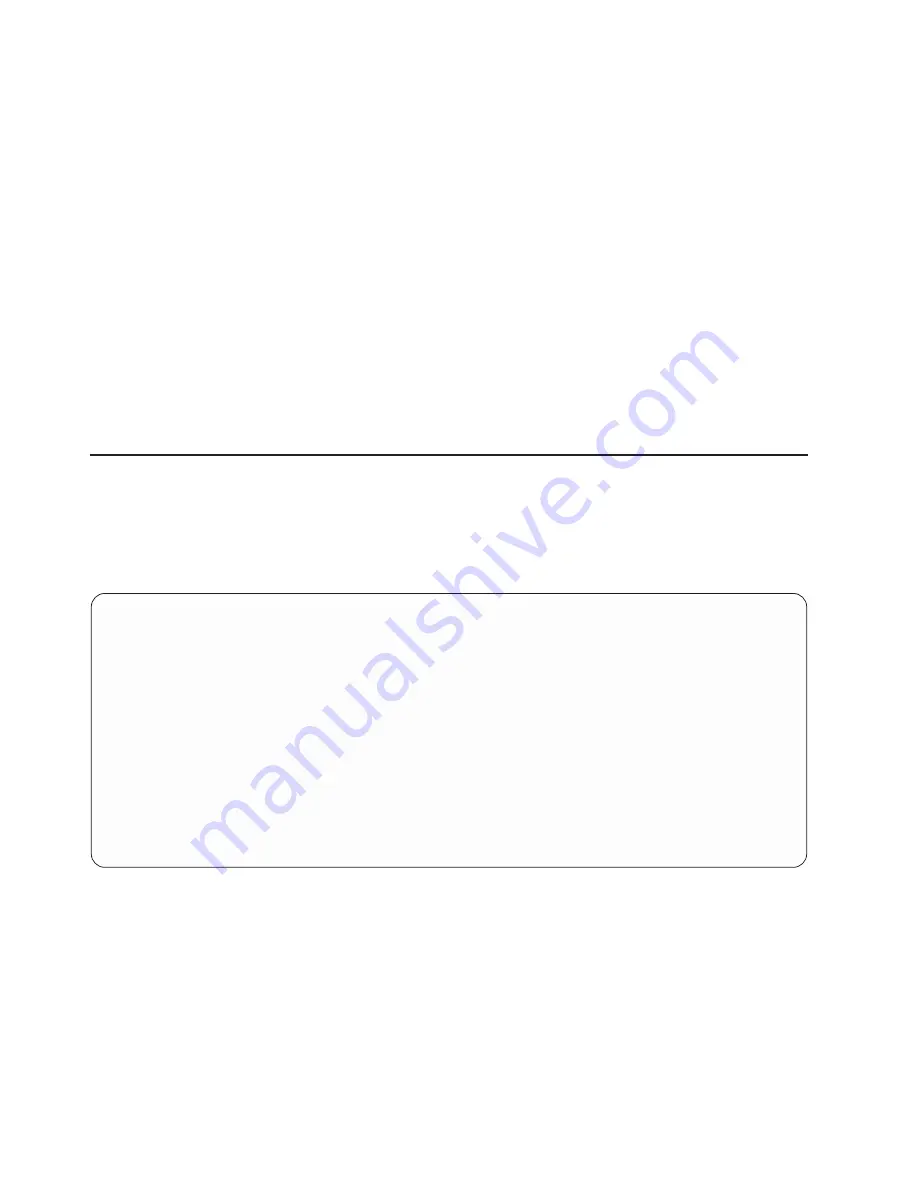
On all menus except the Main Menu, there are several navigation keys:
M
Return to the main menu.
ESC
Return to the previous menu.
X
Exit the system management services and start the operating system.
If X is entered, you are asked to confirm your choice to exit the SMS menus and start the
operating system.
When there is more than one page of information to display, there are two additional navigation keys:
N
Display the next page of the list.
P
Display the previous page of the list.
Note:
The lowercase navigation key has the same effect as the uppercase key that is shown on the
screen. For example,
m
or
M
returns you to the main menu.
On each menu screen, you are given the option of choosing a menu item and pressing Enter (if
applicable), or selecting a navigation key.
Select Language
Note:
Your TTY must support the ISO-8859 character set to properly display languages other than
English.
This option allows you to change the language used by the text-based System Management Services
menus.
SELECT LANGUAGE
1.
English
2.
Francais
3.
Deutsch
4.
Italiano
5.
Espanol
--------------------------------------------------------------------------------------------------
Navigation keys:
M = return to main menu
ESC key = return to previous screen
X = eXit System Management Services
--------------------------------------------------------------------------------------------------
Type the number of the menu item and press Enter or Select a Navigation key: _
408
Eserver
pSeries 630 Model 6C4 and Model 6E4 Service Guide
Summary of Contents for @Server pSeries 630 6C4
Page 1: ...pSeries 630 Model 6C4 and Model 6E4 Service Guide SA38 0604 03 ERserver...
Page 2: ......
Page 3: ...pSeries 630 Model 6C4 and Model 6E4 Service Guide SA38 0604 03 ERserver...
Page 16: ...xiv Eserver pSeries 630 Model 6C4 and Model 6E4 Service Guide...
Page 18: ...xvi Eserver pSeries 630 Model 6C4 and Model 6E4 Service Guide...
Page 382: ...362 Eserver pSeries 630 Model 6C4 and Model 6E4 Service Guide...
Page 440: ...420 Eserver pSeries 630 Model 6C4 and Model 6E4 Service Guide...
Page 538: ...System Parts continued 518 Eserver pSeries 630 Model 6C4 and Model 6E4 Service Guide...
Page 541: ...Chapter 10 Parts Information 521...
Page 562: ...542 Eserver pSeries 630 Model 6C4 and Model 6E4 Service Guide...
Page 568: ...548 Eserver pSeries 630 Model 6C4 and Model 6E4 Service Guide...
Page 576: ...556 Eserver pSeries 630 Model 6C4 and Model 6E4 Service Guide...
Page 580: ...560 Eserver pSeries 630 Model 6C4 and Model 6E4 Service Guide...
Page 616: ...596 Eserver pSeries 630 Model 6C4 and Model 6E4 Service Guide...
Page 646: ...626 Eserver pSeries 630 Model 6C4 and Model 6E4 Service Guide...
Page 649: ......
















































