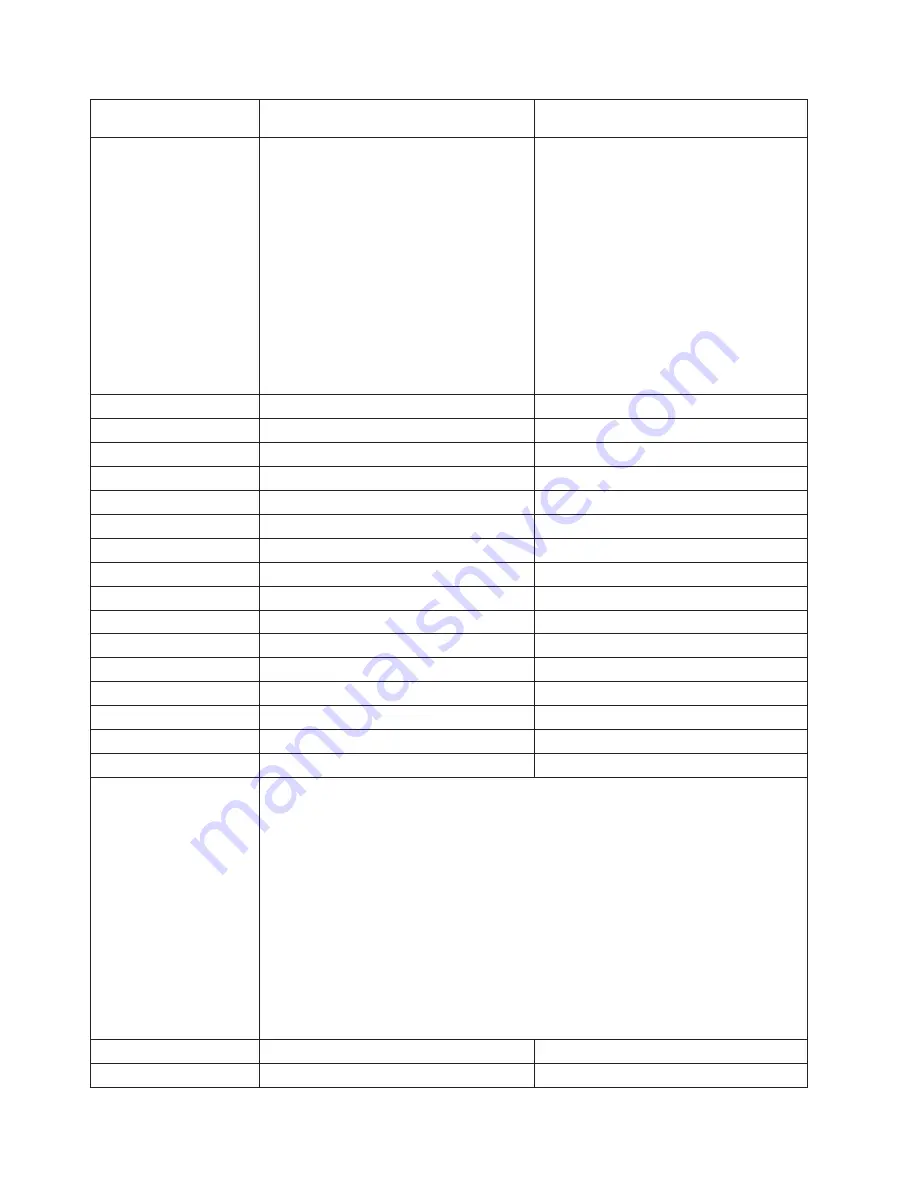
Checkpoint
Description
Action/
Possible Failing FRU
99FF
Service processor writing firmware update
module
See note 2 on page 167.
Attention:
This checkpoint may stay in
the operator panel for some period of time
during a firmware update or hypervisor
dump with no indication of activity. Do not
assume that the service processor is hung
unless this checkpoint has been in the
operator panel for at least 15 minutes. with
no indication of activity.
Attention:
Do not remove power from the
system, or reset the service processor,
during a firmware update or hypervisor
dump.
A800
Start service processor dump process
See note 1 on page 167.
A801
Start dump to NVRAM
See note 1 on page 167.
A802
Start dump to debug port
See note 1 on page 167.
A803
NVRAM not usable
See note 1 on page 167.
A804
NVRAM dump done
See note 1 on page 167.
A805
Start dump to flash
See note 1 on page 167.
A806
Flash dump area done
See note 1 on page 167.
A807
Flash area not usable
See note 1 on page 167.
A808
Flash error log to debug port
See note 1 on page 167.
A809
Flash erase start
See note 1 on page 167.
A80A
Flash erase end
See note 1 on page 167.
A80B
Reserved; not used
See note 1 on page 167.
A80C
Reserved; not used
See note 1 on page 167.
A80D
Reserved; not used
See note 1 on page 167.
A80E
Reserved; not used
See note 1 on page 167.
A80F
Service processor dump done
See note 1 on page 167.
A810-A8FF
Description:
Scan log dump in progress
Action/Possible Failing FRU
Informational message. (See “Scan Log Dump Policy” on
page 370.)
The last two characters of the checkpoints will change as the scan log dump progresses.
If the last two characters do not change after 5 minutes, the service processor is hung
and must be reset. Follow the procedure outlined in Note 1 on page 167 following this
table.
When the scan log dump is complete, depending on how the reboot policy is set, the
system will either:
v
Go to the standby state (and the service processor menus will be available), indicated
by OK or STBY in the operator panel,
OR
v
Attempt to reboot.
B0F5
Delayed power-off sequence has begun
See note 1 on page 167.
166
Eserver
pSeries 630 Model 6C4 and Model 6E4 Service Guide
Summary of Contents for @Server pSeries 630 6C4
Page 1: ...pSeries 630 Model 6C4 and Model 6E4 Service Guide SA38 0604 03 ERserver...
Page 2: ......
Page 3: ...pSeries 630 Model 6C4 and Model 6E4 Service Guide SA38 0604 03 ERserver...
Page 16: ...xiv Eserver pSeries 630 Model 6C4 and Model 6E4 Service Guide...
Page 18: ...xvi Eserver pSeries 630 Model 6C4 and Model 6E4 Service Guide...
Page 382: ...362 Eserver pSeries 630 Model 6C4 and Model 6E4 Service Guide...
Page 440: ...420 Eserver pSeries 630 Model 6C4 and Model 6E4 Service Guide...
Page 538: ...System Parts continued 518 Eserver pSeries 630 Model 6C4 and Model 6E4 Service Guide...
Page 541: ...Chapter 10 Parts Information 521...
Page 562: ...542 Eserver pSeries 630 Model 6C4 and Model 6E4 Service Guide...
Page 568: ...548 Eserver pSeries 630 Model 6C4 and Model 6E4 Service Guide...
Page 576: ...556 Eserver pSeries 630 Model 6C4 and Model 6E4 Service Guide...
Page 580: ...560 Eserver pSeries 630 Model 6C4 and Model 6E4 Service Guide...
Page 616: ...596 Eserver pSeries 630 Model 6C4 and Model 6E4 Service Guide...
Page 646: ...626 Eserver pSeries 630 Model 6C4 and Model 6E4 Service Guide...
Page 649: ......
















































