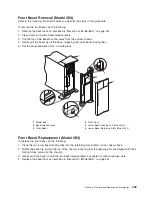Replacing a Hot-Pluggable PCI Adapter
Notes:
1. Use this procedure only when you are replacing an adapter with an identical adapter. If you are
replacing an adapter with an adapter that is not identical to the adapter removed, go to “Hot-Pluggable
PCI Adapter Removal” on page 450 and “Installing a Hot-Pluggable PCI Adapter” on page 457.
2. Removing a hot-pluggable PCI adapter requires the system administrator to take the PCI adapter
offline before performing any PCI adapter hot-plug procedures. Before taking an adapter offline, the
devices attached to the adapter must be taken offline as well. This action prevents an unexpected
outage for system users.
For additional information about taking an adapter offline or removing it from the system configuration,
see the AIX
System Management Guide: Operating System and Devices
.
Documentation for the AIX operating system is available from the IBM
Eserver
pSeries Information
Center at http://publib16.boulder.ibm.com/pseries/en_US/infocenter/base. Select
AIX documentation
.
The
AIX Documentation
CD contains the base set of publications for the operating system, including
system-management and end-user documentation.
This publication is also contained on the AIX Documentation CD. The documentation is made
accessible by loading the documentation CD onto the hard disk or by mounting the CD in the CD-ROM
drive.
To replace a hot-plug PCI adapter, do the following:
1. On a Model 6C4, open the front and rear rack doors and place the system into the service position as
described in “Placing the Model 6C4 into the Service Position” on page 429.
On a Model 6E4, open the bezel door.
2. Remove the service access cover as described in “Service Access Cover Removal (Model 6C4)” on
page 431 or “Service Access Cover Removal (Model 6E4)” on page 436.
3. Refer to the
PCI Adapter Placement Reference
, order number SA38-0538, for information regarding
slot restrictions for adapters that can be used in this system.
4. Before handling any card, board, or memory DIMM, be sure to use your electrostatic discharge strap
to minimize static-electric discharge. Refer to “Handling Static-Sensitive Devices” on page 423.
5. Determine the slot from which you are removing the adapter.
6. Ensure that any processes or applications that might use the adapter are stopped.
7. Refer to “PCI Hot-Plug Manager Access” on page 444, and follow the steps in the access procedure
to select
PCI Hot Plug Manager
. Then return here to continue.
8. Select
Unconfigure a Device
and press Enter.
Note:
If the adapter or device has a problem that prevents it from being replaced by hot-plug, it must
be replaced by shutting down the system. Go to “Adding or Replacing a Non-Hot-Pluggable
PCI Adapter” on page 448.
9. Press F4 to display the Device Names menu.
Chapter 9. Removal and Replacement Procedures
453
Summary of Contents for @Server pSeries 630 6C4
Page 1: ...pSeries 630 Model 6C4 and Model 6E4 Service Guide SA38 0604 03 ERserver...
Page 2: ......
Page 3: ...pSeries 630 Model 6C4 and Model 6E4 Service Guide SA38 0604 03 ERserver...
Page 16: ...xiv Eserver pSeries 630 Model 6C4 and Model 6E4 Service Guide...
Page 18: ...xvi Eserver pSeries 630 Model 6C4 and Model 6E4 Service Guide...
Page 382: ...362 Eserver pSeries 630 Model 6C4 and Model 6E4 Service Guide...
Page 440: ...420 Eserver pSeries 630 Model 6C4 and Model 6E4 Service Guide...
Page 538: ...System Parts continued 518 Eserver pSeries 630 Model 6C4 and Model 6E4 Service Guide...
Page 541: ...Chapter 10 Parts Information 521...
Page 562: ...542 Eserver pSeries 630 Model 6C4 and Model 6E4 Service Guide...
Page 568: ...548 Eserver pSeries 630 Model 6C4 and Model 6E4 Service Guide...
Page 576: ...556 Eserver pSeries 630 Model 6C4 and Model 6E4 Service Guide...
Page 580: ...560 Eserver pSeries 630 Model 6C4 and Model 6E4 Service Guide...
Page 616: ...596 Eserver pSeries 630 Model 6C4 and Model 6E4 Service Guide...
Page 646: ...626 Eserver pSeries 630 Model 6C4 and Model 6E4 Service Guide...
Page 649: ......