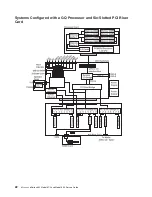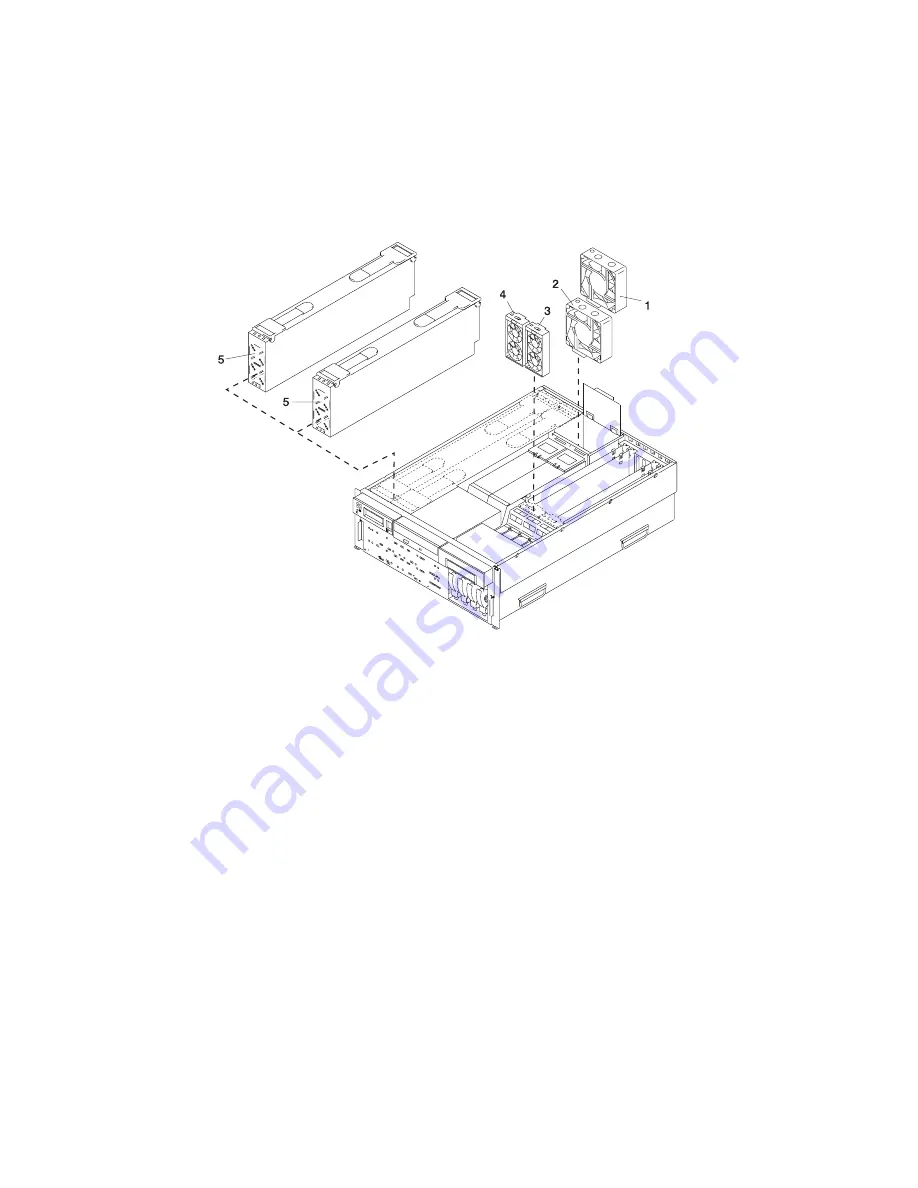
Fan Locations
The following illustration identifies the system cooling fans. The fans have an amber LED located on top of
the housing. A lit amber LED indicates that the fan is not operating correctly.
The power supplies have two groups of three LEDs located on the front and top. The amber LED on the
power supply indicates a problem with the power supply. If a power supply is diagnosed with a cooling
problem, the entire power supply must be replaced.
1
Processor Card Cooling Fan (Primary Fan
#1 )
4
PCI Adapter Cooling Fan (Fan #3)
2
Processor Card Cooling Fan (Redundant
Fan #2)
5
Stacked Power Supply Cooling Fans
3
PCI Adapter Cooling Fan (Fan #4)
Note:
The preceding illustration does not show the two cooling fans integrated into each power supply.
14
Eserver
pSeries 630 Model 6C4 and Model 6E4 Service Guide
Summary of Contents for @Server pSeries 630 6C4
Page 1: ...pSeries 630 Model 6C4 and Model 6E4 Service Guide SA38 0604 03 ERserver...
Page 2: ......
Page 3: ...pSeries 630 Model 6C4 and Model 6E4 Service Guide SA38 0604 03 ERserver...
Page 16: ...xiv Eserver pSeries 630 Model 6C4 and Model 6E4 Service Guide...
Page 18: ...xvi Eserver pSeries 630 Model 6C4 and Model 6E4 Service Guide...
Page 382: ...362 Eserver pSeries 630 Model 6C4 and Model 6E4 Service Guide...
Page 440: ...420 Eserver pSeries 630 Model 6C4 and Model 6E4 Service Guide...
Page 538: ...System Parts continued 518 Eserver pSeries 630 Model 6C4 and Model 6E4 Service Guide...
Page 541: ...Chapter 10 Parts Information 521...
Page 562: ...542 Eserver pSeries 630 Model 6C4 and Model 6E4 Service Guide...
Page 568: ...548 Eserver pSeries 630 Model 6C4 and Model 6E4 Service Guide...
Page 576: ...556 Eserver pSeries 630 Model 6C4 and Model 6E4 Service Guide...
Page 580: ...560 Eserver pSeries 630 Model 6C4 and Model 6E4 Service Guide...
Page 616: ...596 Eserver pSeries 630 Model 6C4 and Model 6E4 Service Guide...
Page 646: ...626 Eserver pSeries 630 Model 6C4 and Model 6E4 Service Guide...
Page 649: ......