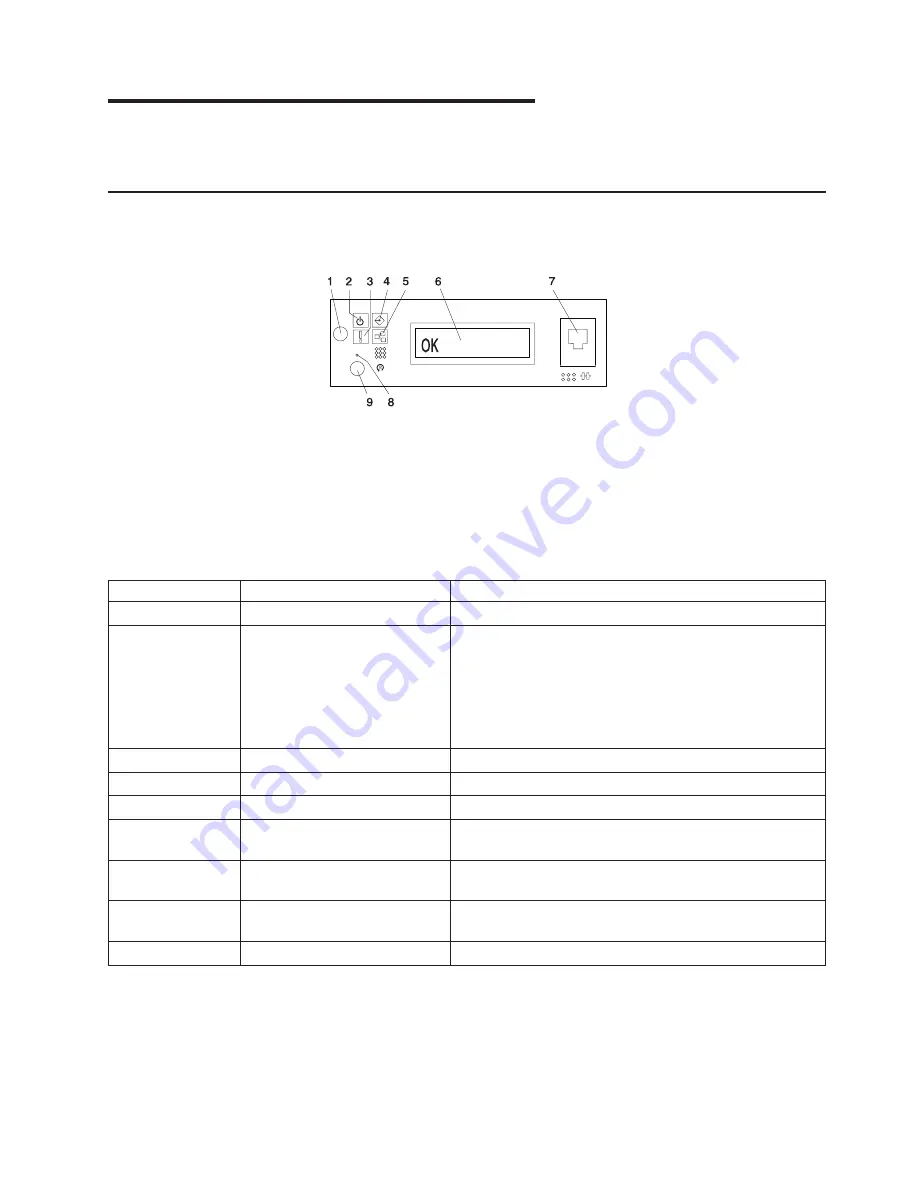
Chapter 12. Fault and Attention LEDs
The system’s fault and attention LEDs can assist you in identifying failing components in your system.
Operator Panel Display
If a failing component is detected in your system, an amber-colored attention LED is turned on solid (not
blinking).
1
Power-On Button
6
Operator Panel Display
2
Power LED
7
(FS1) Front Serial Connector
(RJ-48 Connector)
3
Attention LED
8
Service Processor Reset Switch
(Pinhole)
4
SCSI Port Activity
9
System Reset Button
5
Ethernet Port Activity
Number
Component Name
Component Description
1
Power-On Button
Turns the system power on and off.
2
Power LED
Blinking - When connected to the power source (System is
in standby mode).
Solid - When power-on button has been pressed.
Note:
There is approximately a 30-second transition period
from the time the power-on button is pressed until the power
on LED goes from blinking to on solid. During the transition
period, you may observe the blinking intervals accelerate.
3
Attention LED
Normal State - LED is off.
4
SCSI Port Activity
Normal State - LED is on when there is SCSI activity.
5
Ethernet Port Activity
Normal State - LED is on when there is Ethernet activity.
6
Operator Panel Display
Displays current status of system startup, or diagnostic
information in the event of a hardware problem.
7
Front Serial Connector (FS1)
Serial port uses RJ-48 connector. Use to plug in external
devices at the front of the system unit.
8
Service Processor Reset Switch
(Pinhole)
Service Personnel Use
9
System Reset Button
Resets the system
543
Summary of Contents for @Server pSeries 630 6C4
Page 1: ...pSeries 630 Model 6C4 and Model 6E4 Service Guide SA38 0604 03 ERserver...
Page 2: ......
Page 3: ...pSeries 630 Model 6C4 and Model 6E4 Service Guide SA38 0604 03 ERserver...
Page 16: ...xiv Eserver pSeries 630 Model 6C4 and Model 6E4 Service Guide...
Page 18: ...xvi Eserver pSeries 630 Model 6C4 and Model 6E4 Service Guide...
Page 382: ...362 Eserver pSeries 630 Model 6C4 and Model 6E4 Service Guide...
Page 440: ...420 Eserver pSeries 630 Model 6C4 and Model 6E4 Service Guide...
Page 538: ...System Parts continued 518 Eserver pSeries 630 Model 6C4 and Model 6E4 Service Guide...
Page 541: ...Chapter 10 Parts Information 521...
Page 562: ...542 Eserver pSeries 630 Model 6C4 and Model 6E4 Service Guide...
Page 568: ...548 Eserver pSeries 630 Model 6C4 and Model 6E4 Service Guide...
Page 576: ...556 Eserver pSeries 630 Model 6C4 and Model 6E4 Service Guide...
Page 580: ...560 Eserver pSeries 630 Model 6C4 and Model 6E4 Service Guide...
Page 616: ...596 Eserver pSeries 630 Model 6C4 and Model 6E4 Service Guide...
Page 646: ...626 Eserver pSeries 630 Model 6C4 and Model 6E4 Service Guide...
Page 649: ......
















































