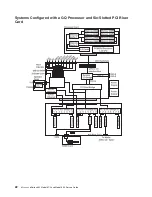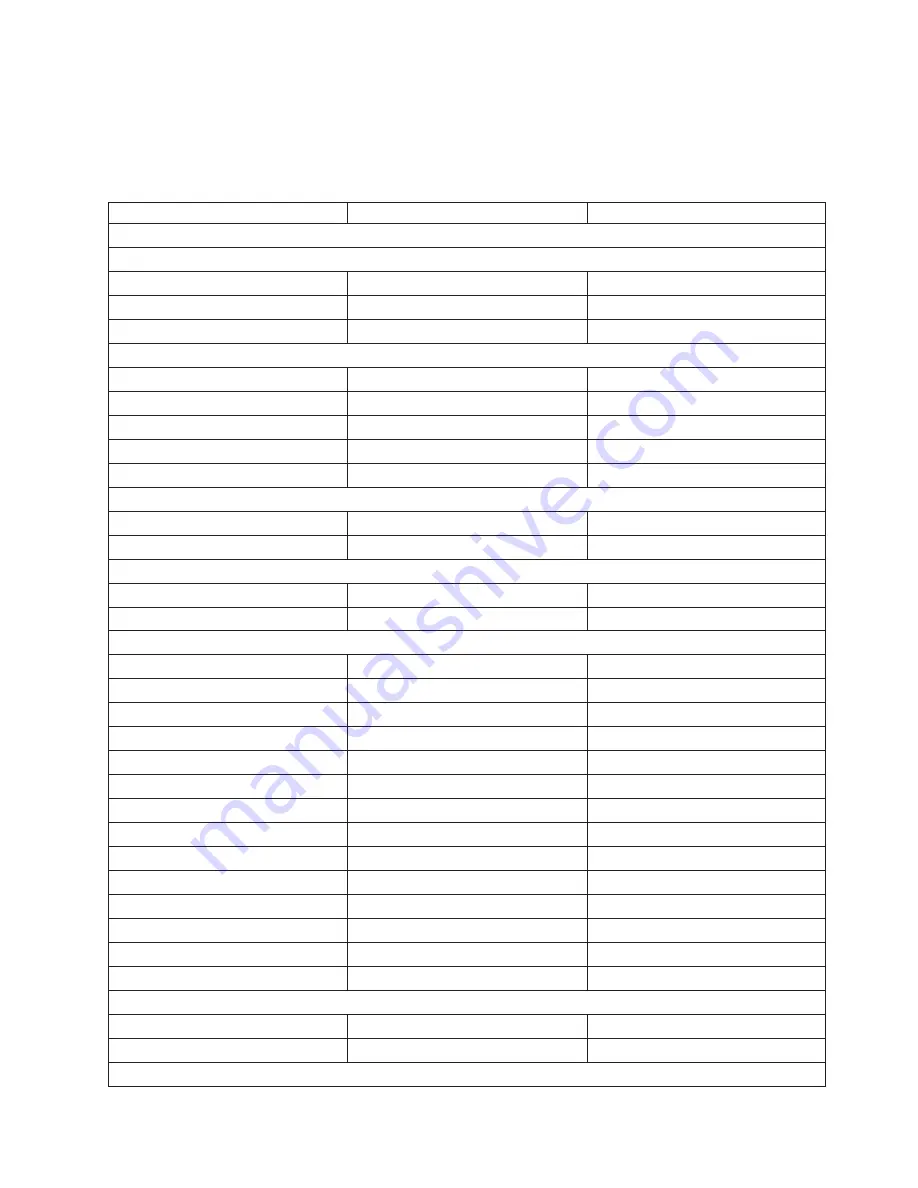
2. On the AIX command line, type
lsslot -c pci |pg
This list relates the AIX logical name of all resources to location code. Look for the AIX logical name
that you recorded in the first step and read the location code of the resource. You can then determine
the physical location of the resource by flashing the FRU identify LED (see “FRU Identify LEDs” on
page 27) that corresponds to the location code.
FRU Name
Physical Location Code
AIX Location Code
Model D20 I/O Drawer U0.
dd
(
dd
= any number from 2 through 63)
First I/O Subsystem Location Codes
Rack frame
U0
I/O drawer backplane
U0.
dd
-P1
I/O subsystem drawer
U0.
dd
RIO Bus Adapter
RIO bus adapter
U0.
dd
-P1.1
RIO port 1 upper connector
U0.
dd
-P1.1/Q1
RIO port 1 cable
U0.
dd
-P1.1/Q1#
RIO port 0 lower connector
U0.
dd
-P1.1/Q2
RIO port 0 cable
U0.
dd
-P1.1/Q2#
PCI Bus Controller
PCI bus controller
PHB0
U0.
dd
-P1
PCI to PCI bridge EADS-X
U0.
dd
-P1
1r-10, 1r-12, 1r-16
PCI Bus Controller PHB2
PCI bus controller
PHB2
U0.
dd
-P1
PCI to PCI bridge (EADS_X)
U0.
dd
-P1
2Q-10, 2Q-12, 2Q-14, 2Q-16
Pluggable Adapter Slots
PCI slot 1
U0.
dd
-P1/I1
PCI card in slot 1
U0.
dd
-P1-I1
2R-08
PCI slot 2
U0.
dd
-P1/I2
PCI card in slot 2
U0.
dd
-P1-I2
2U-08
PCI slot 3
U0.
dd
-P1/I3
PCI card in slot 3
U0.
dd
-P1-I3
2a-08
PCI slot 4
U0.
dd
-P1/I4
PCI card in slot 4
U0.
dd
-P1-I4
2d-08
PCI slot 5
U0.
dd
-P1/I5
PCI card in slot 5
U0.
dd
-P1/I5
1s-08
PCI slot 6
U0.
dd
-P1/I6
PCI card in slot 6
U0.
dd
-P1/I6
1v-08
PCI slot 7
U0.
dd
-P1/I7
PCI card in slot 7
U0.
dd
-P1/I7
25–08
Power Supply
Power supply 1 (no internal blower)
U0.
dd
-V1
Power supply 2 (no internal blower)
U0.
dd
-V2
Cooling Blowers
Chapter 1. Reference Information
35
Summary of Contents for @Server pSeries 630 6C4
Page 1: ...pSeries 630 Model 6C4 and Model 6E4 Service Guide SA38 0604 03 ERserver...
Page 2: ......
Page 3: ...pSeries 630 Model 6C4 and Model 6E4 Service Guide SA38 0604 03 ERserver...
Page 16: ...xiv Eserver pSeries 630 Model 6C4 and Model 6E4 Service Guide...
Page 18: ...xvi Eserver pSeries 630 Model 6C4 and Model 6E4 Service Guide...
Page 382: ...362 Eserver pSeries 630 Model 6C4 and Model 6E4 Service Guide...
Page 440: ...420 Eserver pSeries 630 Model 6C4 and Model 6E4 Service Guide...
Page 538: ...System Parts continued 518 Eserver pSeries 630 Model 6C4 and Model 6E4 Service Guide...
Page 541: ...Chapter 10 Parts Information 521...
Page 562: ...542 Eserver pSeries 630 Model 6C4 and Model 6E4 Service Guide...
Page 568: ...548 Eserver pSeries 630 Model 6C4 and Model 6E4 Service Guide...
Page 576: ...556 Eserver pSeries 630 Model 6C4 and Model 6E4 Service Guide...
Page 580: ...560 Eserver pSeries 630 Model 6C4 and Model 6E4 Service Guide...
Page 616: ...596 Eserver pSeries 630 Model 6C4 and Model 6E4 Service Guide...
Page 646: ...626 Eserver pSeries 630 Model 6C4 and Model 6E4 Service Guide...
Page 649: ......