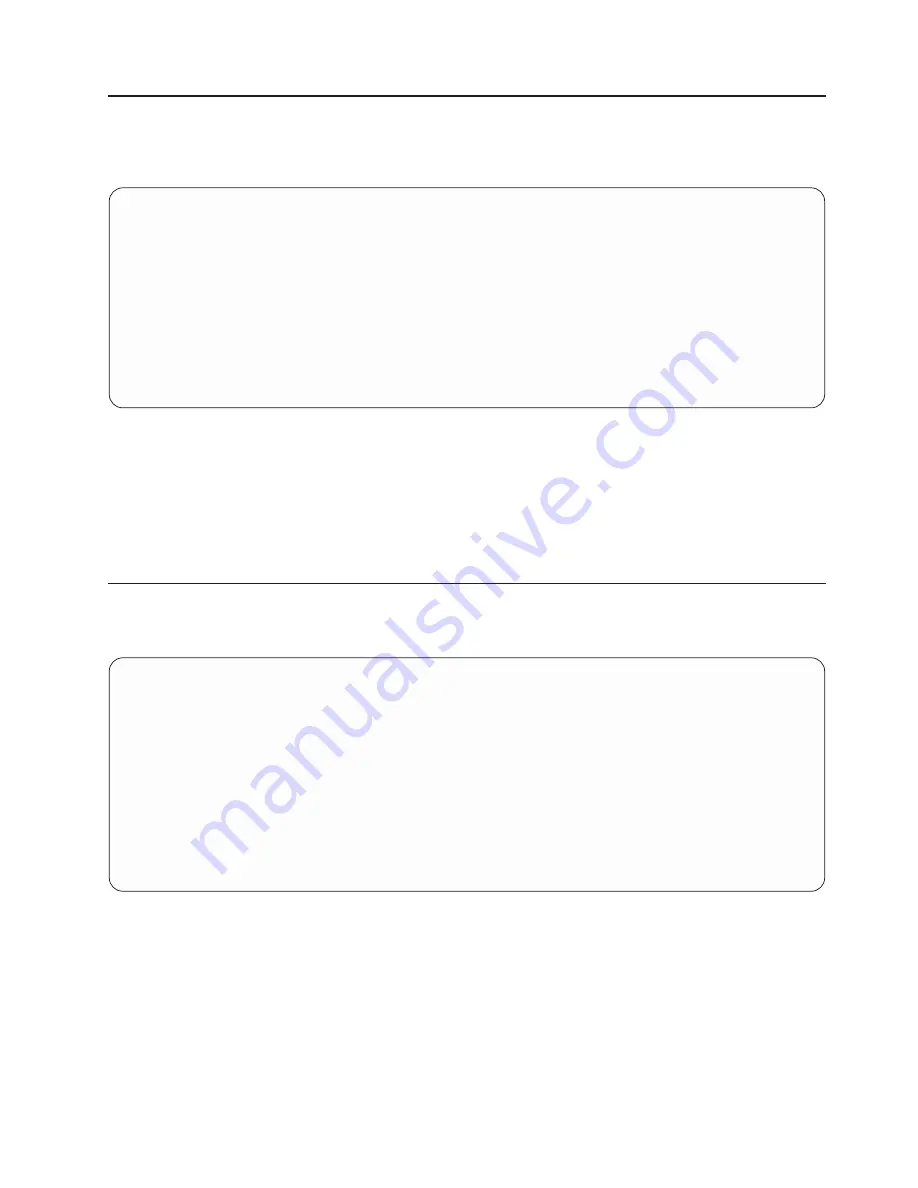
Change Password Options
The Change Password Options menu enables you to select from password utilities.
Note:
This option is not available in partitioned systems.
Password Utilities
1 Set Privileged-Access Password
2 Remove Privileged-Access Password
--------------------------------------------------------------------------------------------------
Navigation keys:
M = return to main menu
ESC key = return to previous screen
X = eXit System Management Services
--------------------------------------------------------------------------------------------------
Type the number of the menu item and press Enter or Select a Navigation key: _
The privileged-access password protects against the unauthorized starting of the system programs.
Note:
If the privileged-access password has been enabled, you are asked for the privileged-access
password at startup every time you boot your system.
If you previously had set a privileged-access password and want to remove it, select
Remove
Privileged-Access Password
.
View Error Log
Use this option to view or clear your system’s error log. A menu similar to the following displays when you
select this option.
Error Log
Date
Time
Error Code
Location
Entry 1. 01/04/96
12:13:22
25A80011
00-00
Entry 2. no error logged
1. Clear error log
--------------------------------------------------------------------------------------------------
Navigation keys:
M = return to main menu
ESC key = return to previous screen
X = eXit System Management Services
--------------------------------------------------------------------------------------------------
Type the number of the menu item and press Enter or Select a Navigation key: _
Note:
The time stamp in his error log is coordinated universal time (UTC), which is also referred to as
Greenwich mean time (GMT). The operating system error logs have more information available and
can time stamp with your local time.
Chapter 8. Using System Management Services
409
Summary of Contents for @Server pSeries 630 6C4
Page 1: ...pSeries 630 Model 6C4 and Model 6E4 Service Guide SA38 0604 03 ERserver...
Page 2: ......
Page 3: ...pSeries 630 Model 6C4 and Model 6E4 Service Guide SA38 0604 03 ERserver...
Page 16: ...xiv Eserver pSeries 630 Model 6C4 and Model 6E4 Service Guide...
Page 18: ...xvi Eserver pSeries 630 Model 6C4 and Model 6E4 Service Guide...
Page 382: ...362 Eserver pSeries 630 Model 6C4 and Model 6E4 Service Guide...
Page 440: ...420 Eserver pSeries 630 Model 6C4 and Model 6E4 Service Guide...
Page 538: ...System Parts continued 518 Eserver pSeries 630 Model 6C4 and Model 6E4 Service Guide...
Page 541: ...Chapter 10 Parts Information 521...
Page 562: ...542 Eserver pSeries 630 Model 6C4 and Model 6E4 Service Guide...
Page 568: ...548 Eserver pSeries 630 Model 6C4 and Model 6E4 Service Guide...
Page 576: ...556 Eserver pSeries 630 Model 6C4 and Model 6E4 Service Guide...
Page 580: ...560 Eserver pSeries 630 Model 6C4 and Model 6E4 Service Guide...
Page 616: ...596 Eserver pSeries 630 Model 6C4 and Model 6E4 Service Guide...
Page 646: ...626 Eserver pSeries 630 Model 6C4 and Model 6E4 Service Guide...
Page 649: ......






























