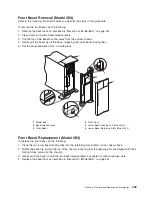16. If the List PCI Hot-Plug Slots menu indicates that the slot is empty, do the following:
a. Press F3 to cancel.
b. Select
Add PCI Hot-Plug Adapter
, and press Enter. The display screen indicates that the PCI
slot is empty.
c. On the display screen, select the indicated empty slot. Look at the adapter you intend to remove.
A slow blinking amber LED located next to the adapter on the PCI riser card indicates that the slot
has been identified. Press Enter. The adapter has been put into the action state.
d. Disconnect any cables that are connected to the adapter being removed.
e. Completely remove the hot-plug adapter from the slot. The LED goes off.
f. Go to step 24 on page 452.
17. Move the cursor to select the adapter that you are removing and press Enter. (The description entry
displays as
unknown
).
18. Press the Tab key until the entry field displays the remove operation and then press the Enter key.
Follow the instructions that display on the screen until you are instructed to remove the adapter.
19. When you are instructed to remove the adapter from the adapter slot, disconnect any cables that are
connected to the adapter being removed.
20. Before handling any card, board, or memory DIMM, be sure to use your electrostatic discharge strap
to minimize static-electric discharge. Refer to “Handling Static-Sensitive Devices” on page 423.
21. If you are removing a long adapter, make note of how the back edge of the adapter slides into the
molded grooves located on the back wall of the PCI cooling fan bracket.
1
Service Access Cover
3
System Unit
1a
Outer Side Cover
4
PCI Cooling Fan Bracket
2
PCI Adapters
22. Turn the locking latch, and lift the plastic retainer seat off the adapter.
Chapter 9. Removal and Replacement Procedures
451
Summary of Contents for @Server pSeries 630 6C4
Page 1: ...pSeries 630 Model 6C4 and Model 6E4 Service Guide SA38 0604 03 ERserver...
Page 2: ......
Page 3: ...pSeries 630 Model 6C4 and Model 6E4 Service Guide SA38 0604 03 ERserver...
Page 16: ...xiv Eserver pSeries 630 Model 6C4 and Model 6E4 Service Guide...
Page 18: ...xvi Eserver pSeries 630 Model 6C4 and Model 6E4 Service Guide...
Page 382: ...362 Eserver pSeries 630 Model 6C4 and Model 6E4 Service Guide...
Page 440: ...420 Eserver pSeries 630 Model 6C4 and Model 6E4 Service Guide...
Page 538: ...System Parts continued 518 Eserver pSeries 630 Model 6C4 and Model 6E4 Service Guide...
Page 541: ...Chapter 10 Parts Information 521...
Page 562: ...542 Eserver pSeries 630 Model 6C4 and Model 6E4 Service Guide...
Page 568: ...548 Eserver pSeries 630 Model 6C4 and Model 6E4 Service Guide...
Page 576: ...556 Eserver pSeries 630 Model 6C4 and Model 6E4 Service Guide...
Page 580: ...560 Eserver pSeries 630 Model 6C4 and Model 6E4 Service Guide...
Page 616: ...596 Eserver pSeries 630 Model 6C4 and Model 6E4 Service Guide...
Page 646: ...626 Eserver pSeries 630 Model 6C4 and Model 6E4 Service Guide...
Page 649: ......