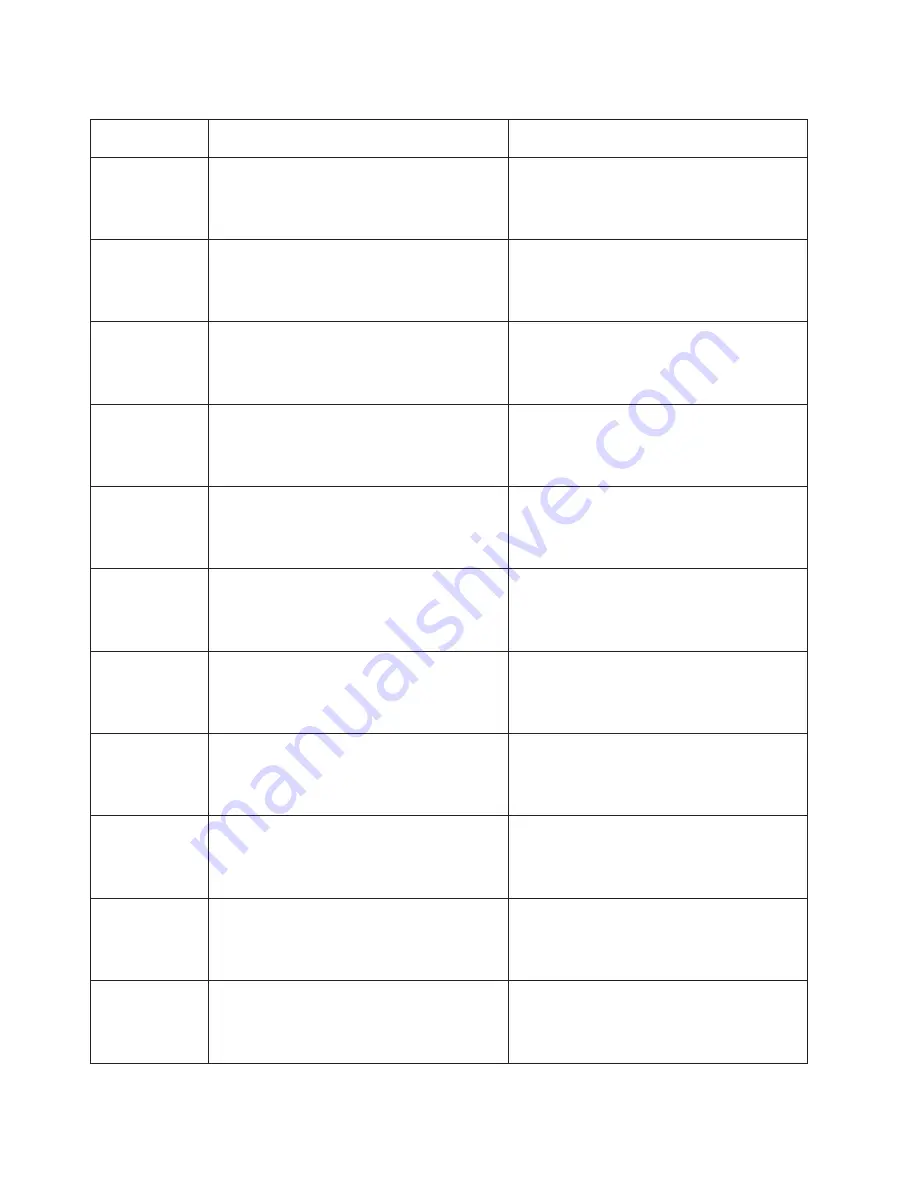
Table 4. Firmware Error Codes. (continued)
Error Code Description
Action/
Possible Failing FRU
20FF0024 Invalid VPD (84/90 tag length is more than 2KB
- vendor-defined tag)
1. Replace the part specified by the location
code.
2. If no location code is shown with the error
code, call service support.
20FF0026 Invalid VPD (tag is not recognized)
1. Replace the part specified by the location
code.
2. If no location code is shown with the error
code, call service support.
20FF0030 Invalid VPD (VPD data bad)
1. Replace the part specified by the location
code.
2. If no location code is shown with the error
code, call service support.
20FF0060 Invalid VPD (VPD length is zero)
1. Replace the part specified by the location
code.
2. If no location code is shown with the error
code, call service support.
20FF0070 Invalid VPD (cannot find the beginning of the
keyword)
1. Replace the part specified by the location
code.
2. If no location code is shown with the error
code, call service support.
20FF0072 Invalid VPD (cannot find the beginning of the
keyword)
1. Replace the part specified by the location
code.
2. If no location code is shown with the error
code, call service support.
20FF0073 Invalid VPD (cannot find the beginning of the
keyword)
1.
Replace the part specified by the location
code.
2. If no location code is shown with the error
code, call service support.
20FF0090 Invalid VPD (empty VPD data from the service
processor mailbox command)
1.
Replace the part specified by the location
code.
2. If no location code is shown with the error
code, call service support.
20FF00A0 Invalid VPD (getvpd mailbox command failed)
1.
Replace the part specified by the location
code.
2. If no location code is shown with the error
code, call service support.
20FF00B0 Invalid VPD (the FG keyword is not found for a
fabric card)
1.
Replace the part specified by the location
code.
2. If no location code is shown with the error
code, call service support.
20FF00B1 Invalid VPD (cannot find RM keyword)
1.
Replace the part specified by the location
code.
2. If no location code is shown with the error
code, call service support.
236
Eserver
pSeries 630 Model 6C4 and Model 6E4 Service Guide
Summary of Contents for @Server pSeries 630 6C4
Page 1: ...pSeries 630 Model 6C4 and Model 6E4 Service Guide SA38 0604 03 ERserver...
Page 2: ......
Page 3: ...pSeries 630 Model 6C4 and Model 6E4 Service Guide SA38 0604 03 ERserver...
Page 16: ...xiv Eserver pSeries 630 Model 6C4 and Model 6E4 Service Guide...
Page 18: ...xvi Eserver pSeries 630 Model 6C4 and Model 6E4 Service Guide...
Page 382: ...362 Eserver pSeries 630 Model 6C4 and Model 6E4 Service Guide...
Page 440: ...420 Eserver pSeries 630 Model 6C4 and Model 6E4 Service Guide...
Page 538: ...System Parts continued 518 Eserver pSeries 630 Model 6C4 and Model 6E4 Service Guide...
Page 541: ...Chapter 10 Parts Information 521...
Page 562: ...542 Eserver pSeries 630 Model 6C4 and Model 6E4 Service Guide...
Page 568: ...548 Eserver pSeries 630 Model 6C4 and Model 6E4 Service Guide...
Page 576: ...556 Eserver pSeries 630 Model 6C4 and Model 6E4 Service Guide...
Page 580: ...560 Eserver pSeries 630 Model 6C4 and Model 6E4 Service Guide...
Page 616: ...596 Eserver pSeries 630 Model 6C4 and Model 6E4 Service Guide...
Page 646: ...626 Eserver pSeries 630 Model 6C4 and Model 6E4 Service Guide...
Page 649: ......
















































