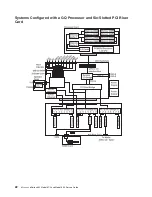v
Pluggable PCI adapters:
Note:
The number of PCI-X slots available is dependent on the number of slots your PCI riser card has
available. Your system can be configured with either a four or six slotted PCI riser card.
20-58 to 20-5F
Any PCI card in slot 1
20-60 to 20-67
Any PCI card in slot 2
10-68 to 10-6F
Any PCI card in slot 3
10-70 to 10-77
Any PCI card in slot 4
10-78 to 10-7F
Any PCI card in slot 5
10-80 to 10-87
Any PCI card in slot 6
v
Integrated ISA adapters:
01-D1
Diskette adapter
01-R1
Parallel port adapter
01-S1
Serial port 1 adapter
01-S2
Serial port 2 adapter
01-S3
Serial port 3 adapter
01-K1
Keyboard adapter
v
Device attached to SCSI controller:
10-60-00-4,0
Device attached to integrated SCSI Port 1
Multiple FRU Callout Instructions
If an eight-digit error code appears in the operator panel display or in Chapter 5, “Error Code to FRU
Index”, on page 209, a location code for a failing part might also be specified. If the location code includes
a blank space followed by a lowercase
x
followed by a number, this is an error code with multiple FRU
callouts. This error can typically happen with memory DIMMs or processors, and might involve mixed
types of parts. In this case, check the system’s configuration for FRU part numbers to determine the
appropriate set of FRUs.
To determine the FRU part numbers of the electronic assemblies in the entire system, use the service
processor menus. From the General User menu, select
Read VPD Image from Last System Boot
, then
enter 90 to display detailed Vital Product Data (VPD).
To determine the FRU part numbers of the electronic assemblies in a partition by using the
lscfg -vp
|
pg
command on the AIX command line to display the detailed VPD of all assemblies. The FRU part number
information for processors and memory DIMMs might be located at the bottom of the command output.
26
Eserver
pSeries 630 Model 6C4 and Model 6E4 Service Guide
Summary of Contents for @Server pSeries 630 6C4
Page 1: ...pSeries 630 Model 6C4 and Model 6E4 Service Guide SA38 0604 03 ERserver...
Page 2: ......
Page 3: ...pSeries 630 Model 6C4 and Model 6E4 Service Guide SA38 0604 03 ERserver...
Page 16: ...xiv Eserver pSeries 630 Model 6C4 and Model 6E4 Service Guide...
Page 18: ...xvi Eserver pSeries 630 Model 6C4 and Model 6E4 Service Guide...
Page 382: ...362 Eserver pSeries 630 Model 6C4 and Model 6E4 Service Guide...
Page 440: ...420 Eserver pSeries 630 Model 6C4 and Model 6E4 Service Guide...
Page 538: ...System Parts continued 518 Eserver pSeries 630 Model 6C4 and Model 6E4 Service Guide...
Page 541: ...Chapter 10 Parts Information 521...
Page 562: ...542 Eserver pSeries 630 Model 6C4 and Model 6E4 Service Guide...
Page 568: ...548 Eserver pSeries 630 Model 6C4 and Model 6E4 Service Guide...
Page 576: ...556 Eserver pSeries 630 Model 6C4 and Model 6E4 Service Guide...
Page 580: ...560 Eserver pSeries 630 Model 6C4 and Model 6E4 Service Guide...
Page 616: ...596 Eserver pSeries 630 Model 6C4 and Model 6E4 Service Guide...
Page 646: ...626 Eserver pSeries 630 Model 6C4 and Model 6E4 Service Guide...
Page 649: ......