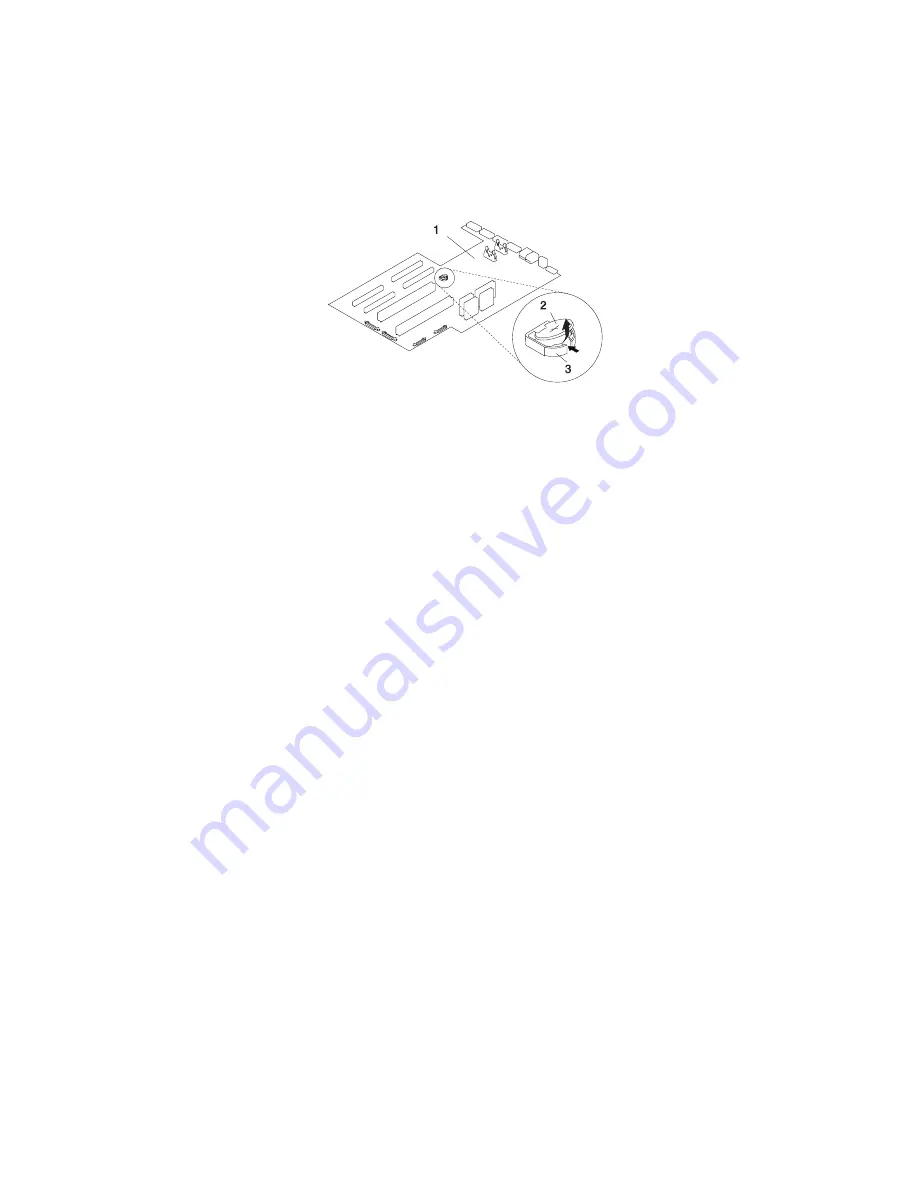
8. Locate the battery on the CEC backplane as shown in the following illustration.
9. Use your fingernail to pry the battery out of its plastic mount. After the bottom of the battery has
cleared the top edge of the plastic mount, pull it up and away from the CEC backplane.
Note:
The battery’s plastic mount connections are soldered to the CEC backplane. If the battery
mount is damaged or removed, permanent damage can result to the CEC backplane.
1
CEC backplane
2
Battery
3
Battery Plastic Mount
10. Replace the battery with (FRU) part number 00P3903 or equivalent.
11. When installing the new battery, ensure that the battery polarity is correct. For this system, the
positive (+) side of the battery should be facing up in its plastic mount.
12. Gently insert the new battery into its plastic mount.
13. Replace processor assembly 1 as described in “Adding or Replacing a Processor Card” on page 490.
14. Replace the media device support shelf. Tighten the thumbscrew located on the support shelf.
Note:
When replacing the support shelf, ensure that the lower support leg activates the microswitch
located on the CEC backplane. Failure to do so results in the system not being able to power
on.
15. Replace all media drives, ensuring that the media drives removed are returned to the same media
bay from which they were removed as described in “Media Replacement” on page 469.
16. Reconnect all power and signal cables to their respective media drives.
17. Replace the front bezel as described in “Front Bezel Replacement (Model 6C4)” on page 442 or
“Front Bezel Replacement (Model 6E4)” on page 443.
18. Replace the service access cover, as described in “Service Access Cover Replacement (Model 6C4)”
on page 431 or “Service Access Cover Replacement (Model 6E4)” on page 437.
19. If you are servicing a Model 6C4, push the system drawer back into the operating position as
described in “Returning the Model 6C4 to the Operating Position” on page 430.
20. Turn on the system power.
21. If you are running AIX, the
bootlist
command may need to be run while logged in as root user. This
action rebuilds the customized boot list. IP (Internet protocol) parameters may also need to be
reentered.
Documentation for the AIX operating system is available from the IBM
Eserver
pSeries Information
Center at http://publib16.boulder.ibm.com/pseries/en_US/infocenter/base. Select
AIX documentation
.
The
AIX Documentation
CD contains the base set of publications for the operating system, including
system-management and end-user documentation.
500
Eserver
pSeries 630 Model 6C4 and Model 6E4 Service Guide
Summary of Contents for @Server pSeries 630 6C4
Page 1: ...pSeries 630 Model 6C4 and Model 6E4 Service Guide SA38 0604 03 ERserver...
Page 2: ......
Page 3: ...pSeries 630 Model 6C4 and Model 6E4 Service Guide SA38 0604 03 ERserver...
Page 16: ...xiv Eserver pSeries 630 Model 6C4 and Model 6E4 Service Guide...
Page 18: ...xvi Eserver pSeries 630 Model 6C4 and Model 6E4 Service Guide...
Page 382: ...362 Eserver pSeries 630 Model 6C4 and Model 6E4 Service Guide...
Page 440: ...420 Eserver pSeries 630 Model 6C4 and Model 6E4 Service Guide...
Page 538: ...System Parts continued 518 Eserver pSeries 630 Model 6C4 and Model 6E4 Service Guide...
Page 541: ...Chapter 10 Parts Information 521...
Page 562: ...542 Eserver pSeries 630 Model 6C4 and Model 6E4 Service Guide...
Page 568: ...548 Eserver pSeries 630 Model 6C4 and Model 6E4 Service Guide...
Page 576: ...556 Eserver pSeries 630 Model 6C4 and Model 6E4 Service Guide...
Page 580: ...560 Eserver pSeries 630 Model 6C4 and Model 6E4 Service Guide...
Page 616: ...596 Eserver pSeries 630 Model 6C4 and Model 6E4 Service Guide...
Page 646: ...626 Eserver pSeries 630 Model 6C4 and Model 6E4 Service Guide...
Page 649: ......
















































