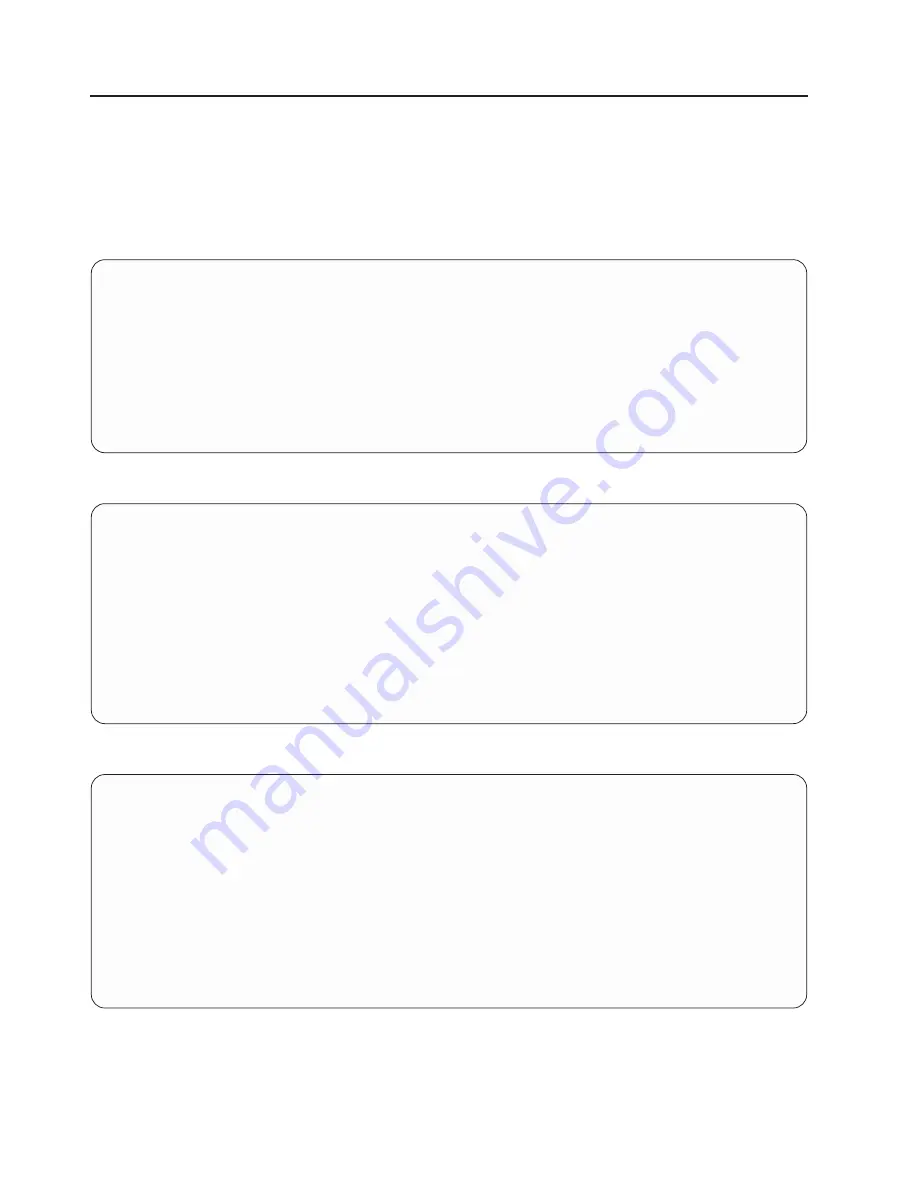
Setup Remote IPL (Initial Program Load)
This option allows you to enable and set up the remote startup capability of your system or partition. A list
of NIC (network interface card) adapters in the system displays first. An example of this screen is shown
below:
Attention:
In a partitioned system, only those network adapters that have been assigned to the partition
being booted display in the IP Parameters menu. In a full system partition, all network adapters in the
system are listed in the adapter parameters menu.
NIC Adapters
Device
Slot
Hardware Address
1.
10/100 Mbps Ethernet PCI Adapt
Integ:
U0.1-P1/E1
00096baeac10
2.
IBM 10/100/1000 Base-TX PCI
U0.1-P2-I1/E1
0009cbce0fde
--------------------------------------------------------------------------------------------------
Navigation keys:
M = return to main menu
ESC key = return to previous screen
X = eXit System Management Services
--------------------------------------------------------------------------------------------------
Type the number of the menu item and press Enter or Select a Navigation key: _
When an adapter is selected, the network parameters menu displays:
Network Parameters
10/100 Mbps Ethernet PCI Adapter II:
U0.1-P1/E1
1. IP Parameters
2. Adapter Parameters
3. Ping Test
--------------------------------------------------------------------------------------------------
Navigation keys:
M = return to main menu
ESC key = return to previous screen
X = eXit System Management Services
--------------------------------------------------------------------------------------------------
Type the number of the menu item and press Enter or Select a Navigation key: _
Selecting the IP (Internet Protocol) parameters option displays the following menu:
IP Parameters
10/100 Mbps Ethernet PCI Adapter II:
U0.1-P1/E1
1. Client IP Address
[000.000.000.000]
2. Server IP Address
[000.000.000.000]
3. Gateway IP Address
[000.000.000.000]
4. Subnet Mask
[255.255.255.000]
--------------------------------------------------------------------------------------------------
Navigation keys:
M = return to main menu
ESC key = return to previous screen
X = eXit System Management Services
--------------------------------------------------------------------------------------------------
Type the number of the menu item and press Enter or Select a Navigation key: _
410
Eserver
pSeries 630 Model 6C4 and Model 6E4 Service Guide
Summary of Contents for @Server pSeries 630 6C4
Page 1: ...pSeries 630 Model 6C4 and Model 6E4 Service Guide SA38 0604 03 ERserver...
Page 2: ......
Page 3: ...pSeries 630 Model 6C4 and Model 6E4 Service Guide SA38 0604 03 ERserver...
Page 16: ...xiv Eserver pSeries 630 Model 6C4 and Model 6E4 Service Guide...
Page 18: ...xvi Eserver pSeries 630 Model 6C4 and Model 6E4 Service Guide...
Page 382: ...362 Eserver pSeries 630 Model 6C4 and Model 6E4 Service Guide...
Page 440: ...420 Eserver pSeries 630 Model 6C4 and Model 6E4 Service Guide...
Page 538: ...System Parts continued 518 Eserver pSeries 630 Model 6C4 and Model 6E4 Service Guide...
Page 541: ...Chapter 10 Parts Information 521...
Page 562: ...542 Eserver pSeries 630 Model 6C4 and Model 6E4 Service Guide...
Page 568: ...548 Eserver pSeries 630 Model 6C4 and Model 6E4 Service Guide...
Page 576: ...556 Eserver pSeries 630 Model 6C4 and Model 6E4 Service Guide...
Page 580: ...560 Eserver pSeries 630 Model 6C4 and Model 6E4 Service Guide...
Page 616: ...596 Eserver pSeries 630 Model 6C4 and Model 6E4 Service Guide...
Page 646: ...626 Eserver pSeries 630 Model 6C4 and Model 6E4 Service Guide...
Page 649: ......






























