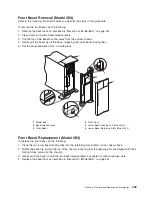Top Cover Replacement (Model 6E4)
To replace the top cover, do the following:
1. Ensure that the rear top cover bracket is in place. If the rear top cover bracket has not been installed,
install it now with two retaining screws.
2. Mount, and then align the top cover onto the system chassis.
3. Replace the four retaining screws that secure the top cover to the system chassis.
Note:
Do not
tighten the screws at this time
4. Replace the front screw that secures the top cover to the right panel assembly. This screw will be
located on the front inside edge of the system, just below the top cover.
5. At the back of the system, replace the rear screw that secures the top cover to the right panel
assembly. This screw will be located on the rear inside edge of the system, just below the top cover.
6. At the back of the system, replace the two retaining screws that secure the top cover to the top-cover
rear bracket.
7. Tighten all replaced screws in step 3, then tighten the screws replaced in steps 4 through 6.
8. Replace the back cover as described in “Back Cover Replacement (Model 6E4)” on page 438.
9. Mount, and then align the operator-panel bracket, ensuring that the operator-panel bracket
screw-clearance holes are exactly centered over their mating screw holes, located on the top cover.
10. With a retaining screw, secure one of the operator-panel bracket corners. Repeat this step, securing a
second corner on the operator-panel bracket, diagonally across from the first.
Note:
Before going to the next step, ensure that the four remaining clearance holes on the
operator-panel bracket are exactly centered over their mating screw holes. If not, loosen one
of the screws and realign the clearance holes to the screw holes.
11. With two retaining screws, secure the two remaining corners of the operator-panel bracket.
12. Mount, then secure with two retaining screws, the operator-panel EMC bracket onto the
operator-panel bracket.
13. Replace the operator panel as described “Operator Panel Replacement” on page 485.
14. Replace the top cap as described in “Top Cap Replacement (Model 6E4)” on page 432.
15. Replace the front bezel as described in “Front Bezel Replacement (Model 6E4)” on page 443.
16. Replace the bezel door as described in “Bezel Door Replacement” on page 441.
434
Eserver
pSeries 630 Model 6C4 and Model 6E4 Service Guide
Summary of Contents for @Server pSeries 630 6C4
Page 1: ...pSeries 630 Model 6C4 and Model 6E4 Service Guide SA38 0604 03 ERserver...
Page 2: ......
Page 3: ...pSeries 630 Model 6C4 and Model 6E4 Service Guide SA38 0604 03 ERserver...
Page 16: ...xiv Eserver pSeries 630 Model 6C4 and Model 6E4 Service Guide...
Page 18: ...xvi Eserver pSeries 630 Model 6C4 and Model 6E4 Service Guide...
Page 382: ...362 Eserver pSeries 630 Model 6C4 and Model 6E4 Service Guide...
Page 440: ...420 Eserver pSeries 630 Model 6C4 and Model 6E4 Service Guide...
Page 538: ...System Parts continued 518 Eserver pSeries 630 Model 6C4 and Model 6E4 Service Guide...
Page 541: ...Chapter 10 Parts Information 521...
Page 562: ...542 Eserver pSeries 630 Model 6C4 and Model 6E4 Service Guide...
Page 568: ...548 Eserver pSeries 630 Model 6C4 and Model 6E4 Service Guide...
Page 576: ...556 Eserver pSeries 630 Model 6C4 and Model 6E4 Service Guide...
Page 580: ...560 Eserver pSeries 630 Model 6C4 and Model 6E4 Service Guide...
Page 616: ...596 Eserver pSeries 630 Model 6C4 and Model 6E4 Service Guide...
Page 646: ...626 Eserver pSeries 630 Model 6C4 and Model 6E4 Service Guide...
Page 649: ......