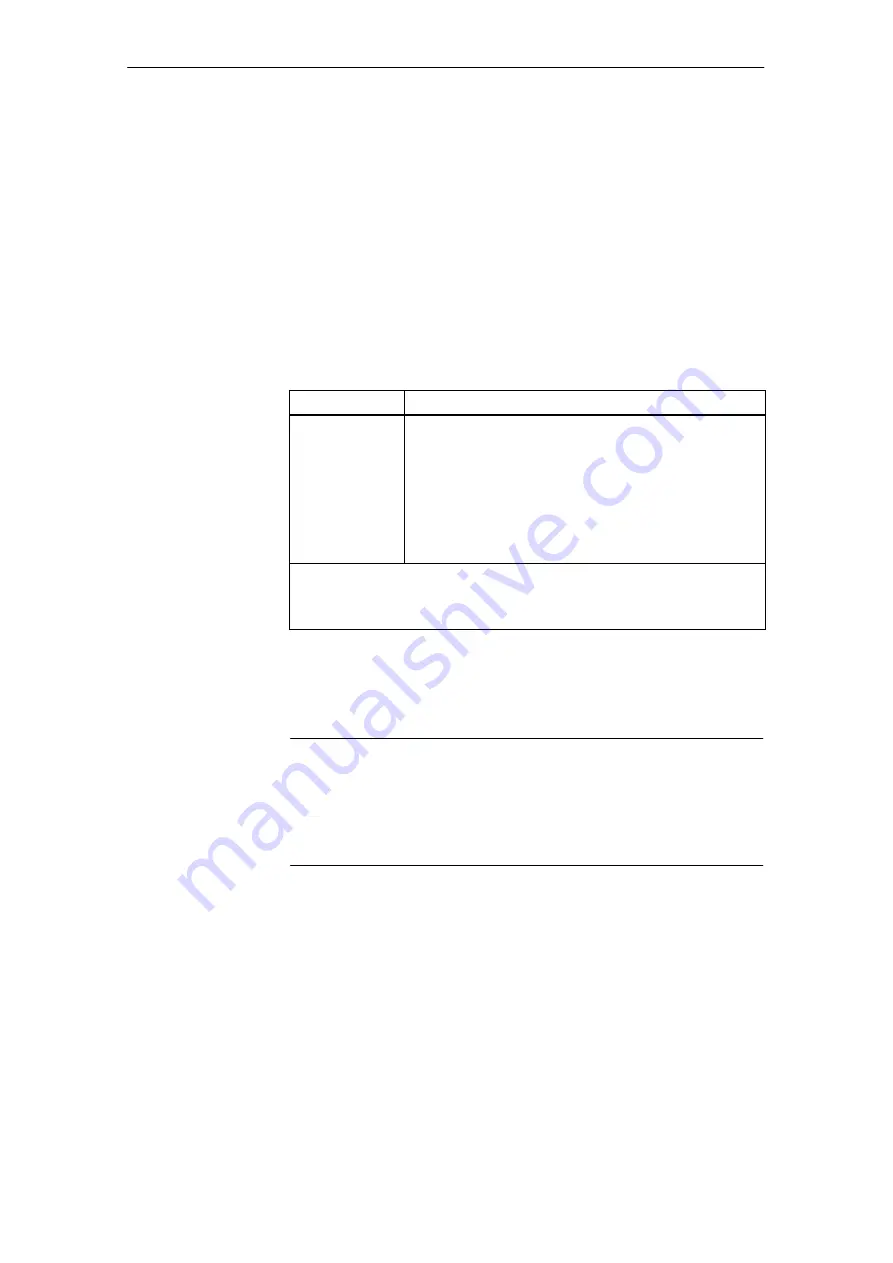
5
5.4
Terminal signals and PROFIBUS signals
5-212
Siemens AG 2005 All Rights Reserved
SIMODRIVE 611 universal Description of Functions (FBU) – 04.05 Edition
5.4
Terminal signals and PROFIBUS signals
When first commissioning the system with the optional PROFIBUS–DP
module inserted (standard case), the control board terminals are auto-
matically pre–assigned as follows:
Digital input terminals: Terminals I0.x, I1.x, I2.x, I3.x = inactive
Analog input terminals: Terminals 56.x/14.x, 24.x/20.x = switched–
out
Table 5-2
Input terminals for the standard case
If
then
at the
first commission-
ing in the
booted state, an
optional PROFI-
BUS–DP module
was identified,
These parameters are then pre–assigned as follows:
P0660 = 0 (function, input terminal I0.x)
P0661 = 0 (function, input terminal I1.x)
P0662 = 0 (function, input terminal I2.x)
P0663 = 0 (function, input terminal I3.x)
P0607 = 0 (analog setpoint, terminal 56.x/14.x)
P0612 = 0 (analog setpoint, terminal 24.x/20.x)
Note:
Parameter value 0 signifies:
the terminal is inactive
x signifies:
Space retainer for drive A or B
The terminal which is inactive or switched out as standard, can be re–
assigned a function by appropriately parameterizing the terminal.
Note
Rule for input signals:
– A HW terminal has priority over a PROFIBUS signal.
Rule for output signals:
– The signal is output via the hardware terminal and PROFIBUS
There is an optional PROFIBUS–DP module, but in spite of this, an
analog speed setpoint is to be input via input, terminal 56.x/14.x.
Solution:
P0607 = 1
––> n
set
/M
set
mode possible via terminal 56.x/14.x
The analog speed setpoint via 56.x/14.x is used. The speed setpoint
transferred via PROFIBUS–DP is ignored.
Standard case
Mixed operation
Example
5 Communications via PROFIBUS DP
08.99
















































