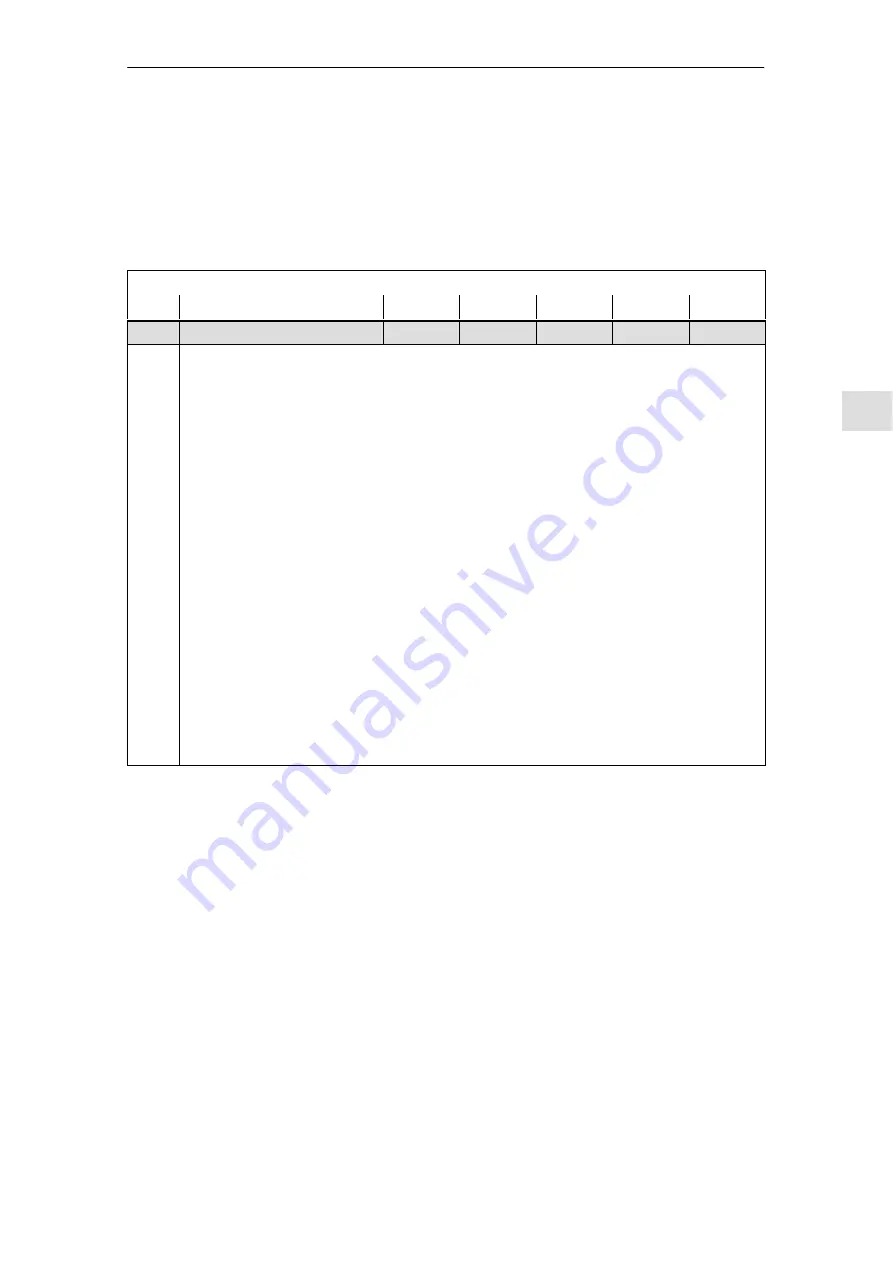
4
01.99
4.6
Parameters for hardware, operating mode and clock cycles
4-139
Siemens AG 2005 All Rights Reserved
SIMODRIVE 611 universal Description of Functions (FBU) – 04.05 Edition
The operating mode of ”SIMODRIVE 611 universal” is set using P0700
(operating mode).
It is not possible to change over the operating mode in the powered–on
status, as the parameter only becomes effective after POWER ON.
Table 4-5
Operating mode parameters
Parameters
No.
Name
Min.
Standard
Max.
Units
Effective
0700
Operating mode
0
1
3
–
PO
= 0
Drive inactive only drive B)
This means that a double–axis module can only be operated in the single–axis mode.
Should there be no communications with the inactive drive B via PROFIBUS?
If yes, then communications must be disabled using P0875 = 0.
= 1
Speed/torque setpoint
(refer to Chapter 6.1)
In this mode, the drive can be operated in the following operating states:
– closed–loop speed controlled mode (n
set
mode)
– open–loop torque controlled mode (M
set
mode)
– torque reduction (M
Red
)
= 2
External position reference value (from SW 3.3)
No longer available from SW 4.1. Select the positioning mode.
= 3
Positioning
(from SW 2.1, refer to Chapter 6.2)
Traversing blocks can be selected and executed in this operating mode.
Every traversing block can be freely parameterized, and in addition to the block num-
ber, it also contains additional data, e.g. target position, acceleration, velocity, com-
mand and block enable circuit.
Note:
The drive can be operated in the ”speed/torque setpoint” mode and ”positioning” modes via
terminals or via PROFIBUS–DP or mixed (refer to Chapter 5.4).
For operation with PROFIBUS–DP:
Operating mode
Overview of process data
–
Speed/torque setpoint
(refer to Chapter 5.6.1)
–
Positioning (from SW 2.1)
refer to Chapter 5.6.1
Parameters
for the
operating mode
4 Commissioning
08.01















































