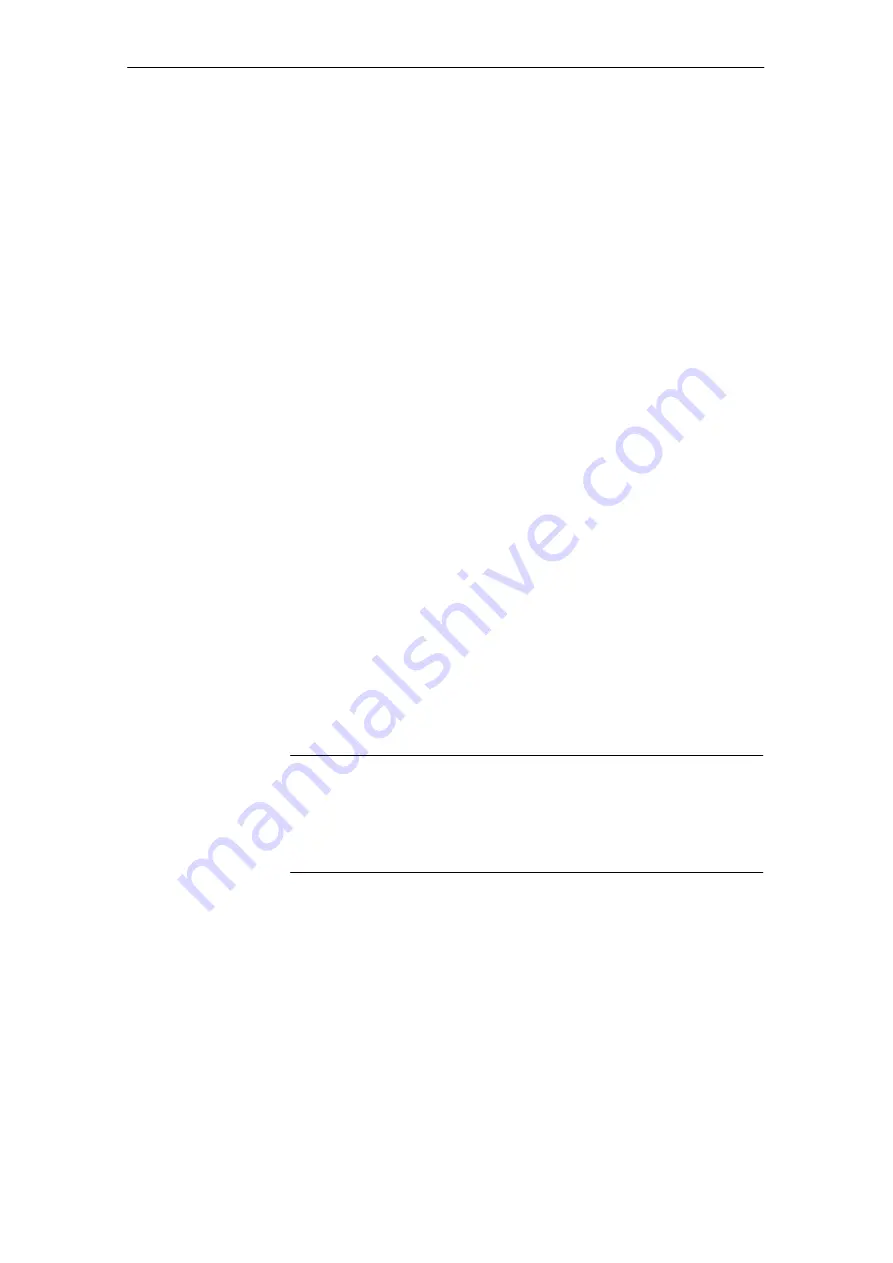
6
6.3
Axis couplings (from SW 3.3)
6-440
Siemens AG 2005 All Rights Reserved
SIMODRIVE 611 universal Description of Functions (FBU) – 04.05 Edition
For P0410 = 3, 4 or 8, the coupling can be switched–in/switched–out
via a traversing block.
The following applies:
The coupling is switched–in/switched–out using the following com-
mands:
– COUPLING_IN
What happens after COUPLING_IN?
The drive waits until synchronism is achieved, and then executes
the appropriate block change enable.
When programmed with CONTINUE FLYING, the command al-
ways results in the block change enable CONTINUE WITH
STOP.
What can be programmed for the coupling that is switched–in?
Traversing blocks can be programmed with the commands: Re-
lative position data, WAIT, GOTO, SET_O,
RESET_O.
For ENDLESS TRAVERSING_POS, ENDLESS TRAVER-
SING_NEG, fault 105 is output.
For a coupling that is kept closed, the programmed value is
switched to the position reference value, received via the angular
incremental encoder interface, so that a superimposed motion is
obtained.
– COUPLING_OUT
What happens after COUPLING_OUT?
The drive switches–out the coupling, brakes down to standstill,
and then executes the programmed block change enable.
Additional block change enable circuits are:
Block change enable END, CONTINUE WITH STOP, CONTINUE
FLYING and CONTINUE EXTERNAL (only for P0110 = 2)
Note
For blocks with COUPLING_IN/COUPLING_OUT, a block change
enable with CONTINUE FLYING is not possible.
For blocks with COUPLING_OUT, a block change enable with
CONTINUE EXTERNAL is not possible.
The coupling can be configured for speed synchronism, position
synchronism or an absolute position.
– P0410 = 3
Speed synchronism via traversing block
––> refer to Fig. 6-33
– P0410 = 4
Position synchronism via traversing block
––> refer to Fig. 6-34
– P0410 = 8
Absolute position (from SW 4.1)
––> refer to Fig. 6-35
Coupling–in/out
via traversing
block (P0410 = 3, 4
or 8)
6 Description of the Functions
01.99
02.02
06.04
















































