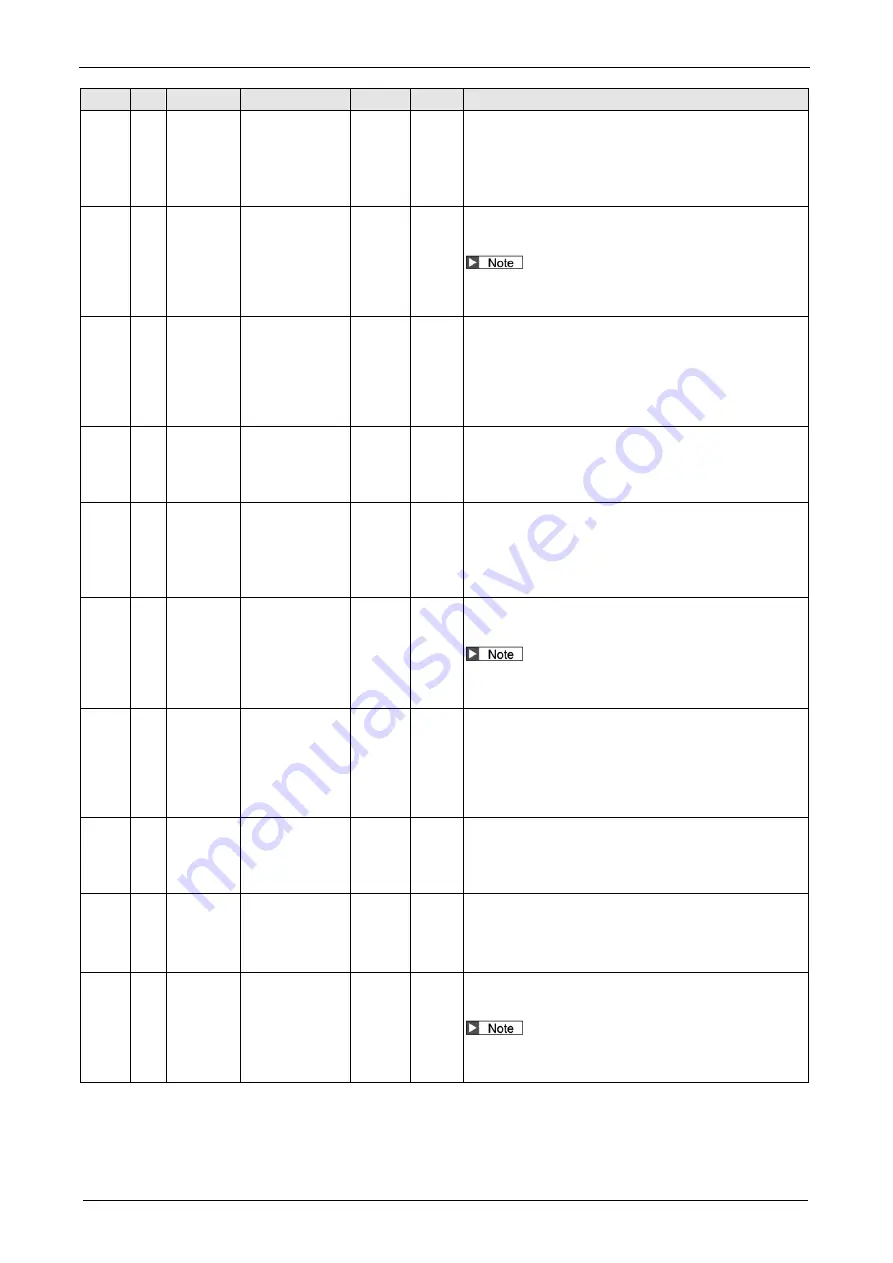
Auto Tuning Functions
5-40
Class No. Attribute
Title
Range
Unit
Function
2
14
B
1st damping
frequency
0 to 3000 0.1 Hz
You can set up the 1st damping frequency of the damping
control which suppresses vibration at the load edge.
The driver measures vibration at load edge. Setup unit is 0.1
[Hz]
The setup frequency is 0.5 to 300.0 [Hz]. Setup of 0 to 4
becomes invalid.
2
15
B
1st damping filter
setup
0 to 1500 0.1 Hz
If torque saturation occurs with damping frequency 1st enabled,
decrease the setup value, or if the operation is slow, increase it.
Usually set it to 0.
The maximum setup value is internally limited to the
corresponding damping frequency or 3000
–damping frequency,
whichever is smaller.
6
41
B
1st damping depth 0 to 1000
—
Specifies a depth corresponding to the 1st damping frequency.
The depth is maximum if the setting value is 0. As the setting
value increases, the depth decreases. As the depth increases,
the damping effect increases, but the delay also increases. As
the depth decreases, the delay decreases, but the damping
effect also decreases.
Use the parameter to fine adjust the damping effect and delay.
2
27
A
1st damping width
setting
0 to 1000 -
Sets the width for the 1st damping frequency. The enabled
range of setup is between 10 to 1000 and will operate as set to
100 between the range of 0 to 9. Within the setup range, the
width will increase with the increase in the setup value,
increasing robustness against vibration fluctuation.
2
16
B
2nd damping
frequency
0 to 3000 0.1 Hz
You can set up the 2nd damping frequency of the damping
control which suppresses vibration at the load edge.
The driver measures vibration at load edge. Setup unit is 0.1
[Hz].
The setup frequency is 0.5 to 300.0 [Hz]. Setup of 0 to 4
becomes invalid.
2
17
B
2nd damping filter
setup
0 to 1500 0.1 Hz
If torque saturation occurs with damping frequency 2nd
enabled, decrease the setup value, or if the operation is slow,
increase it. Usually set it to 0.
The maximum setup value is internally limited to the
corresponding damping frequency or 3000
–damping frequency,
whichever is smaller.
6
60
A
2nd damping
depth
0 to 1000 -
Defines the depth against the 2nd damping frequency.
The depth becomes maximum when the setup value is 0. The
larger the setup value, the smaller the depth. Although the
damping effect increases as the depth becomes larger, the
delay becomes large. While the delay decreases as the depth
becomes smaller, the damping effect decreases.
Use this parameter to fine tune the damping effect and delay.
2
28
A
2nd damping width
setting
0 to 1000 -
Sets the width for the 2nd damping frequency. The enabled
range of setup is between 10 to 1000 and will operate as set to
100 between the range of 0 to 9.Within the setup range, the
width will increase with the increase in the setup value,
increasing robustness against vibration fluctuation.
2
18
B
3rd damping
frequency
0 to 3000 0.1 Hz
You can set up the 3rd damping frequency of the damping
control which suppresses vibration at the load edge. The driver
measures vibration at load edge. Setup unit is 0.1 [Hz]
The setup frequency is 0.5 to 300.0 [Hz]. Setup of 0 to 4
becomes invalid.
2
19
B
3rd damping filter
setup
0 to 1500 0.1 Hz
If torque saturation occurs with damping frequency 3rd
enabled, decrease the setup value, or if the operation is slow,
increase it. Usually set it to 0.
The maximum setup value is internally limited to the
corresponding damping frequency or 3000
–damping frequency,
whichever is smaller.
(To be continued)
Summary of Contents for MINAS A6 Series
Page 10: ...Table of contents x Blank page...
Page 11: ...1 Introduction...
Page 26: ...Introduction 1 16 Blank page...
Page 27: ...2 Interface Specifications...
Page 46: ...Interface Specifications 2 20 Blank page...
Page 47: ...3 Front Panel Specifications...
Page 57: ...4 Basic Functions...
Page 85: ...5 Auto Tuning Functions...
Page 151: ...6 Application Functions...
Page 185: ...7 Protective Functions...
Page 224: ...Protective Functions 7 40 Blank page...
Page 225: ...8 Advanced Safety Functions...
Page 230: ...Advanced Safety Functions 8 6 When test pulse is used Duplex safety input Safety input...
Page 245: ...9 List of Parameters...
Page 281: ...10 Timing Chart...
Page 290: ...Timing Chart 10 10 Blank page...
Page 291: ...11 Power Supply Module...
















































