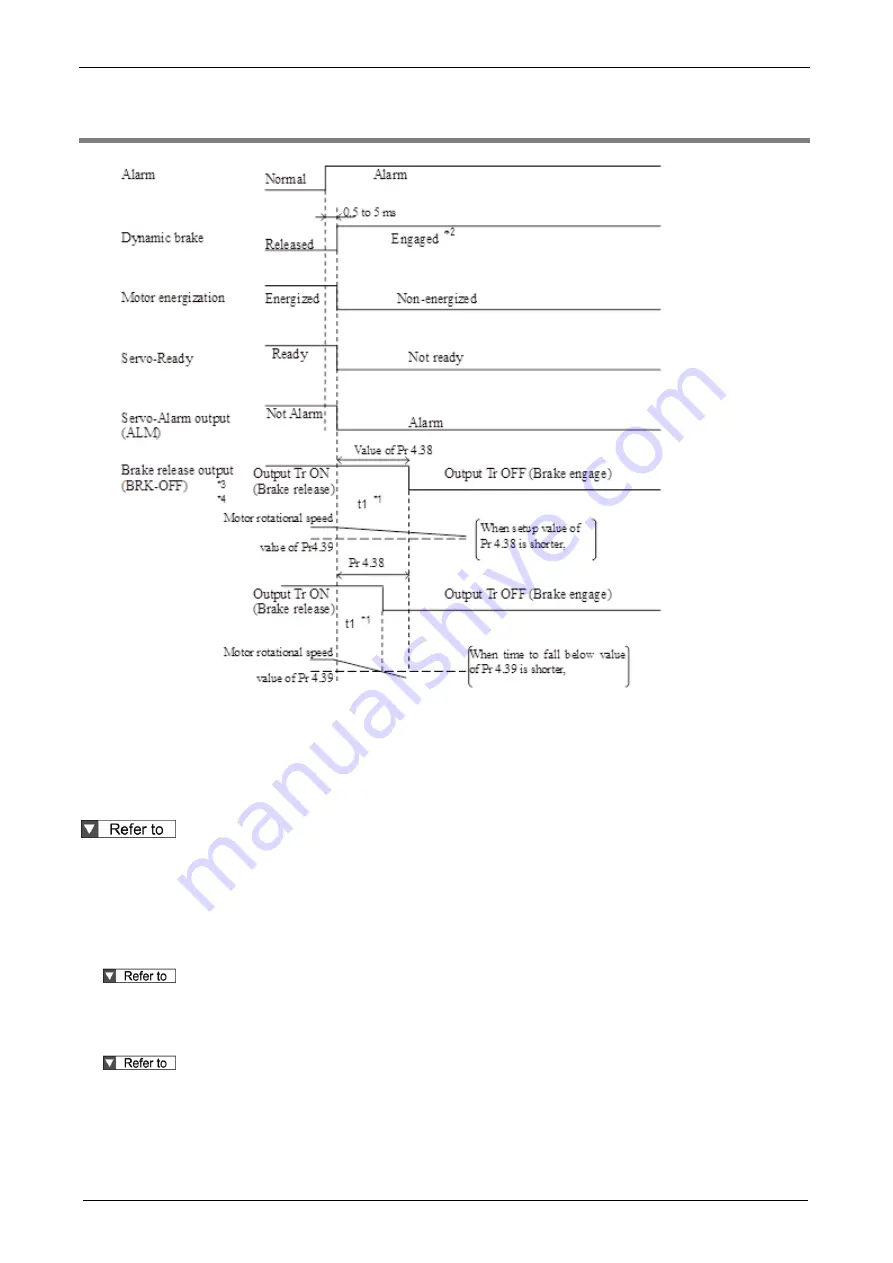
Timing Chart
10-6
10.4 Driver module when an alarm has occurred (at dynamic
brake/free-run stop)
The above figure shows the operation timing when dynamic braking or free-run deceleration is selected
when the driver module detects an error (alarm) in the servo-on command state.
The timing in the above figure varies depending on the alarm sequence operation settings.
When assigning the brake release output in the above figure to the mechanical brake output (motor
connector X105 BRK + / BRK-
pin), set Pr4.59 “Mechanical brake signal setting”.
Refer to "2.4 I/O signal allocation function" when assigning the brake release output in the above figure
to a general-purpose output (servo control I / O connector X4 SO1 / SO2 pin).
*1 t1 will be a shorter time of either the setup value of Pr 4.38 (Mechanical brake action at running setup) or elapsing time for the motor
speed to fall below Pr 4.39 (Brake release speed setup).
*2 When an alarm is generated, the dynamic brake operates according to Pr 5.10 (Sequence at alarm).
*3 A brake release output (BRK-OFF) is different from the set brake of 60FEh/68FEh via EtherCAT communication.
For information on the set brake output details, refer to "TECHNICAL REFERENCE EtherCAT Communication Specification
(SX-DSV03456)".
*4 The mechanical brake does not follow the brake release output (BRK-OFF) but operates at the timing when the mechanical brake
detects an error, when Err17.0 "Mechanical brake circuit overvoltage protection" or Err17.1 "Mechanical brake circuit overload
protection" occurs while a mechanical brake circuit with a built-in driver module is used.
For details about mechanical brake circuit, refer to "REFERENCE SPECIFICATIONS Driver module section (SX-DSV03454)".
Summary of Contents for MINAS A6 Series
Page 10: ...Table of contents x Blank page...
Page 11: ...1 Introduction...
Page 26: ...Introduction 1 16 Blank page...
Page 27: ...2 Interface Specifications...
Page 46: ...Interface Specifications 2 20 Blank page...
Page 47: ...3 Front Panel Specifications...
Page 57: ...4 Basic Functions...
Page 85: ...5 Auto Tuning Functions...
Page 151: ...6 Application Functions...
Page 185: ...7 Protective Functions...
Page 224: ...Protective Functions 7 40 Blank page...
Page 225: ...8 Advanced Safety Functions...
Page 230: ...Advanced Safety Functions 8 6 When test pulse is used Duplex safety input Safety input...
Page 245: ...9 List of Parameters...
Page 281: ...10 Timing Chart...
Page 290: ...Timing Chart 10 10 Blank page...
Page 291: ...11 Power Supply Module...
















































