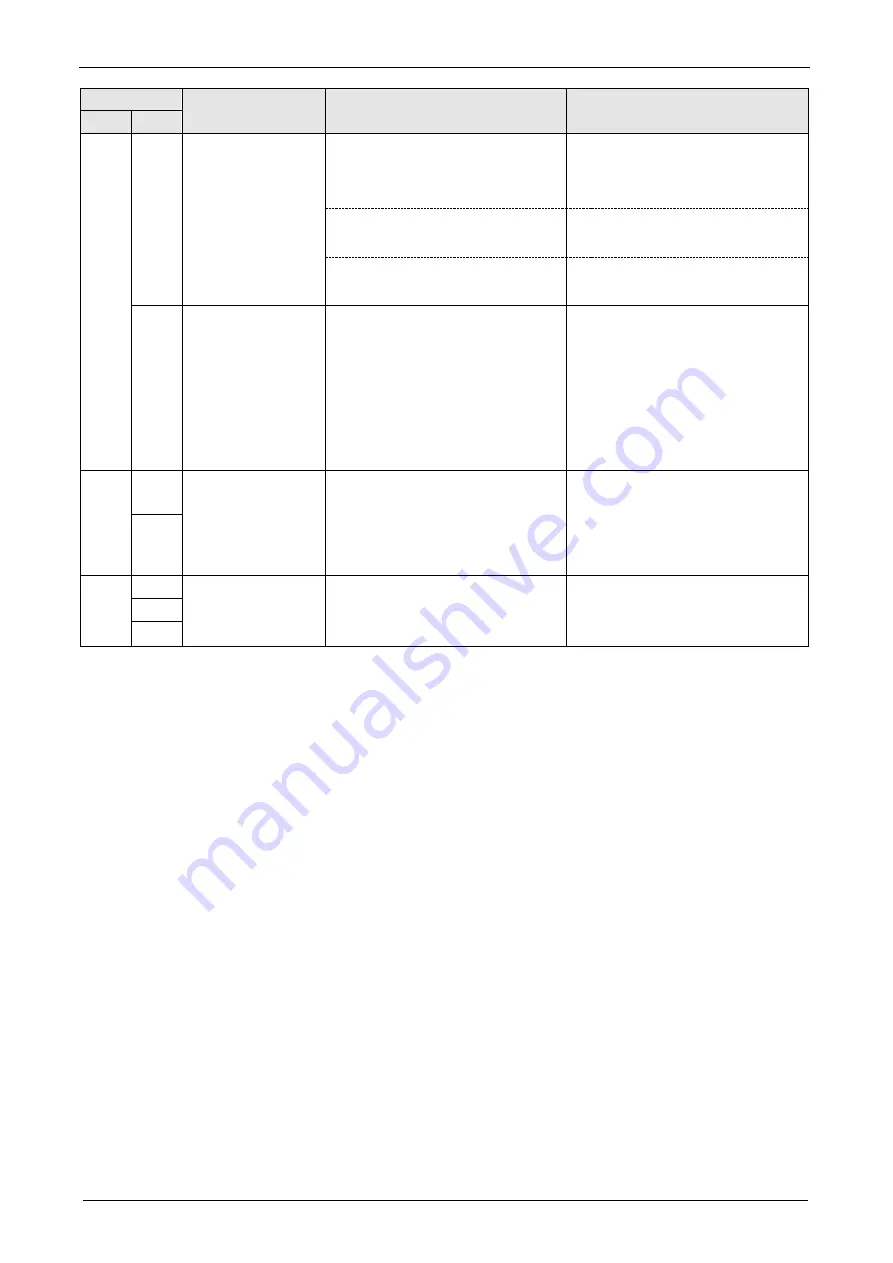
Protective Functions
7-14
Error No.
Protective function
Causes
Measures
Main
Sub
34
0
Software limit protection
In the driver module, when a position
command within the specified input range of
each axis is given, the motor operates
outside its working range specified in Pr
5.14 (Motor working range setup).
Improves followability to the position
command.
Alternatively, the motor movable range
setting range is expanded.
1) Gain is not appropriate.
1) Check the gain (balance between
position loop gain and velocity loop
gain) and inertia ratio.
2) Pr 5.14 setup value is low.
2) Increase the setup value of Pr 5.14. Or,
Set Pr 5.14 to 0 to disable the
protective function.
1
One revolution absolute
working range error
In the driver module, at the time of absolute
encoder is used to each axis, When Pr0.15
(Absolute encoder setup)=3, the motor
(encoder) position or command position
crossed motor working range (encoder 1
revolution data).
Check the working range of an absolute
encoder (absolute scale) position
including 607Ch/687Ch (Home offset).
Reconsider electronic gear ratio.
A motor (encoder) position is returned in
motor working range (inside of encoder 1
revolution data).
A command position is returned in motor
working range (inside of encoder 1
revolution data).
36
0
EEPROM parameter
error protection
In the driver module, data in parameter
storage area had been damaged when
reading the data from EEPROM of each
axis at power-on.
Set up all parameters again and save
them in EEPROM again.
If the error persists, replace the driver
module (it may be a failure.)
Return the product to the dealer or
manufacturer.
1
37
0
EEPROM check code
error protection
In the driver module, data for writing
confirmation to EEPROM had been
damaged when reading the data from
EEPROM of each axis at power-on.
Replace the driver module. (it may be a
failure).
Return the product to the dealer or
manufacturer.
1
2
(To be continued)
Summary of Contents for MINAS A6 Series
Page 10: ...Table of contents x Blank page...
Page 11: ...1 Introduction...
Page 26: ...Introduction 1 16 Blank page...
Page 27: ...2 Interface Specifications...
Page 46: ...Interface Specifications 2 20 Blank page...
Page 47: ...3 Front Panel Specifications...
Page 57: ...4 Basic Functions...
Page 85: ...5 Auto Tuning Functions...
Page 151: ...6 Application Functions...
Page 185: ...7 Protective Functions...
Page 224: ...Protective Functions 7 40 Blank page...
Page 225: ...8 Advanced Safety Functions...
Page 230: ...Advanced Safety Functions 8 6 When test pulse is used Duplex safety input Safety input...
Page 245: ...9 List of Parameters...
Page 281: ...10 Timing Chart...
Page 290: ...Timing Chart 10 10 Blank page...
Page 291: ...11 Power Supply Module...
















































