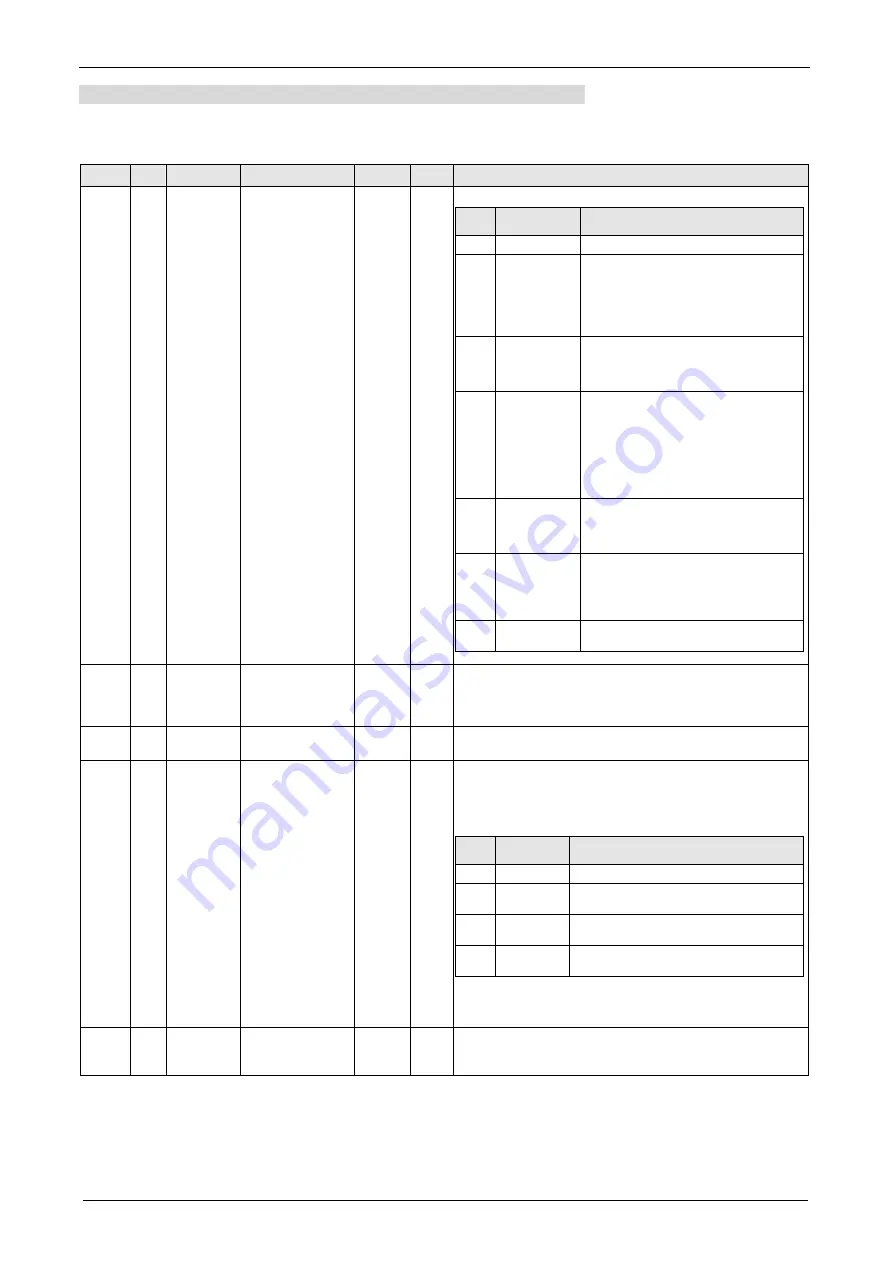
Auto Tuning Functions
5-20
Parameters controlling operation of Real-time auto tuning
Configure the Real-time auto tuning operation by setting the following parameters.
Relevant parameters
Class No. Attribute
Title
Range Unit Function
0
02
B
Real-time auto-gain
tuning setup
0 to 6
-
Specifies the operation mode of Real-time auto tuning.
Setup
value
Mode
Description
0, 6
Invalid
The Real-time auto tuning function is disabled.
1
Synchronization Mode for synchronization control.
Offset load compensation and friction
compensation are not performed. The
command filter will be maintained. Use this
mode first. If there is any problem, use the
other mode.
2
Synchronous
friction
compensation
In addition to the synchronization mode,
dynamic friction/viscous friction compensation
is applied. Use this mode for a load with large
friction.
3
Stiffness setup
Inertia ratio estimation, offset load
compensation, and friction compensation are
not performed, and only the gain filter setup
corresponding to the stiffness table is
updated.
For a load with large inertia variations,
estimate the inertia in the synchronization
mode, etc., and then use this mode.
4
Load
characteristic
update
In the gain filter setup, only the inertia ratio
and dynamic friction/viscous friction
compensation are applied among load
characteristics.
5
Load
characteristic
measurement
Basic gain settings and friction compensation
settings are not changed and load
characteristic estimation only is made. This is
used in combination with setup support
software.
6
Load change
support mode
Use this mode to make robust adjustments in
load change.
0
03
B
Real-time
auto-tuning
machine stiffness
setup
0 to 31
-
Specifies the response for enabled Real-time auto tuning.
A larger setting increases the speed response and servo stiffness
but invites more vibration.
Gradually increase the setting while monitoring the operation.
6
10
B
Function expansion
setup
-32768
to 32767
-
The automatic adjustment of load change inhibit function is
enabled with bit14=1.
6
31
B
Real-time auto
tuning estimation
speed
0 to 3
-
Specifies the load characteristics estimation speed for enabled
Real-time auto tuning. A larger setting allows faster follow-up to
the variation in the load characteristics but also increases
estimation fluctuation due to disturbance. The result of estimation
is stored in the EEPROM every 30 minutes.
Setup
value
Mode
Description
0
No change
Terminates estimation of load characteristic.
1
Little change
Responded against change of load
characteristic on the order of minutes.
2
Gradual
change
Responded against change of load
characteristic on the order of seconds.
3 *
Steep change Appropriate estimation is made against change
of load characteristic.
* If oscillation automatic detection is made valid from setup
support software(PANATERM for Multi), this setting is ignored
and operation is based on settings of setting value 3.
6
32
B
Real-time auto
tuning custom
setup
-32768
to 32767
-
Not available in 2 degrees of freedom control mode.
Always set to 0.
Summary of Contents for MINAS A6 Series
Page 10: ...Table of contents x Blank page...
Page 11: ...1 Introduction...
Page 26: ...Introduction 1 16 Blank page...
Page 27: ...2 Interface Specifications...
Page 46: ...Interface Specifications 2 20 Blank page...
Page 47: ...3 Front Panel Specifications...
Page 57: ...4 Basic Functions...
Page 85: ...5 Auto Tuning Functions...
Page 151: ...6 Application Functions...
Page 185: ...7 Protective Functions...
Page 224: ...Protective Functions 7 40 Blank page...
Page 225: ...8 Advanced Safety Functions...
Page 230: ...Advanced Safety Functions 8 6 When test pulse is used Duplex safety input Safety input...
Page 245: ...9 List of Parameters...
Page 281: ...10 Timing Chart...
Page 290: ...Timing Chart 10 10 Blank page...
Page 291: ...11 Power Supply Module...
















































