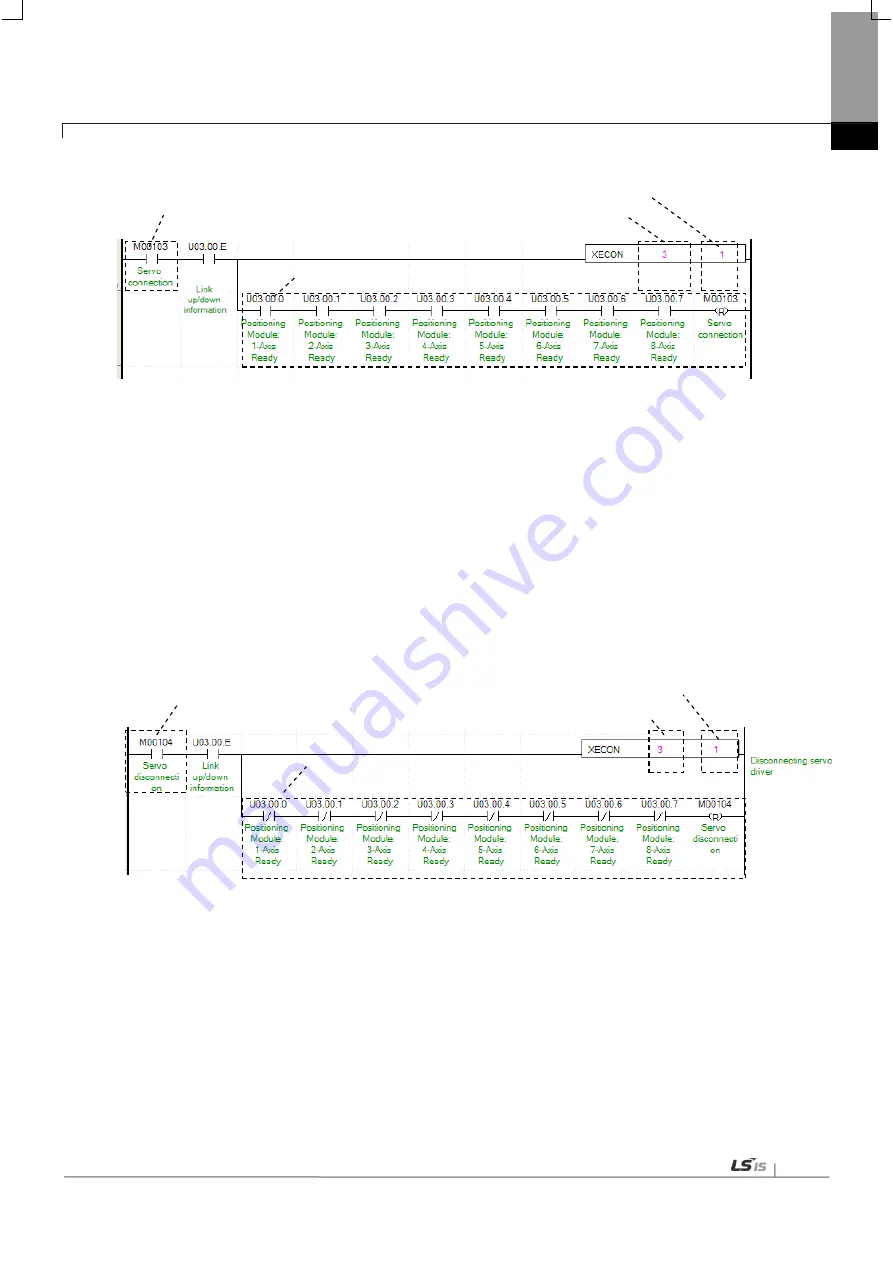
Chapter 8 Program
8-5
8.1.3 Operation Ready
(1) Servo driver connection
(a) Condition for servo connection
Condition to execute Servo connection command (XECON)
(b) Position of the module
In order to give a command, you have to specify the position of the positioning module to give a command.
In the example, the positioning module is mounted on the slot 3.
(c) Command axis
When giving a command to each axis, you have to specify an axis to give a command. XBF-PN04(8)B can
supports up to 4(8) axis, 1~4(8) in command means 1-axis ~ 4(8)-axis.
(d) Axis ready
If connection with servo driver is complete, the signal corresponding to each axis will be on. In the example,
we assume that 8 axis are connected to the module. Set the only connected axis according to the system.
If connection is complete and al l signals corresponding to each axis is on, it resets servo connection
condition.
(e) If you use Link up/down information as input condition of servo connection command, you can execute
servo connection command only when the network cable is actually connected.
(2) Servo driver disconnection
(a) Condition for servo disconnection
Condition to execute Servo disconnection command (XDCON)
(b) Position of the module
(c) Command axis
When giving a command to each axis, you have to specify an axis to give a command. XBF-PN04(8)B can
supports up to 4(8) axis, 1~4(8) in command means 1-axis ~ 4(8)-axis.
(d) Axis ready
If disconnection with servo driver is complete, the signal corresponding to each axis will be of f. In the
example, we assume that 8 axis are connected to the module. Set the only connected axis according to the
system. If connection is complete and al l signals corresponding to each axis is off, it resets servo
disconnection condition.
(e) If you use Link up/down information as input condition of servo disconnection command, you can execute
servo disconnection command only when the network cable is actually connected.
(a) Condition for servo connection
(d) Axis ready
(b) Position of the module
(c) Command axis
(a) Condition for servo disconnection
(d) Axis ready
(b) Position of the module
(c) Command axis
Summary of Contents for XBF-PN04B
Page 1: ...Programmable Logic Controller Positioning Module EtherCAT XGB Series XBF PN04B XBF PN08B ...
Page 626: ...Chapter 9 Functions BPS37 setup RS232 and PC connection BPS37 option board LED 9 193 ...
Page 796: ...Appendix3 Dimension A3 1 Appendix 3 Dimension Appendix 3 1 Dimension of XBF PN04B PN08B ...






























