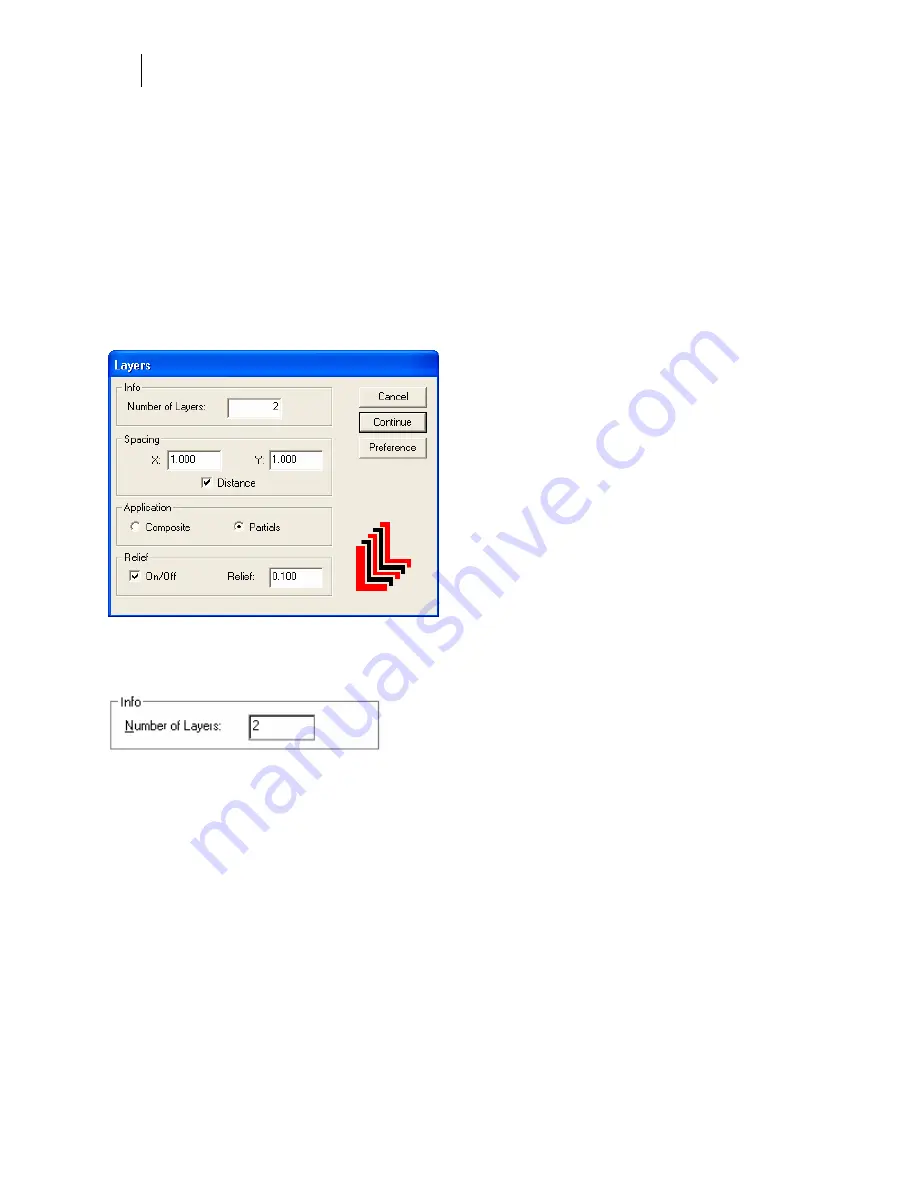
488
Chapter 44:
Creating Special Effects
Using Layers
The Layers effect duplicate selected shapes, giving the appearance of several thicknesses. The
Layers dialog box controls the following terms:
♦
Number of Layers
♦
Spacing (Angle and Depth)
♦
Distance
♦
Application (Composite and Partials)
♦
Relief
Info
The Info group box lets you enter the Number of Layers desired in the shape (up to 100).
Spacing
The Spacing group box gives you the choice of entering values for Depth and Angle, or turning
on Distance and entering values for X and Y. Depth/Angle and Distance X/Y determine the
placement of the layers. When Distance is turned on, the X and Y text boxes are available. When
Distance is turned off, the Depth and Angle text boxes are available.
Summary of Contents for OMEGA CP
Page 16: ......
Page 20: ......
Page 36: ......
Page 42: ...28 Chapter 4 Saving Files...
Page 44: ......
Page 68: ......
Page 92: ......
Page 96: ...82 Chapter 7 Selecting Elements of the Design...
Page 98: ......
Page 132: ......
Page 146: ......
Page 154: ......
Page 162: ......
Page 182: ......
Page 188: ......
Page 204: ......
Page 234: ......
Page 238: ......
Page 244: ......
Page 254: ...240 Chapter 22 Strokes Adding Print Thickness to the Outline of Objects...
Page 256: ......
Page 282: ......
Page 320: ......
Page 346: ......
Page 358: ......
Page 380: ......
Page 386: ......
Page 418: ......
Page 422: ......
Page 452: ......
Page 462: ......
Page 476: ......
Page 512: ...498 Chapter 44 Creating Special Effects...
Page 514: ......
Page 520: ......
Page 530: ......
Page 540: ......
Page 552: ......
Page 564: ......
Page 606: ......
Page 614: ...600 Chapter 51 Sending the Job to a Plotter or Printer...
Page 694: ......
Page 700: ......
Page 734: ......
Page 748: ......
Page 760: ...746...
Page 776: ......
Page 786: ......
Page 790: ......






























