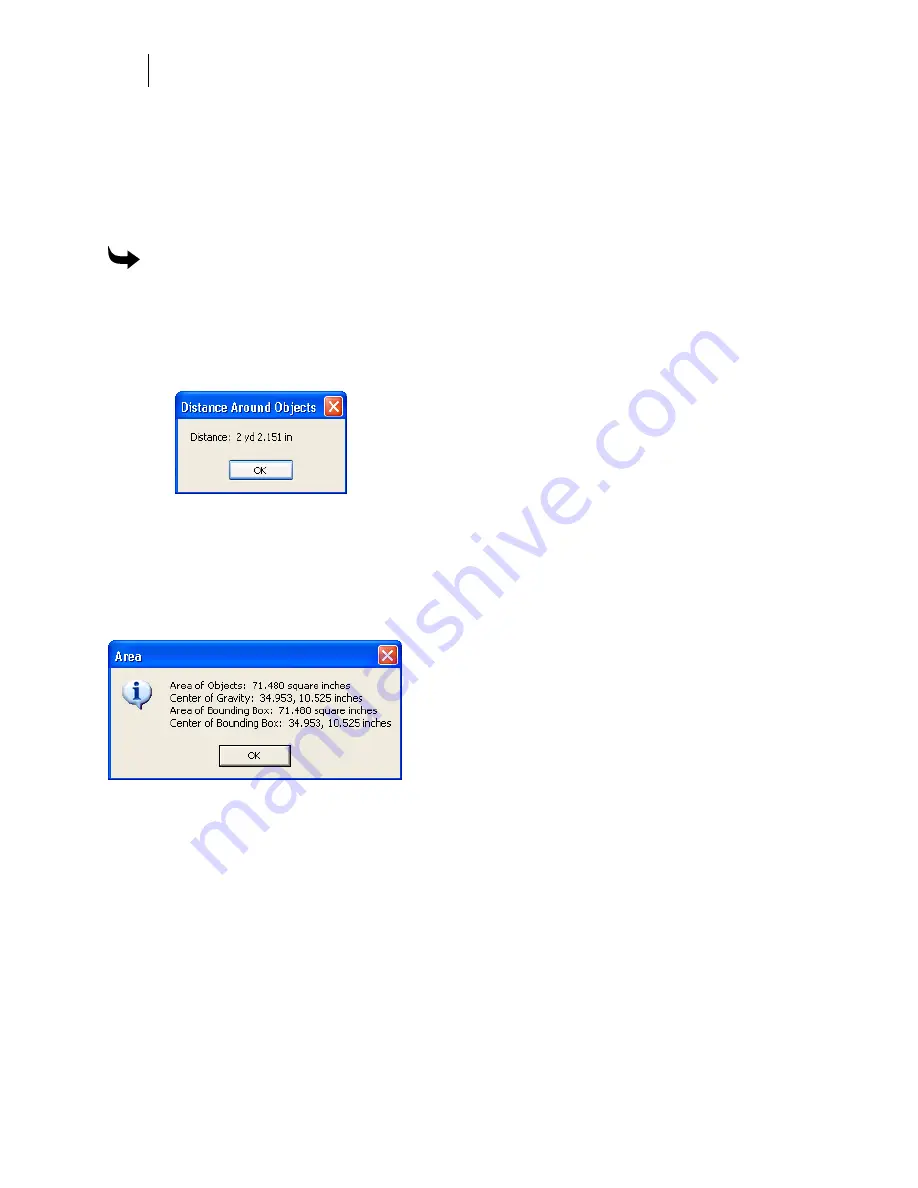
152
Chapter 12:
Measuring and Dimensioning
Measuring the distance around objects
Measure the distance around an object using the command in the Shape menu. This information
can be useful if you are working with neon signage and you need to determine the amount of
glass tubing required. This feature does not take in to account grouped or combined objects.
The calculated distance is the sum of the distance around each selected object.
To measure the distance around objects
1
Select one or more objects.
2
Click Shape > Distance Around Objects.
3
The Distance Around Objects message box displays the total distance around the
outside selected objects.
4
Click OK.
Determining the area of objects
The Area of Objects command in the Shape menu displays information about the selected
object. Click Shape > Area of Objects to display the dialog box with pertinent job information.
The following items may be helpful when planning a job:
Summary of Contents for OMEGA CP
Page 16: ......
Page 20: ......
Page 36: ......
Page 42: ...28 Chapter 4 Saving Files...
Page 44: ......
Page 68: ......
Page 92: ......
Page 96: ...82 Chapter 7 Selecting Elements of the Design...
Page 98: ......
Page 132: ......
Page 146: ......
Page 154: ......
Page 162: ......
Page 182: ......
Page 188: ......
Page 204: ......
Page 234: ......
Page 238: ......
Page 244: ......
Page 254: ...240 Chapter 22 Strokes Adding Print Thickness to the Outline of Objects...
Page 256: ......
Page 282: ......
Page 320: ......
Page 346: ......
Page 358: ......
Page 380: ......
Page 386: ......
Page 418: ......
Page 422: ......
Page 452: ......
Page 462: ......
Page 476: ......
Page 512: ...498 Chapter 44 Creating Special Effects...
Page 514: ......
Page 520: ......
Page 530: ......
Page 540: ......
Page 552: ......
Page 564: ......
Page 606: ......
Page 614: ...600 Chapter 51 Sending the Job to a Plotter or Printer...
Page 694: ......
Page 700: ......
Page 734: ......
Page 748: ......
Page 760: ...746...
Page 776: ......
Page 786: ......
Page 790: ......






























