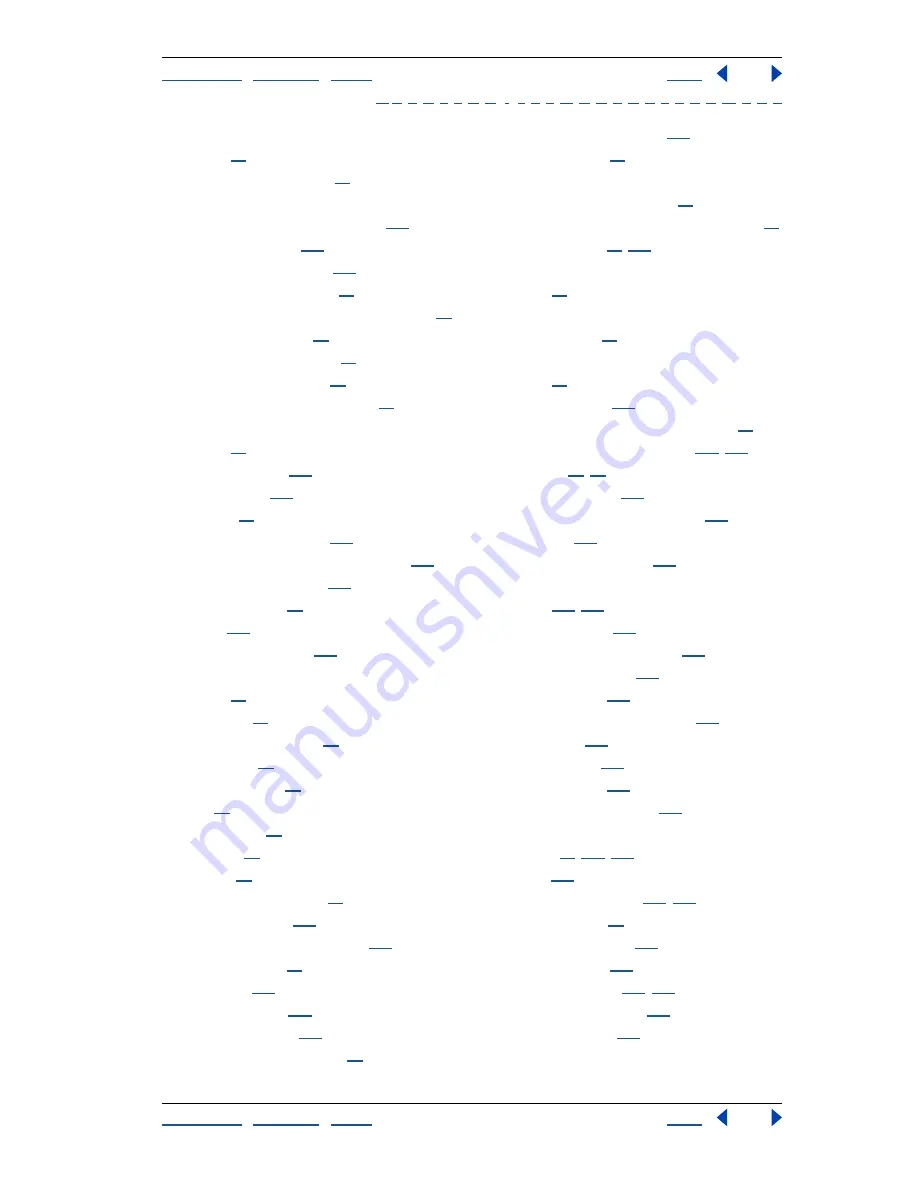
Using Help
|
Contents
|
Index
Back
541
Adobe Photoshop Help
Index
Using Help
|
Contents
|
Index
Back
541
A
B
C
D
E
F
G
H
I
J
K
L
M
N
O
P
Q
R
S
T
U
V
W
X
Y
Z
resampling
about
66
interpolation methods
66
See also
resizing
Rescan Actions Folder command
494
Reselect command
157
Reset Actions command
494
Reset All Tools command
26
Reset Palette Locations to Default option
30
Reset Tool command
26
resetting warning dialogs
56
Resize Image command
65
Resize Window to Fit command
36
resizing
about
66
during printing
472
image maps
386
images
65
images, automatically
500
images, in Save for Web dialog box
426
images, using actions
489
placed artwork
81
slices
374
type bounding box
344
resolution
about
63
changing
67
determining optimal
68
displaying
65
document size
67
dpi
64
file size and
65
monitor
63
printer
64
screen frequency and
64
Resolution option
188
Restore to Background option
410
restoring images
37
result color
241
Reticulation filter
334
retouching images
192
Reveal Location command
80
Reverse Frames command
406
Revert command
37
RGB color displays
cross-platform differences
92
Photoshop and ImageReady differences
92
RGB color model
87
,
262
RGB color spaces
about
88
RGB color values
in Info palette
32
RGB images
about
93
channel display
267
converting to indexed-color images
97
specifying colors numerically
259
,
262
RGB mode
87
,
93
selecting color in
262
tonal and color adjustments in
135
Ripple filter
330
Rollover Preview button
401
rollovers
about
396
,
399
animated GIF in
402
copying and pasting states
403
creating new states
400
deleting states
404
matching layers across states
397
previewing
401
rollover styles
402
Rollovers palette
398
Rotate Canvas command
177
rotating
images
80
,
178
,
185
layers
182
layers and selections
183
,
185
placed artwork
81
type bounding box
344
type characters
357
Rough Pastels filter
323
,
327
rounded rectangle tool
200
Roundness option
231























