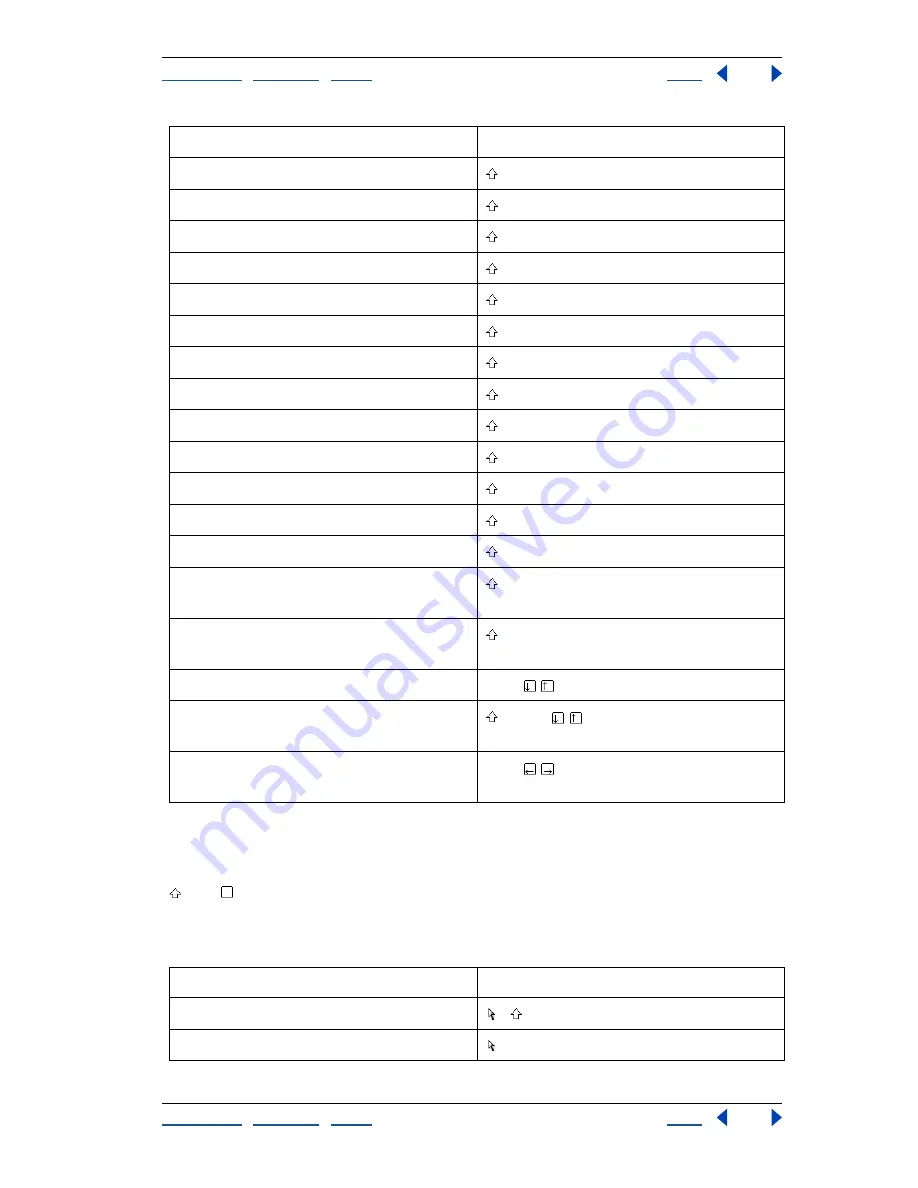
Using Help
|
Contents
|
Index
Back
513
Adobe Photoshop Help
Windows Shortcuts
Using Help
|
Contents
|
Index
Back
513
†
Hold down Alt to decrease/increase 10x
††
Hold down Ctrl to decrease/increase 10x
*
Not in ImageReady
Shift
Key
Path editing*
Shows/Hides selection on selected type
Ctrl + H
Toggles Underlining on/off*
+ Ctrl + U
Toggles Strikethrough on/off*
+ Ctrl + /
Toggles All Uppercase on/off*
+ Ctrl + K
Toggles Small Caps on/off*
+ Ctrl + H
Toggles Superscript on/off*
+ Ctrl + +
Toggles Subscript on/off*
+ Alt + Ctrl + +
Chooses 100% horizontal scale*
+ Ctrl + X
Chooses 100% vertical scale*
+ Alt + Ctrl + X
Chooses Auto leading*
+ Alt + Ctrl + A
Chooses 0 for tracking*
+ Ctrl + Q
Justifies paragraph, left aligns last line*
+ Ctrl + J
Justifies paragraph, forces last line*
+ Ctrl + F
Toggles paragraph hyphenation on/off*
+ Alt + Ctrl + H
Toggles single/every-line composer on/
off*
+ Alt + Ctrl + T
Decreases/increases type size of selected
text 2 pts/px
+ Ctrl + < >
†
Decreases/increases leading 2 pts/px
Alt +
††
Decreases/increases baseline shift 2 pts/
px
+ Alt +
††
Decreases/increases kerning/tracking 20/
1000 ems
Alt +
††
Result
Action
Selects multiple anchor points
+ + click
Selects entire path
+ Alt + click






























