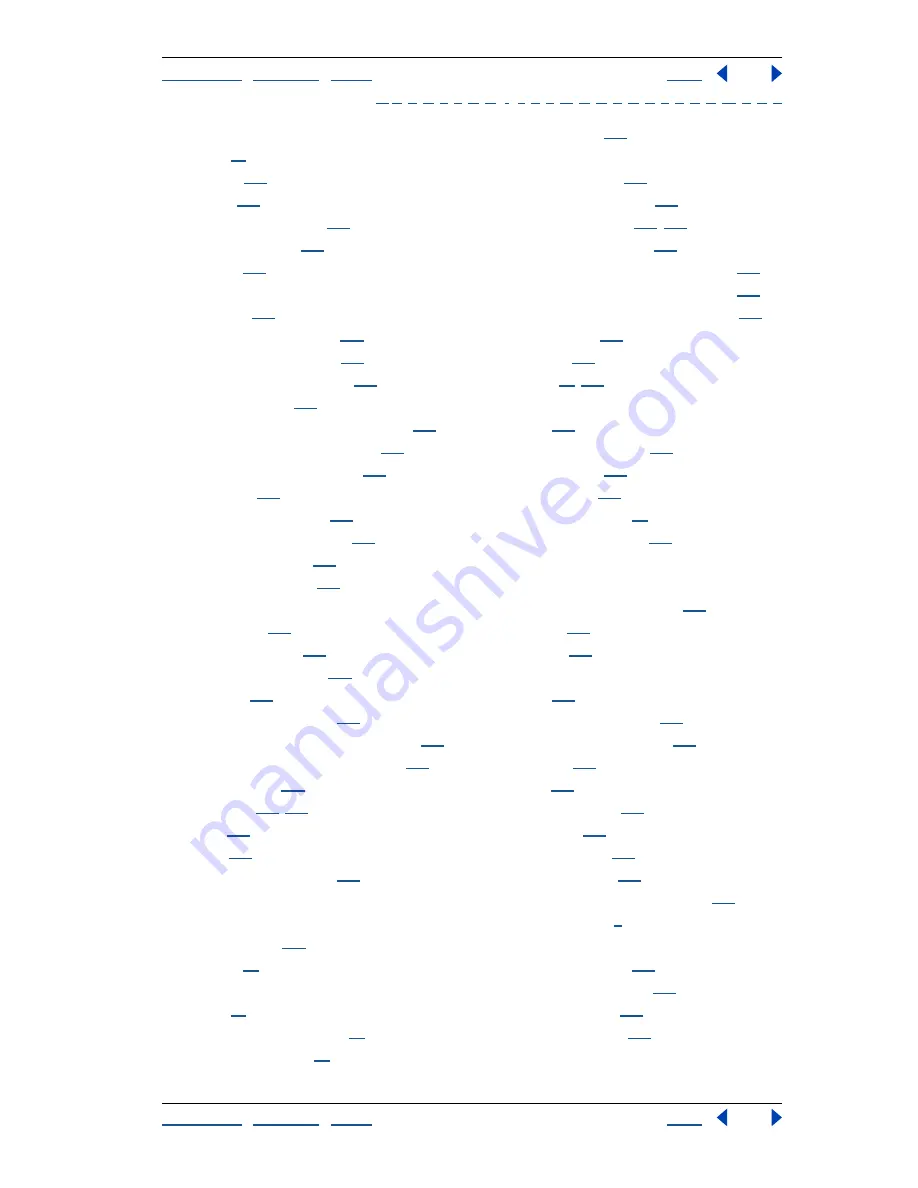
Using Help
|
Contents
|
Index
Back
523
Adobe Photoshop Help
Index
Using Help
|
Contents
|
Index
Back
523
A
B
C
D
E
F
G
H
I
J
K
L
M
N
O
P
Q
R
S
T
U
V
W
X
Y
Z
continuous-tone images
about
61
printing
470
contours
307
Gloss Contour option
305
layer style option
305
libraries
308
contrast
adjusting
150
adjusting automatically
151
convert anchor point tool
186
convert direction point tool
216
convert point tool
200
Convert to Paragraph Text command
348
Convert to Point Text command
348
Convert to Shapes command
349
convolution
336
Copy Frames command
407
Copy Layer Style command
310
Copy Slice command
376
Copy State command
403
copying
and pasting
167
animation frames
406
between applications
170
channels
268
layers between images
288
optimization settings between slices
382
PostScript artwork from Clipboard
171
rollover states
403
selections
167
,
169
slices
376
styles
310
textures between tools
239
See also
duplicating
copyright information
adding to files
460
viewing
48
correcting mistakes
about
37
reverting to saved image
37
undoing last action
37
Craquelure filter
336
Create Droplet command
in Actions palette
498
in Automate submenu
497
in Optimize palette
440
,
500
Create Layers command
311
Create Selection from Slice command
164
Create Slice from Selection command
370
Create Work Path command (for type)
349
Crop command
179
crop marks
474
crop tool
32
,
178
cropping images
about
178
changing perspective
180
Crosshatch filter
328
Crystallize filter
332
Current Layer option
41
Current Path command
317
cursors.
See
tool pointers
curves
creating smooth and sharp
211
drawing
206
duotone
480
Curves command
about
139
adjusting color balance
140
setting target values with
141
shortcuts
140
Custom
336
Custom color table
432
Custom filter
336
custom ink colors
263
custom shape tool
200
Custom Spot Function dialog box
476
customer support
9
customizing
CMYK color spaces
121
grayscale color spaces
125
RGB color spaces
120
spot-color profiles
125






























